How to download Windows 11 new version. Microsoft finally released and ready to install Windows 11. One recent Tweet from Microsoft has diverted the attention of Windows 10 users to Windows 11. Microsoft had invited all the users to join their event on 24 Jun and accordingly announcement done. Finally Microsoft has announced the Windows 11 release date as 05 October 2021. And now officially windows 11 released for all the users.
Although such type of event is not a new for Microsoft, but Microsoft CEO, Satya Nadella statement also hint towards launch of Windows 11. In his recent video, he stated,
“Soon we will share one of the most significant updates to Windows of the past decade to unlock greater economic opportunity for developers and creators. I’ve been self-hosting it over the past several months, and I’m incredibly excited about the next generation of Windows” Windows 11 with new Features.

Windows 10 Users expectation
Most of the Windows 10 user were excited and keenly waiting for the event on 24 June and also focus on the Microsoft CEO statement regarding something new to be happened on 24 Jun. It may be an announcement of major changes in Windows 10 or Windows 11 release date.
This sounds quite exciting coming from the Microsoft CEO, and with this talk about the new generation of Windows and the aforementioned teaser, many are speculating that something big is coming from Microsoft.
We consider that the present version of Windows will get major improvements for developers and maybe some massive changes to the Windows Store.
Besides this, many users are expecting to see all sorts of visual changes, especially after Microsoft’s spokespeople mentioned that they are working hard on reinvigorating Windows Desktop. This such major changes must lead to Microsoft towards Windows 11.
As we all know, two major Windows 10 update already announced by Microsoft. The first one is Windows 10 21H1 update during May 2021 and the second one is Windows 10 update 21H2 during second half of 2021, i.e October 2021.
Download Windows 11 Release Date
Now users are eagerly waiting for download windows 11 and its launching date. Generally after five to six years, Microsoft releases new version of Windows. As we know, Microsoft released the Windows 10 version in 2015. So its time to launch Windows 11 and accordingly users are waiting. When Windows 10 was released, it was announced that there will be regular patches and bug fixes like before, but there won’t be any new major releases such as Windows 11.
As per Microsoft tweet posted on 02 June 2021, the teaser image doesn’t have vertical lines reflecting from the Windows logo, and it looks like 11. So we can expect a major changes and announcement is coming through 24 June event by Microsoft. Even we have no concrete information regarding the Windows 11 release date.
Experts speculate that we might see the new version of Windows in the second half of the year, while others claim that it might come for the holiday season.
We do know that Microsoft is planning a big event on June 24th at 11 AM ET, and we expect to see more information about Microsoft Windows 11 and its release date during that event.
How to upgrade Windows 11 after announcing release date?
If as expected, Microsoft fulfill your expectation and announce the release date of Windows 11, you should upgrade the same in your system. Process of upgrading Windows 11 from Windows 10 is almost same as previous. Same as Windows 10, you will get a notification saying that Windows 11 update is available for your PC. You will have to maintain Minimum System requirement for installing Windows 11. Follow these steps to upgrade Windows 11 manually: –
- Press Win + I shortcut key.
- Windows settings app will open.
- Go to the Update & Security section.
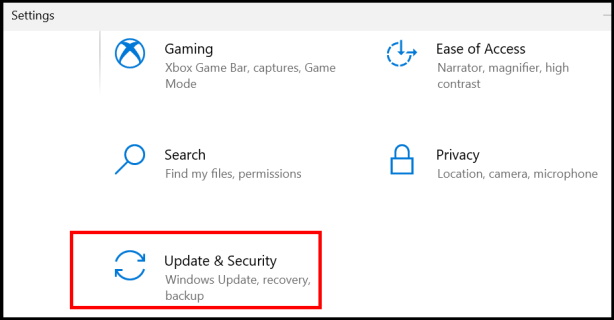
- Here you will be asked for upgradation of Windows 11.
- Just click on Get started option.
- Follow on-screen instruction to complete the process.
How to Download and Install Windows 11
- Go to the Microsoft Download Page.
- Now click the Download tool now button.
- Once the Media Creation Tool is downloaded, start it.
- Thereafter choose the option Upgrade this PC now and click on Next button.
- Then you should wait till the process is downloaded the new Windows 11 and the necessary updates.
- Follow on-screen instruction.
- Follow the instructions on the screen until you reach the Ready to install screen.
If you want, you can choose Change what to keep and choose to remove installed apps or to remove everything before upgrading.
- Click Next and wait for the installation to finish.
If you want to create a bootable USB flash drive or just download the Windows 11 ISO, you can do it. Go through these steps: –
- Go to the Microsoft Download Page.
- Now click the Download tool now button.
- Once the Media Creation Tool is downloaded, start it.
- Thereafter, choose the option Create installation media (USB flash drive, DVD or ISO file) and click on Next button.
- You should ensure that all the settings are correct.
- Thereafter click on Next button.
- Now choose a USB flash drive and connect your USB drive to your Windows PC.
- Choose your drive and thereafter click on Next button.
- Follow on-screen instruction to complete the process.
People also Search for: –
- Windows 11 download
- Windows 11 release date in India
- How to install windows 11
- Windows 11 system requirement
- Windows 10 to Windows 11 upgrade
- Microsoft Windows 11
- Windows 11 release date in India
That’s all.

4 thoughts on “Microsoft finally released and ready to download Windows 11 new version”