Many New Features Added in Windows 10 Version 1903 Latest Updates Released. Microsoft has introduced many new features in May 2019 windows updates which is previously to be released during April 2019. A lot of improvements have been added in this updates.
Following are the some important changes made in Windows 10 1903 updates: –
- A Easy Default Start Menu
- A Beautiful Light Theme
- Windows Sandbox
- Uninstall More Built-in Apps
- Cortana and Search at Different place of Taskbar
- Improved Start Menu Search
- New KAOMOJI in Windows 10 Latest Updates
- New Feature of Windows Mixed Reality App
- Pause Windows Updates
- Sign In to Microsoft Account in Windows 10 without a Password
- 7 GB of Your PC’s Storage Reserved for Updates
- A System Tray Icon for Windows Latest Updates
- Green Screen of Death (GSOD) in some Games
A Easy Default Start Menu
Microsoft is planning to make changes in default Start menu. The look of default start menu is like a single column and very easy to operate.
But one important point is that these changes will be available in new PC or with new user account. You will have change the existing PC to get a cleaner start menu in Windows 10.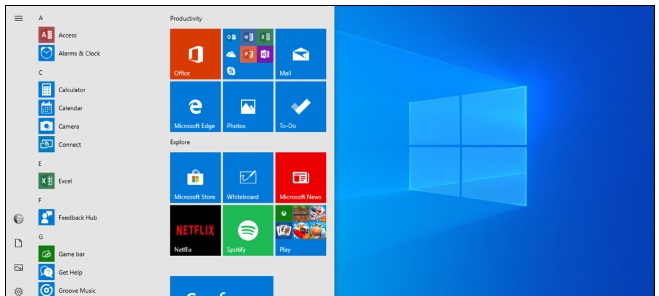
Now it is possible to unpin the default group tiles by easy one click. Before, you had not familiar with this. Windows now lets you unpin groups of tiles by right-clicking them and selecting the “Unpin Group From Start” option. You don’t have to remove tiles one by one anymore.
A Beautiful Light Theme introduced in Windows 10 1903 Latest Update
A new Light Theme in Windows 10 has been launched and its is the main feature of Win 10 1903 Update. It will act as the default theme for Windows 10 Home. As we know that previous Windows 10’s dark mode does not consistent throughout the operating system, while this white theme is fairly well-executed across the operating system.
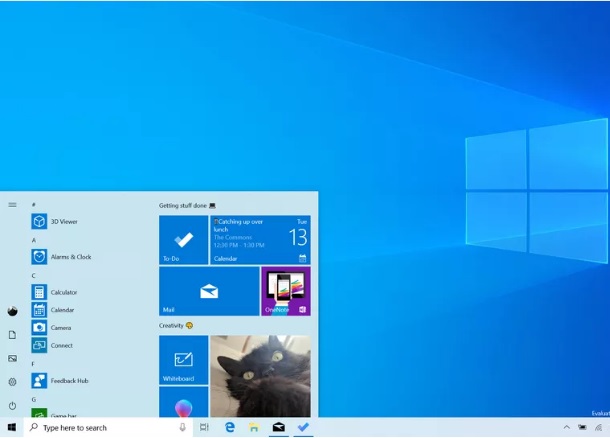
Windows Sandbox
Windows 10 has a new windows sandbox feature during May 2019 update. Microsoft is more worry about running an unknown .exe on your PC. Microsoft is trying to launch a simple way to run windows 10 in an isolated desktop environment. The new Windows Sandbox creates a temporary desktop to isolate a special app to that Sandbox. Microsoft has developed Sandbox for Windows 10 Pro or Windows 10 Enterprises due to spread it within business and power users. To enable Windows Sandbox, Turn On or Off the windows feature.
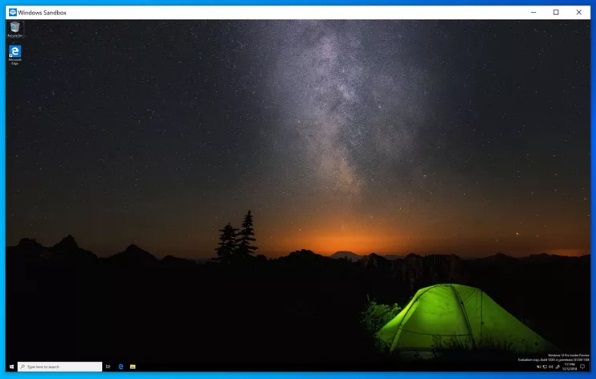
Uninstall More Built-in Apps
Many Built-in Apps in windows 10 are available which are restricted to remove from OS. But now Microsoft has solved this issue via May 2019 Windows Update. Microsoft is allowing the Windows 10 users to delete or remove the Built-in Apps that are not even used by Users and lie in the Operating system. You can now easily remove unused Apps like Movies & TV, Calculator, the new paint 3D App, Groove Music etc.
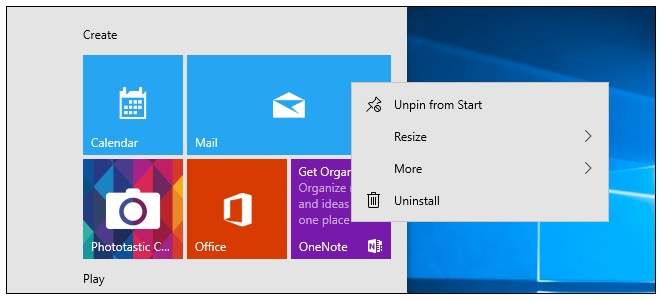
Cortana and Search at Different place of Taskbar
Some users are not familiar with Cortana Search in Windows 10. Microsoft has resolved this issue and introduced a new feature duly separated with Cortana in Windows latest update May 2019. Microsoft has separated Search box and Cortana on the windows Taskbar. Through this separation, now users can use Search box for typed queries while cortana will be available with voice queries. This new search feature will provide you search experience in top used apps, recent activities, files, documents, email as well as web result. And also search area has been expanded within the OS. Microsoft has tries to resolve this long pending issue, since search in Windows 10 required to be improved.
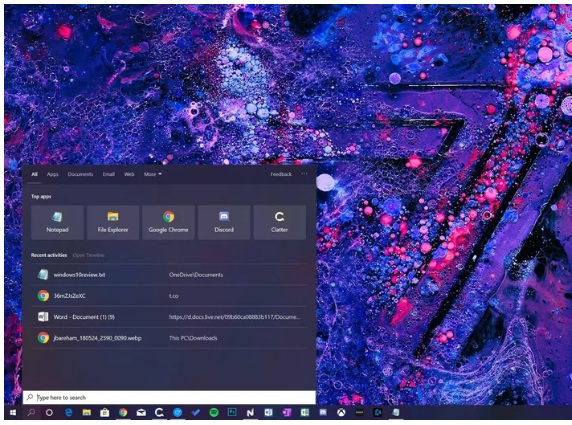
Improved Start Menu Search introduced in Windows 10 version 1903 Latest Update
As you know well, Start Menu’s Search feature in windows 10 only cover the area like Libraries, Documents, Downloads, Picture, Music, means Built-in Apps only. But now, through windows latest updates May 2019, Start Menu’s search area will cover your whole PC. This is the big improvement of Windows 10.
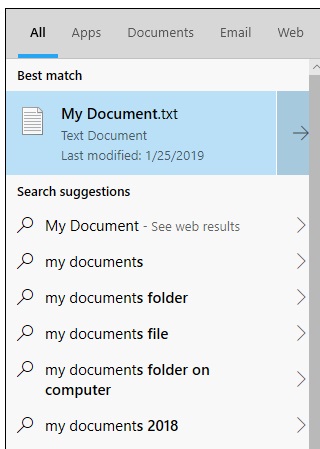
To enable this, head to Settings > Search > Searching Windows and select “Enhanced (Recommended)” to make the indexer search your entire PC. “Classic” indexing mode, which just searches your libraries and desktop, is still available as an option. You can also customize search locations to choose the precise folders indexed by Windows.
New KAOMOJI introduced in Windows 10 version 1903 Latest Update
Microsoft has increased or added new Kaomoji in Windows 10 through May 2019 Updates. Now it is easy to send ¯\_(ツ)_/¯ kaomoji from a Windows 10 PC to friends or co-workers. It will also be available with same key function i.e (win+ period). You’ll be able to pick from a number of kaomoji, and there’s also now quick access to em dash and other symbols from the emoji picker.

New Feature of Windows Mixed Reality App
Microsoft has launched its Windows Mixed Reality VR Support in windows latest updates in May 2019. It means Microsoft is now premising Desktop (Win32) app like Visual Studio code, Spotify to be clubbed in the Mixed Reality App. If you always work in virtual reality, then this feature is more helpful for you, as this feature is available in all apps in the Pin Panel.
Pause Windows Updates
If you are a Windows 10 Home users, then this feature is purely for you. There is a big change in previous version of windows 10 update, where most of users reportedly claim that forcibly update of windows 10 is not required. Microsoft has resolved this issue in windows latest updates in May 2019. Now Windows 10 Home users can choose pause windows latest updates and continue with their existing comfortable updates.
Sign In to Microsoft Account in Windows 10 without a Password
Earlier users have to enter a login Id and Password for opening Microsoft Account. But now Microsoft has changed this scenario via Windows 10 version 1903 latest updates in May 2019. You may set up and login Microsoft account with your phone number.
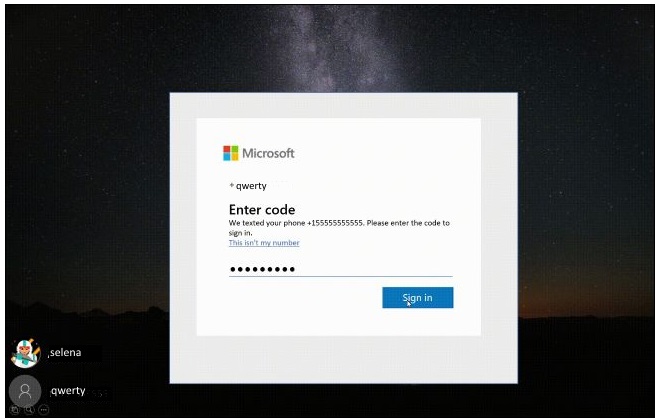
You will have to enter your mobile number as user name and a code or Pin will be sent to your mobile number to proceed on login. Put this code to login page and use Microsoft Account.
7 GB of Your PC’s Storage Reserved for Updates
Sometimes users have to suffer from low disk space while windows update . It means your PC has low disk space and having very small built-in storage. Now Microsoft has resolved this issue in windows 10 version 1903 latest update in May 2019. Microsoft has provided 7 GB of your PC’s storage and making it to a “Reserve storage”. You can utilize this additional storage for Windows latest update. When Windows needs the space for updates, it deletes the temporary files and performs the update. So space isn’t completely wasted, as files that would have normally used space on your computer will just sit in the reserved storage space.
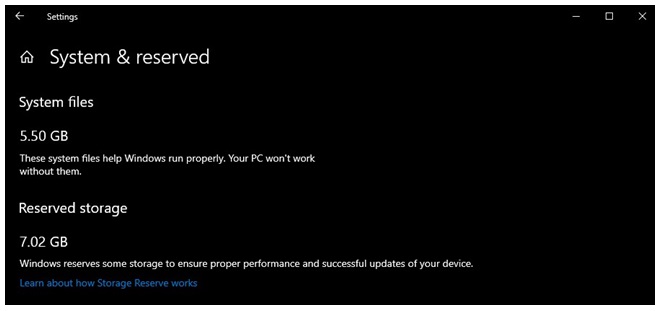
A System Tray Icon introduced in Windows 10 version 1903 Latest Update
Now You will see a new System Tray icon for each windows update. Follow the following steps: –
- Proceed to Setting.
- Make a click on Update and Security.
- Then select Windows Update
- Now proceed to Advance option and enable the option “Show a notification when your PC requires a restart to finish updating“.
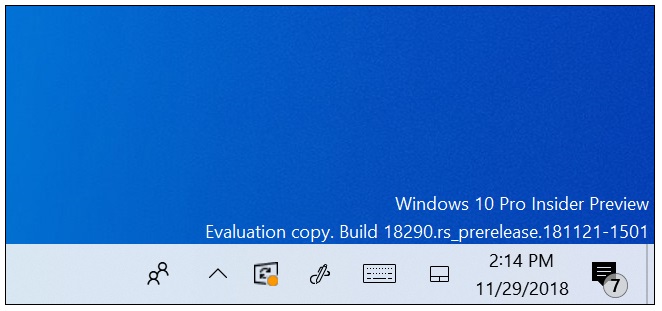
After you do, you’ll see a Windows Update icon with an orange dot in your taskbar’s notification area when you need to reboot your PC for updates. It’s a nicer way of getting alerted to a required reboot than a full-screen message; that’s for sure.
Green Screen of Death (GSOD) in some Games
Some game programs were interrupting windows with Blue screens of death (BSOD) error due to their anti-cheat software. By this May 2019 windows latest updates, this issue has been resolved and as a result “Green screen of death” or GSOD bug appears because these error screens are green and not blue in Insider builds of Windows 10.
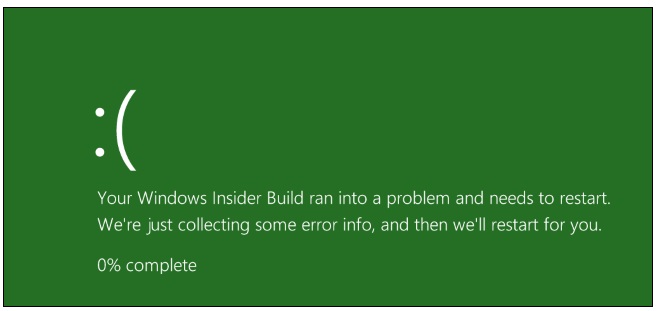
If you open a game that hasn’t yet fixed the problem in the final update, it will freeze your system with a blue screen.
We can wait till all anti-cheat software developers clean up their act and patch this issue quickly. From what Microsoft has said, this issue will be rare.
Now on 03 Oct 2019, Microsoft has released Windows Latest Security Updates in Windows 10 1903 (build 18362.388) KB4524147. In this update, Microsoft addresses two important issues in Windows 10 1903 version, the first one is for printing and another is Internet Explorer.
That’s all.

5 thoughts on “Many New Features Added in Windows 10 Version 1903 Latest Updates Released”