How to download Windows 10 Update KB4580330 Version 1803. As usual Microsoft released its cumulative update on patchday 13 October 2020. Microsoft has addressed many issues and try to fix them via Windows 10 Update KB4580330 Version 1803. Here in this article, you will see all its key features and known issue that will improve and optimize your windows 10 system.
Download some other update from these link: –
Download Windows 10 Latest Update KB4579311 (OS Build 19041.572)
Windows 10 Cumulative Update KB4580346 [Download]
Download Windows 10 Update KB4577671 Version 1909
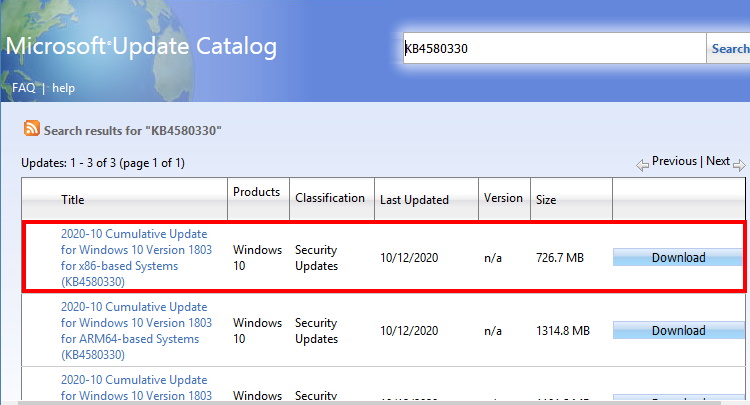
How to download Windows 10 Update KB4580330 Version 1803
Windows 10 1803 Key Features and Fixes
- Microsoft is going to remove support for Adobe Flash feature of Internet Explorer in December 2020 and a notification in this regard has been added in this windows update.
- Whenever you try to enable Configure enhanced hang detection for Internet Explorer mode in Microsoft Edge, an error appears with Microsoft Edge IE Mode.
- Microsoft permits administrators to disable JScript in specific security zones.
- Highlights an issue with a possible elevation of privilege in win32k.
- Also available an updates 2021 time zone information while using Fiji.
- Addresses an issue with the Group Policy service that might recursively delete critical files in alphabetic order from %systemroot%\systm32.
- This issue occurs when a policy has been configured to delete cached profiles.
- These file deletions might cause stop error 0x5A (CRITICAL_SERVICE_FAILED) boot failures.
- Addresses an issue while creating null ports using the user interface.
- Security updates to Windows App Platform and Frameworks, Microsoft Graphics Component, Windows Media, Windows Fundamentals, Windows Authentication, Windows Virtualization, Windows Kernel, as well as Windows Storage and Filesystems.
KB4598245 Windows Update download for Windows 10 V 1803 released on 12 January 2021
Known Issues
- When installing a third-party driver, you might receive the error, Windows can’t verify the publisher of this driver software.
- when trying to view the signature properties using Windows Explorer, you might also see the error, No signature was present in the subject.
Ensure before Downloading KB4580330 Windows 10 1803 updates
- Microsoft strongly recommends you to install the latest servicing stack update (SSU) for your operating system before installing the latest cumulative update (LCU).
- SSUs improve the reliability of the update process to mitigate potential issues while installing the LCU and applying Microsoft security fixes.

Me gusto mucho tu articulo Gracias, Un saludo