How to resolve Windows 10 Activate Error Code 0x8007007B. Microsoft is trying to improve Windows 10 by launching new features and improvements day by day. These new features attracts most of the Windows 10 users and they intend to activate windows 10 in their PC. But according to users, during activation of Windows 10, an error code 0x8007007B appears on their windows screen and interrupt activation process.
The error message duly quoted, “Windows couldn’t be activated. Go to the Control Panel to learn about other ways to activate. Error description: The filename, directory name, or volume label syntax is incorrect.
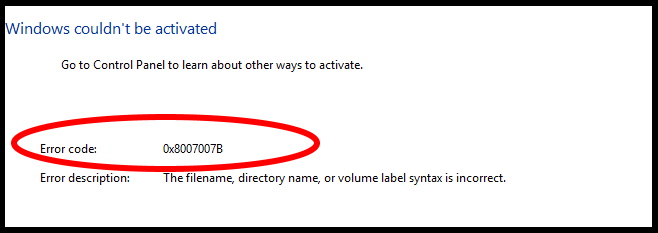
The main reason behind this error is as under: –
- Using a non-genuine Product Key
- Obsolete System file
- Key Management service not working properly
- Corrupted system files
- Improper connectivity to the KMS(Key Management Service) server
How to resolve Windows 10 Activate Error Code 0x8007007B
Here in this article, we will discuss its possible solution by various methods. To get rid of this issue and activate Windows 10 without any interruption, you should follow the workarounds as described in this article. You should manually update the product key using either SLUI 3 or Slmgr -ipk command lines. To scan and repair the missing system files, you may use the SFC utility.
How to Resolve Windows Failed to Activate in Windows 10
Tips-1: Activate Windows 10 through Phone
- Open the Run command box with shortcut keys Win+R.
- Type the command slui.exe 4 and press OK.
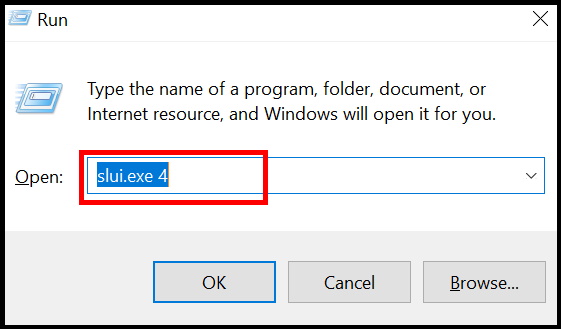
- Phone activation window will appear.
- Here at first, choose the Country or region and then press Next button.
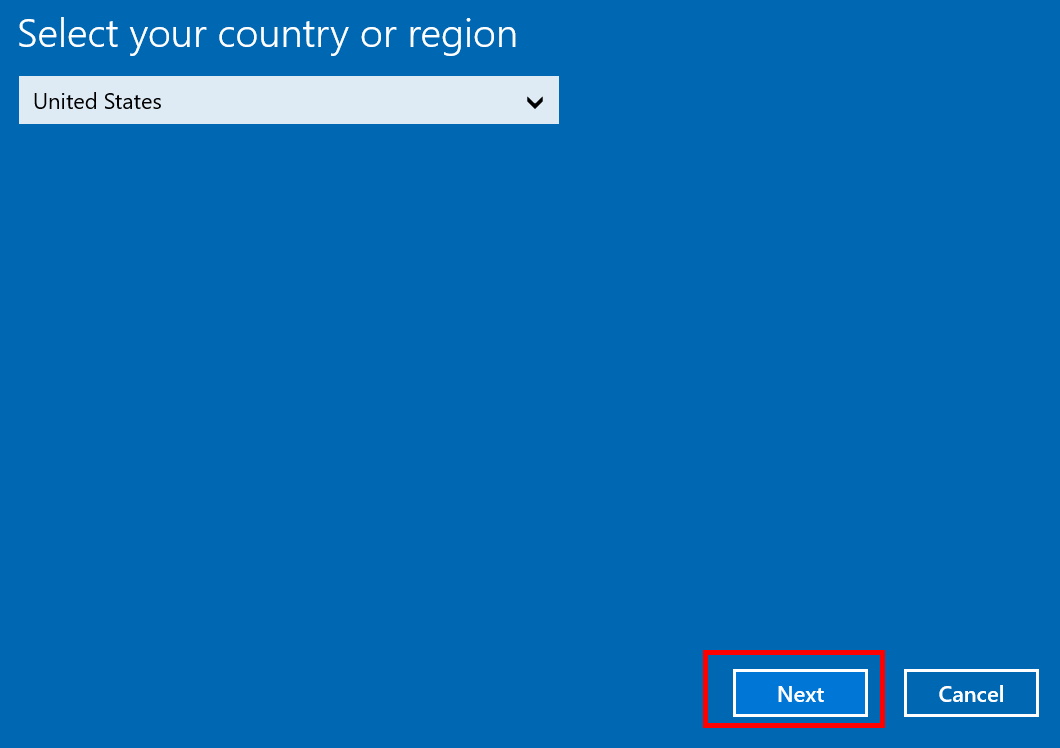
- Now a new window will open.
- Here you will find a Phone number.
- Call one of these numbers. The automated phone system will ask for your installation ID (IID). Some charges may be applied by local operators for toll-free numbers in certain countries or regions.
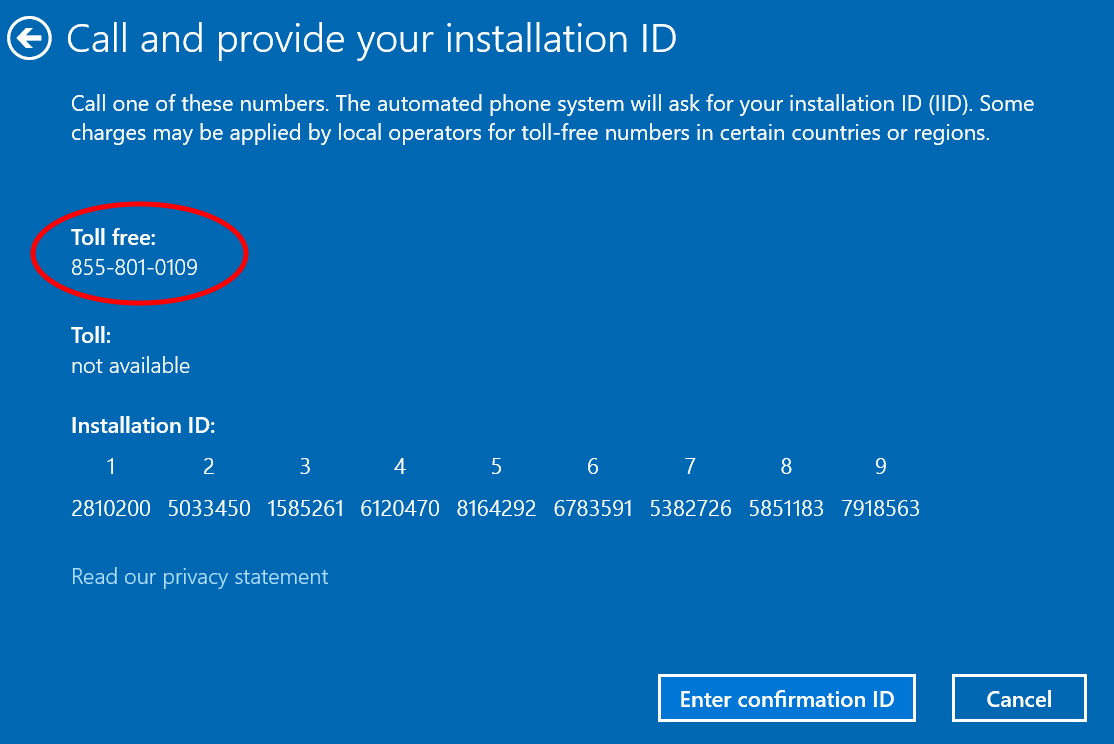
- You will be connected to the Microsoft Product Activation Center.
- Follow instruction received on call and complete the Windows 10 activation process.
Tips-2: Activate Windows 10 through Command Prompt
- Go to the Cortana search option.
- Type cmd in it.
- Select the option Command Prompt appeared as top result.
- Now go to the right side of page.
- Choose the option Run as Administrator.
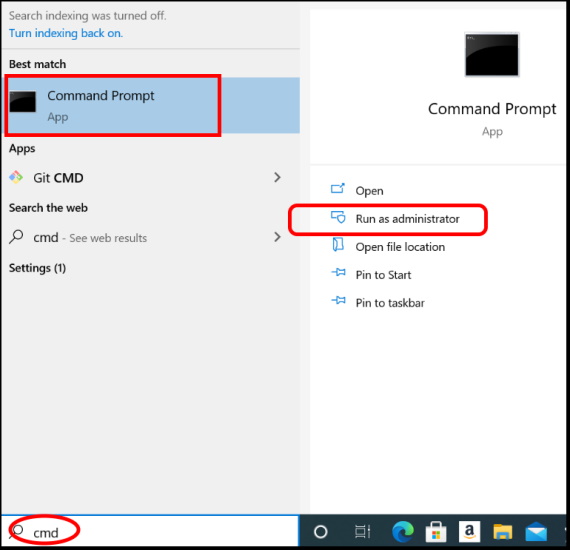
- Now type the command slui 3 in the command prompt window and press Enter.
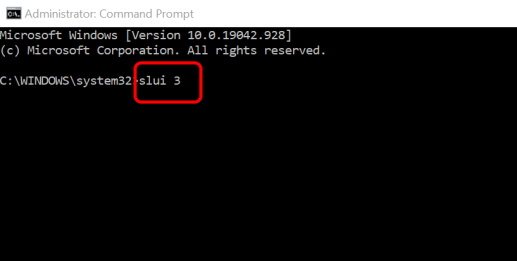
- Now a UAC prompt will appear on your screen duly asking for permissions, click on Yes.
- Thereafter Enter the product key and click on Next button.
- Once key is verifies, click on the Activate button.
- Don’t forget to Restart your Windows 10 system.
Tips-3: Fix Windows 10 Activate Error Code 0x8007007B by changing the Product Key
- Go to the Windows search option.
- Type cmd in it.
- Select the option Command Prompt appeared as top result.
- Now go to the right side of page.
- Choose the option Run as Administrator.
- Now type the following command: –
- slmgr.vbs -ipk xxxxx – xxxxx – xxxxx – xxxxx
- Here xxxxx – xxxxx – xxxxx – xxxxx denotes 25 digit alphanumeric product code separated by hyphens.
- Thereafter enter the following command and press Enter: –
- slmgr.vbs -ato
Tips-4: Apply sfc/scannow to repair corrupt file system
- Go to Cortana search.
- Type cmd in it.
- Command Prompt window will appear on top result.
- Select it.
- Now go to the right side of page and choose the option Run as Administrator.
- Thereafter type the following command in Command Prompt window and press Enter key: –
- sfc /scannow
- Now it will check all the corrupted system file that causes error and repaired them accordingly.
- Follow on-screen instruction to complete the process.
People also face similar issue: –
- Windows can’t activate right now (0x8007007B)
- Activation Error Code 0x8007007B.
- Windows 10 Activation error 0x8007007B.
- Error code 0x8007007B. The filename, directory name or volume label syntax is incorrect.
- A problem occurred when Windows tried to activate. Error Code 0x8007007B.
- Contact your system administrator to get a product key. Error code: 0x8007007B.
That’s all.

1 thought on “How to resolve Windows 10 Activate Error Code 0x8007007B”