Windows 10 upgrade with May 2019 windows Latest update. Microsoft has to be release his latest update on his regular patchday during May 2019 in Windows 10 1903 version. But some users have reportedly claimed that they are facing a problem during upgradation of this windows latest update. A system alert is displaying on screen saying – This PC can’t be upgraded to Windows 10. Although you are enrolled in the Windows Insider Program this device isn’t yet eligible for this build.
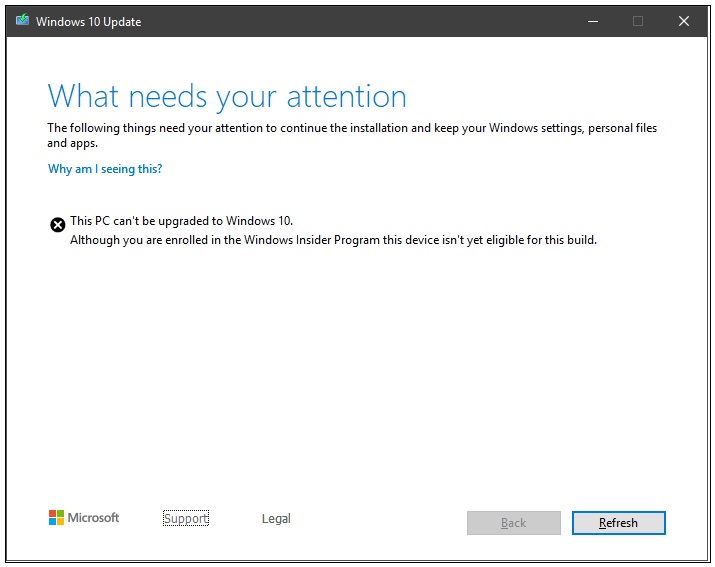
How to fix the error “This PC cannot be upgraded” in Windows 10 Upgrade with May 2019 Windows Latest Update
This issue was encountered during windows 10 upgrade with May 2019 windows latest update in Version 1903. You should follow the under mentioned steps to get rid of the error “This PC cannot upgraded” in Windows 10 as well as smooth functioning of upgradation process: –
Step-1: Open File Explorer by pressing “Win icon +E” conjointly on your device.
Step-2: At the menu bar, make a click on the View tab.
Step-3: Then under the view tab, make a checkmark on the Hidden items icon. (See screenshot)
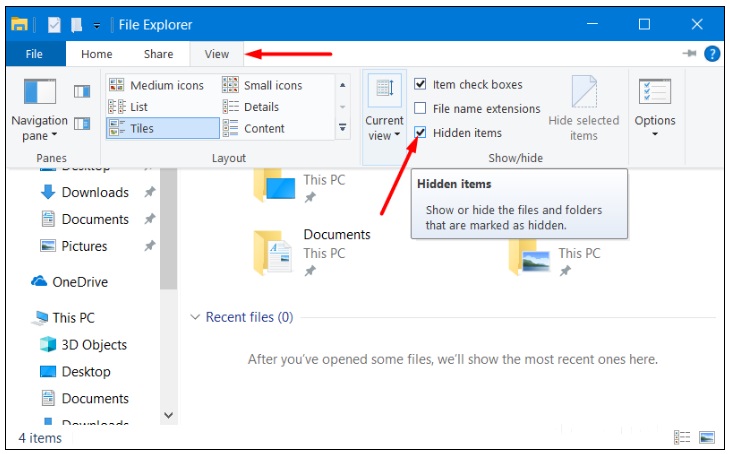
Step-4: After that, in the search box of running window, type *_APPRAISER_ HumanReadable. xml and press the Enter key.
Step-5: Now, a list of such file category will display on screen. You should search your file having the name at the end with _APPRAISER_HumanReadable.xml. Right click on the same and open it with the Notepad.
Step-6: Then search DT_ANY_FMC_BlockingApplication and LowerCaseLongPath Unexpanded.
Step-7: And finally you will find the exact path that is responsible for this problem.
Step-8: Now, there’s the need to go along the same path in the File Explorer. First save it and then delete it.
Step-9: At last, Restart Windows 10 PC and run the features update again.
That’s all.

1 thought on “How to fix the error “This PC cannot be upgraded” in Windows 10”