Latest Update on Microsoft Edge Browser Offline Installer for Enterprises. A big news coming from Microsoft about its Edge Browser. Recently Microsoft has announced about development of next version of Chromium based Edge Browser for Enterprises or business purpose of all sizes through Dev Channel.

Now Enterprises feature will also available in Dev Channel which will be enabled by default and is ready for evaluation and supported by detailed deployment and configuration documentation. As we know that This latest update includes “offline installers and ADMX files,” which can be used to set policy configurations on Windows systems. The Dev Channel releases updates to the Edge browser on a weekly basis.
In addition to this, the company is also granting full support for deployment in pilot and production environments through its commercial support channels.
Latest Update on Microsoft Edge Browser Offline Installer for Enterprises THrough Dev Channel
Microsoft Edge Browser Offline Installer through Dev Channel includes the following: –
- Fully functional IE mode.
- Group policy templates and MDM.
- The appropriate documentation and support channels.
The other salient aspect of new Enterprises feature are as under:
- Group Policy support, Browser deployment and management with “over 180” settings.
- Offline installers for Edge. You will get it on all supported Windows and macOS platforms.
- Developer tools support. WebView support is now available and a way of displaying Web page content within an application.
- Single sign-on access using the Azure Active Directory service. It will support for multiple user profiles, such as the ability to set up home and work accounts for the same browser.
- Internet Explorer Mode: an important tool for organizations still dependent on Internet Explorer 11. It’ll switch users to IE 11 via a tab in Edge. The feature, which adds support for legacy technologies like ActiveX and Silverlight, is explained in this Microsoft video.
- Conditional Access and Application Guard support on Windows 10 systems.
- “Enterprise-grade integrated PDF support.”
- Language support for 10 languages.
How to check the updates
Here is how to check the updates manually –
Step-1: At first Open the Chromium based Microsoft Dev Edge browser.
Step-2: As soon as Browser open, make a click on the Settings and more button from Top right corner.
Step-3: Scroll down in the list appear and when it found, click on Help and feedback option.
Step-4: Click on About Microsoft Edge.
Step-5: In the right panel of the screen, you will see the current status of the browser.
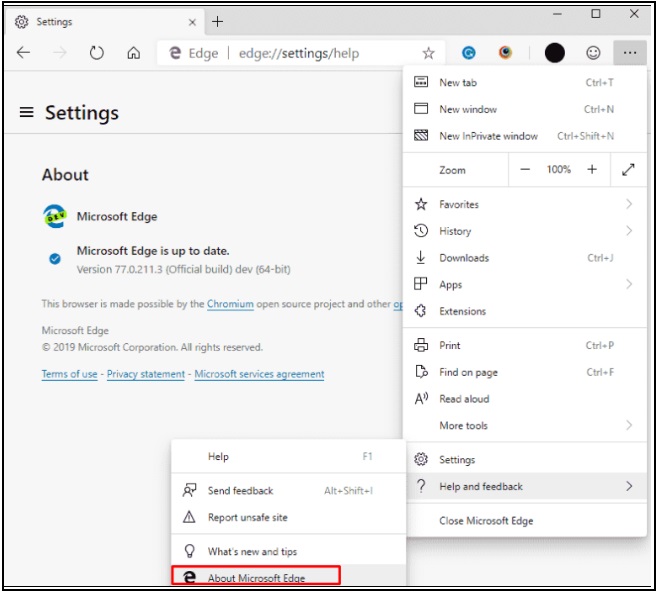
Dev channel builds, including offline installers and ADMX files, are available. You may download it from here – https://www.microsoftedgeinsider.com/enterprise.
