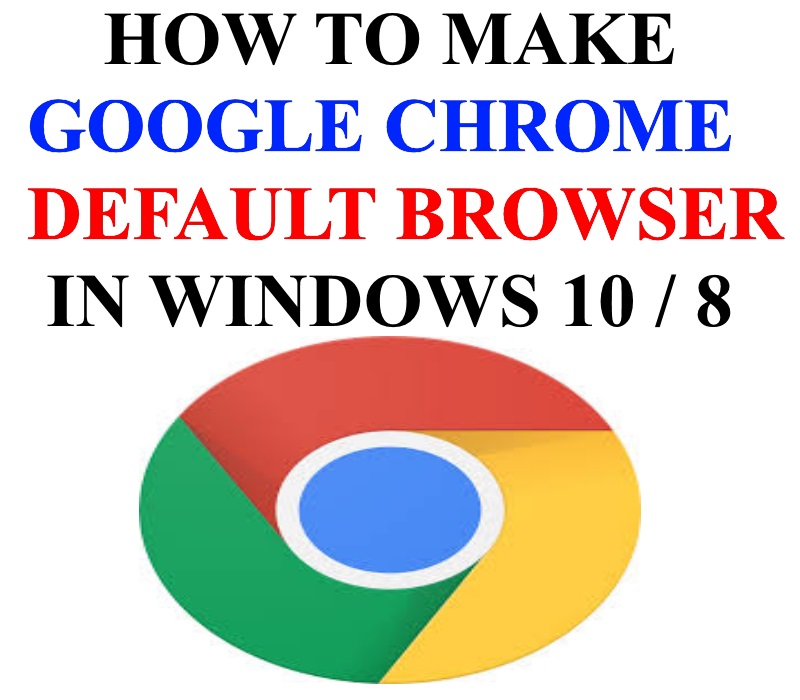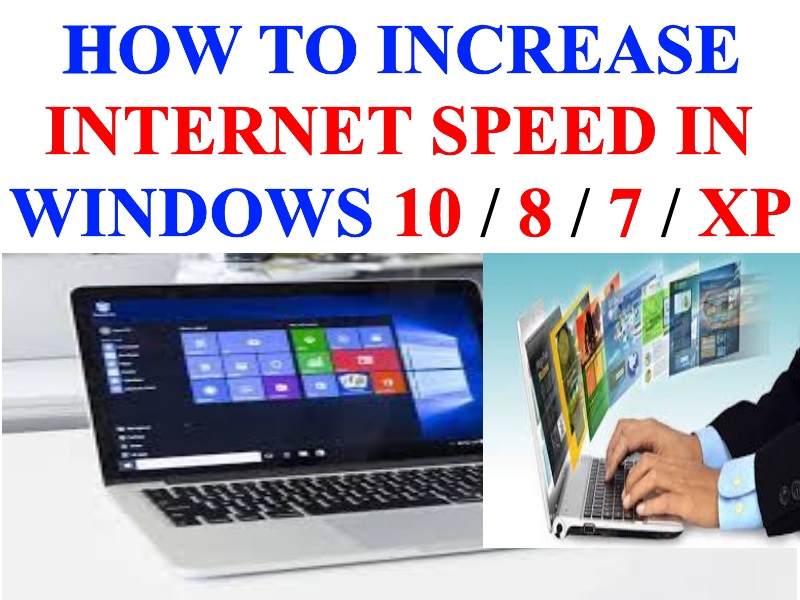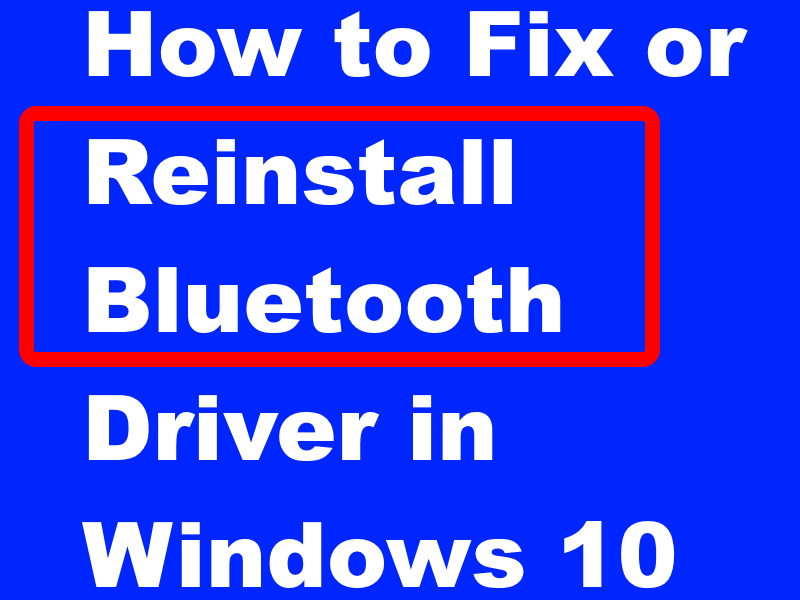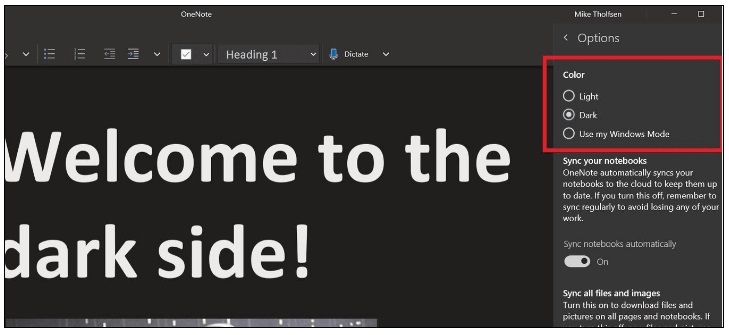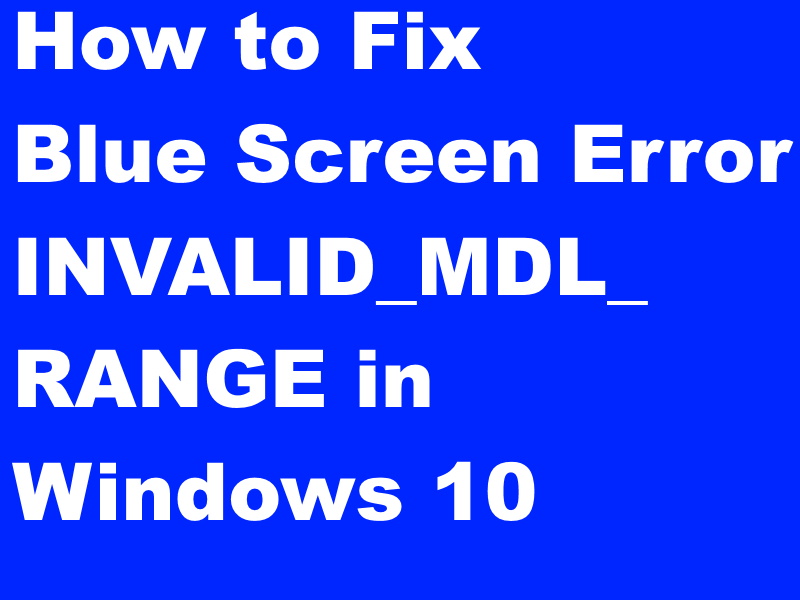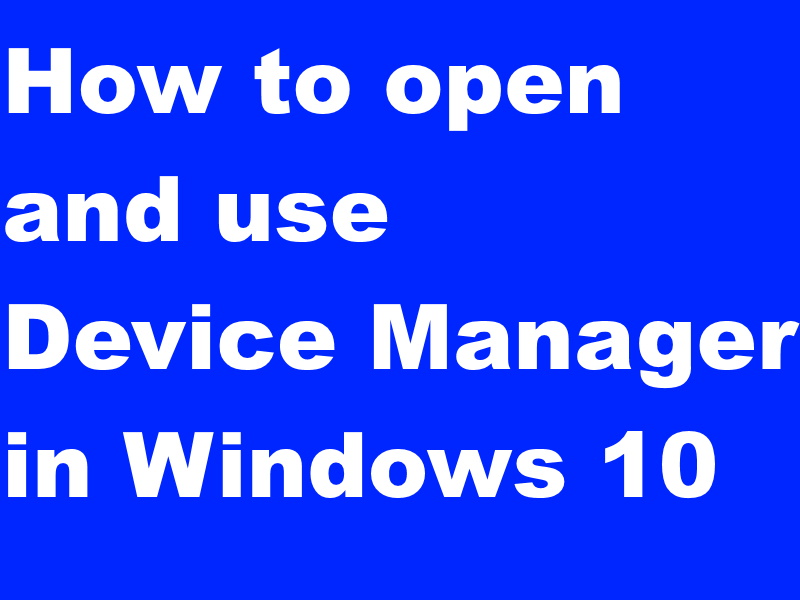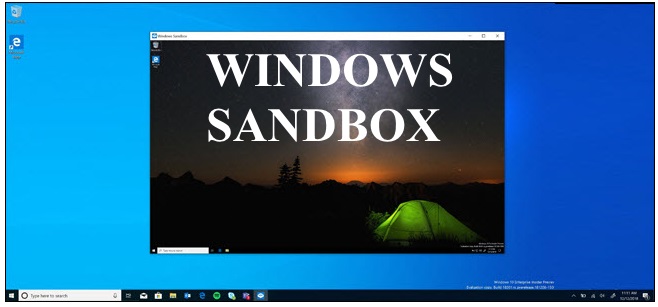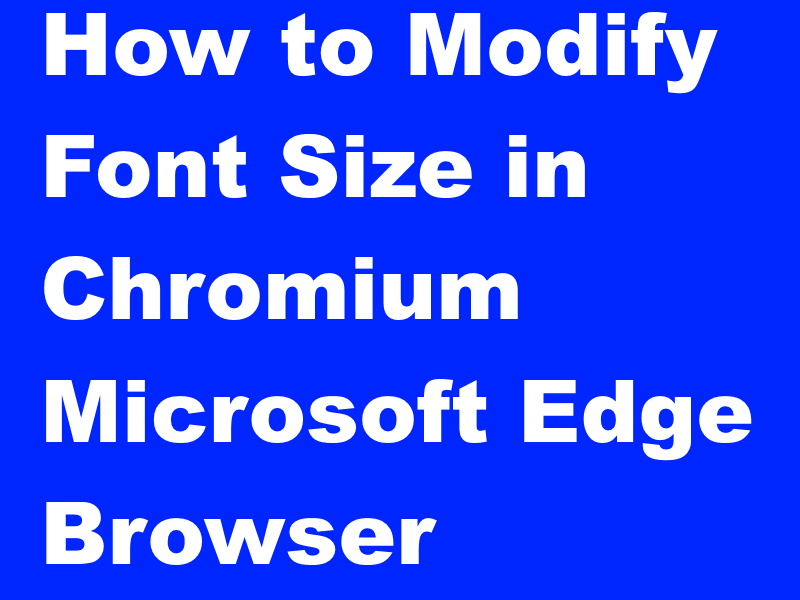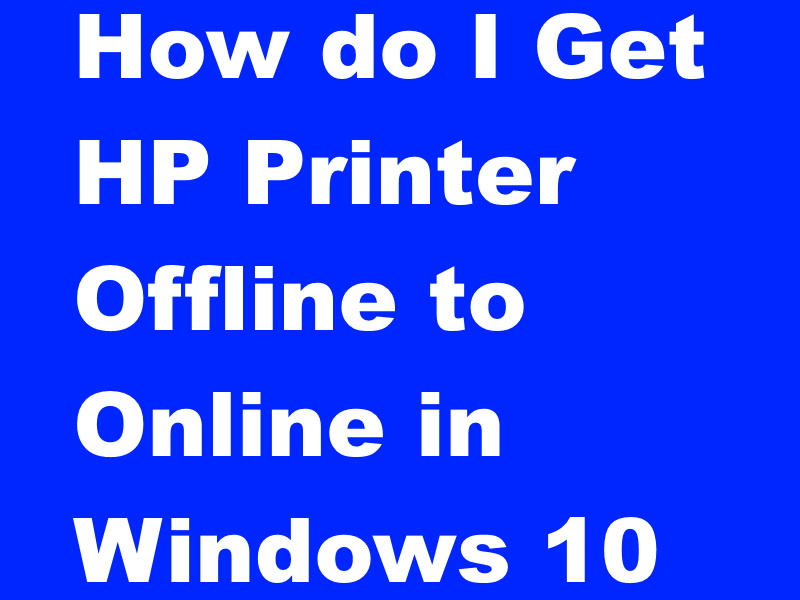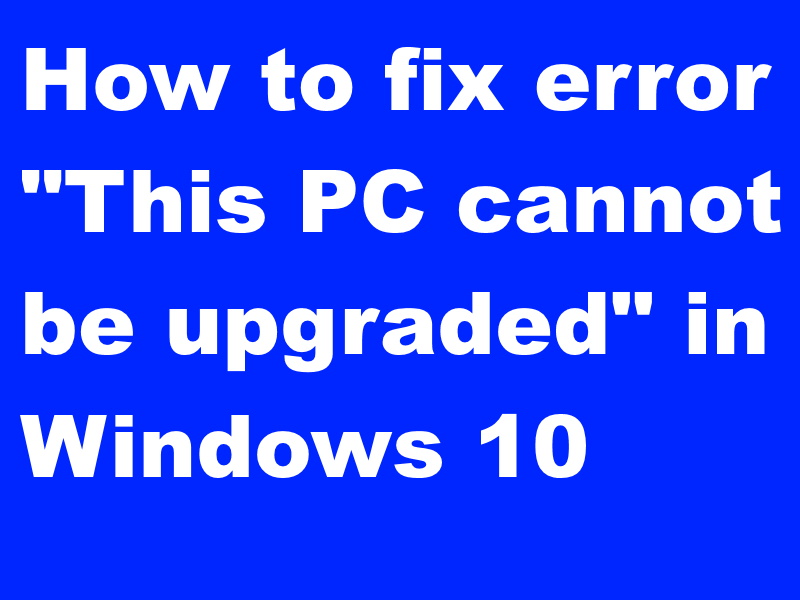How to Set Google Chrome as Default Browser in Windows 10 / 8 – Users have experienced their immense interest[…]
Tips : How to Increase Internet Speed in Windows 10, 8, 7, XP
How to increase Internet Speed in Windows 10, 8, 7, XP. In this topic, we will discuss about internet speed[…]
Easy way to Fix or Reinstall Bluetooth Driver in Windows 10 / 11
How to Fix or Reinstall Bluetooth Driver in Windows 10 / 11. It always happens with any users of windows[…]
Tips : How to Apply OneNote Dark theme in Windows 10
How to Apply OneNote Dark theme in Windows 10. Before proceeding to the OneNote dark theme in windows 10, we[…]
Tips: How to Resolve Blue Screen Error INVALID_MDL_RANGE in Windows 10
How to Resolve Blue Screen Error INVALID_MDL_RANGE in Windows 10. As you notice the title of this article, yes, when[…]
Tips : Complete Function and Uses of Device Manager in Windows 10
Complete Function and Uses of Device Manager Windows 10. How to open device manager windows 10. It is a very[…]
How to Activate Windows Sandbox in Windows 10 / 11
Microsoft has launched a new windows sandbox feature that will not available in home version of Windows 10. we can[…]
Tips : How to Modify Font Size in Chromium Microsoft Edge Browser
How to Modify Font Size in Chromium Microsoft Edge Browser. You always work in different type of browser and they[…]
Tips : How do I Get HP Printer Offline to Online in Windows 10
How do I Get HP Printer Offline to Online in Windows 10. If you prepare any documents in computer and[…]
How to fix the error “This PC cannot be upgraded” in Windows 10
Windows 10 upgrade with May 2019 windows Latest update. Microsoft has to be release his latest update on his regular[…]