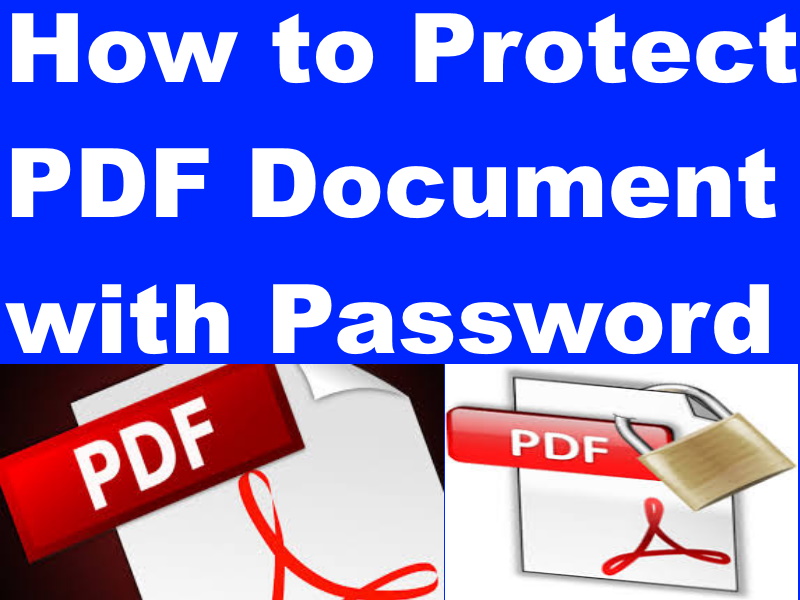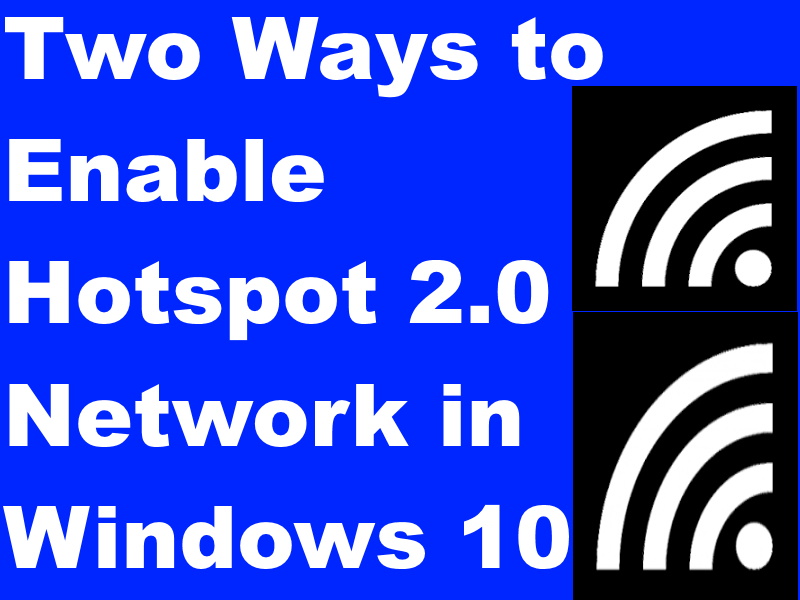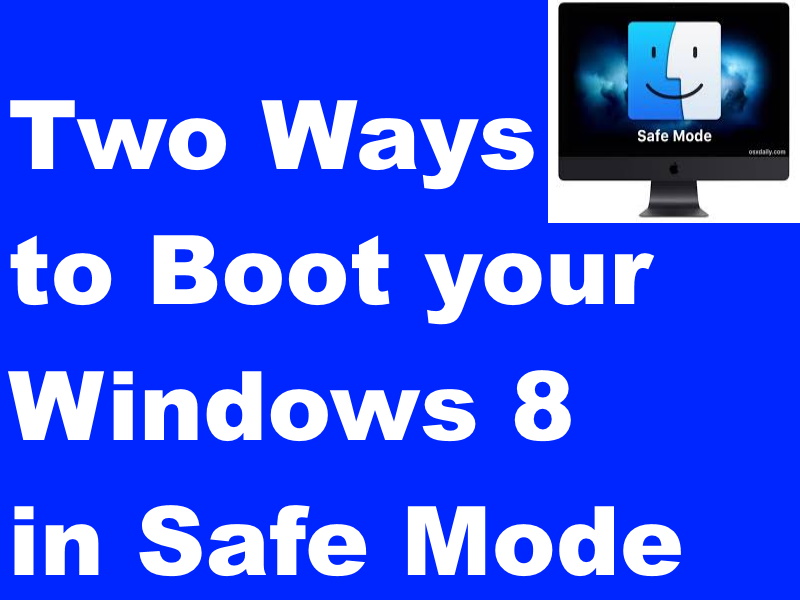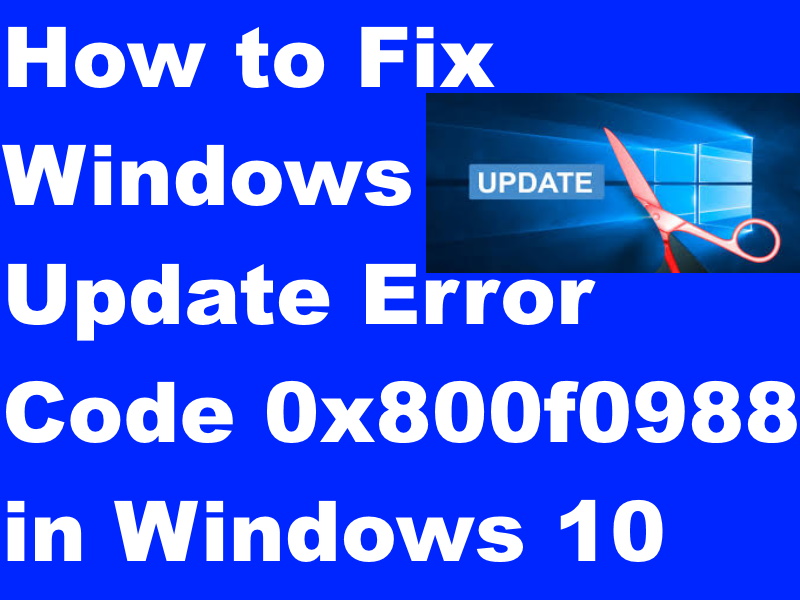Do you know about Modern Task Manager in Windows 8. Task Manager is a very important feature of any windows[…]
Tips : Two Ways to Enable Dynamic Lock in Windows 10
02 Ways to enable Dynamic Lock in Windows 10 to lock computer. When you are working on your PC and[…]
Tips : 05 Ways to Lock Screen Automatic in Windows 10
05 Ways to Lock Screen Automatic in Windows 10. Each time, when you leave to your system, shut down is[…]
All about Windows 10 Version 2004 update, Install, Download
There are lot of improvements, interesting, exciting and more useful feature in windows update Windows 10 20H1 for Windows 10[…]
Tips : How to Fix “Webcam not working Properly” in Laptop in Windows 10
How to Fix “Webcam not working Properly” in Laptop in Windows 10. There are many reasons of webcam not working[…]
Tips : How to Fix “Reinstall the drivers for this device” in Windows 10 [Error Code 18]
How to Fix “Reinstall the drivers for this device” in Windows 10 [Error Code 18]. Basically, the error code 18[…]
Tips : How to Protect PDF Documents with Password in Microsoft Office
How to Protect PDF Documents with Password in Microsoft Office. Microsoft provides a very useful feature to protect pdf documents[…]
Tips : Two Ways to Enable Hotspot 2.0 Network in Windows 10
How to Enable Hotspot 2.0 Network in Windows 10. WiFi Hotspot 2.0 networks is acting a new role in today’s[…]
Tips : Two Ways to Boot your Windows 10 or 8 in Safe Mode
How to Boot Safe mode Windows 10 or 8. Boot in safe mode of windows 10 or 8 is an[…]
Tips : How to Fix Windows Update Error Code 0x800f0988 in Windows 10
How to Fix Windows Update Error Code 0x800f0988 in Windows 10. Error Code 0x800f0988 basically occurs when you try to[…]

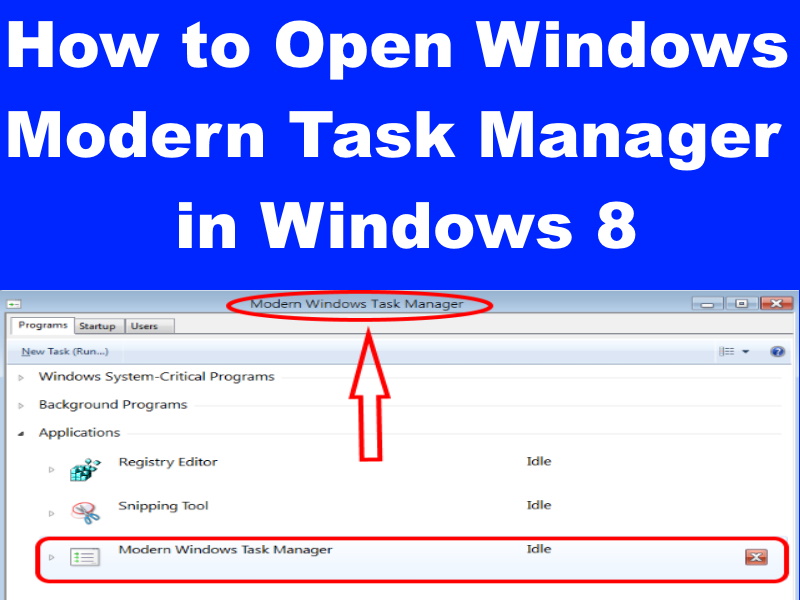
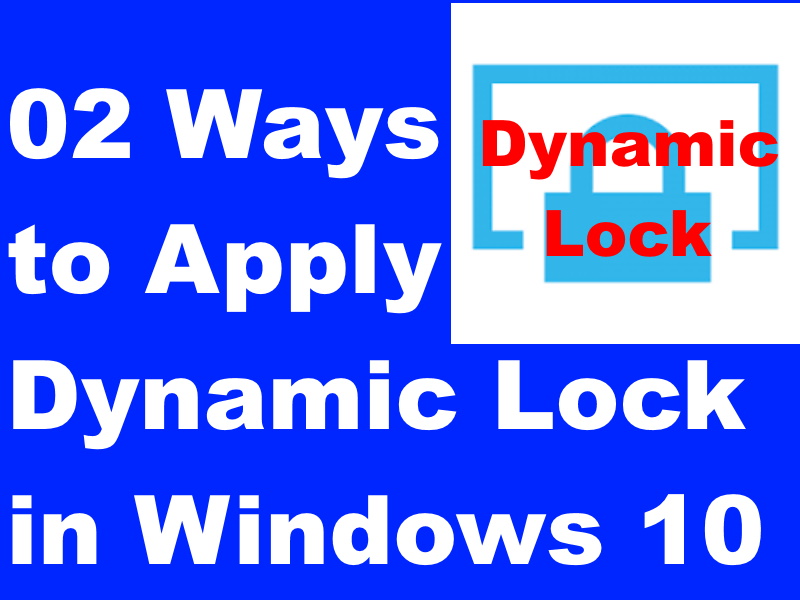
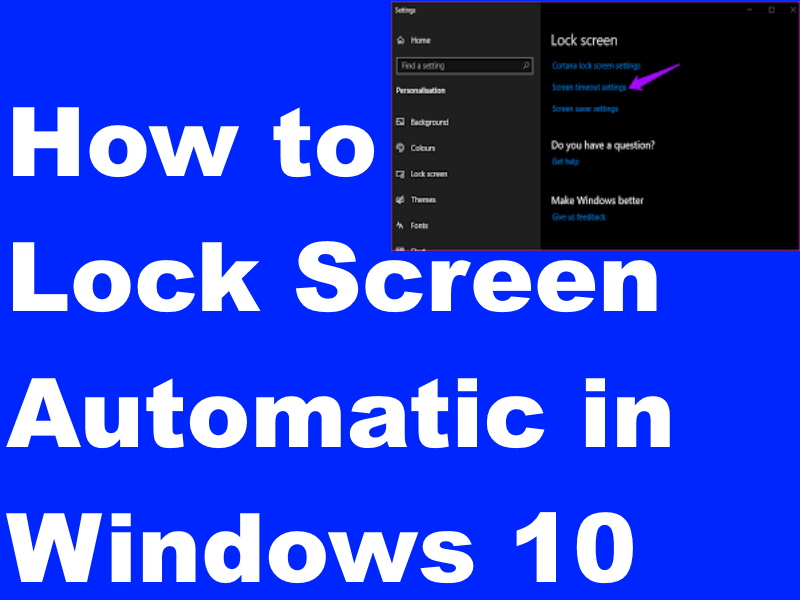
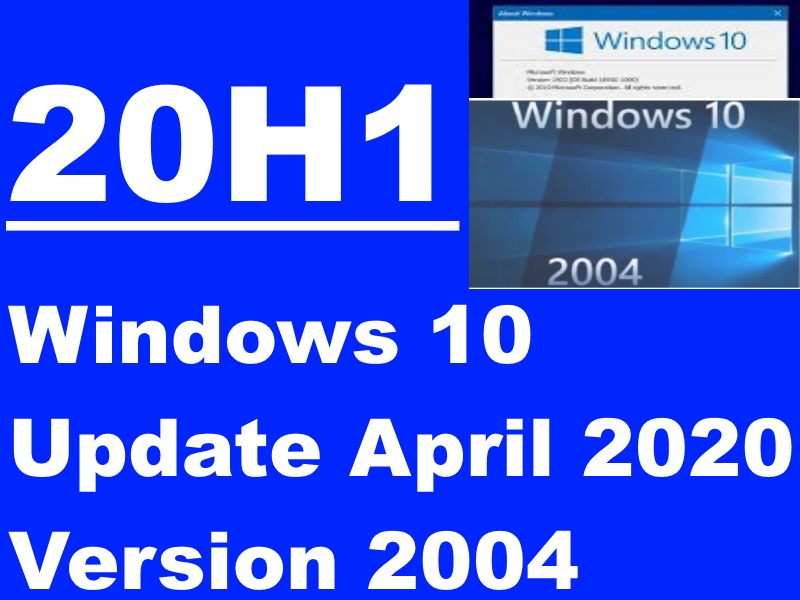
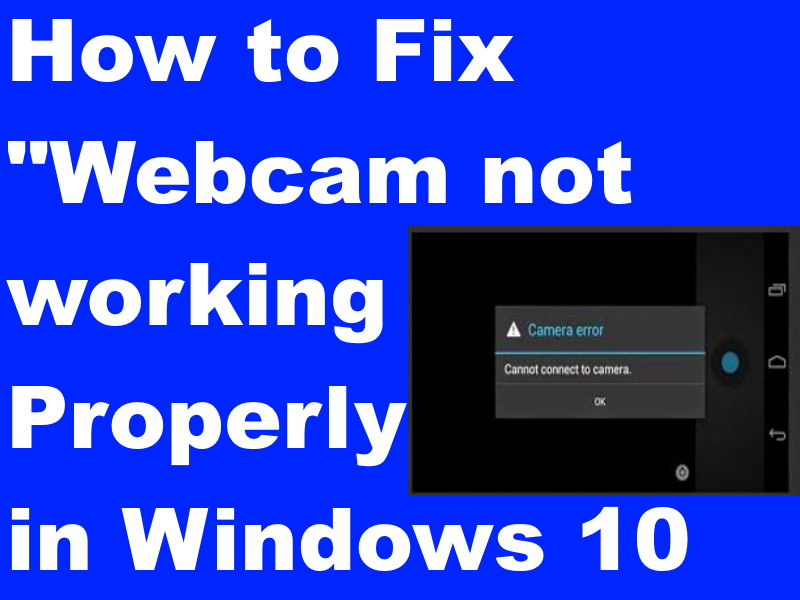
![Tips : How to Fix "Reinstall the drivers for this device” in Windows 10 [Error Code 18] 45 Reinstall the drivers for this device in Windows 10 Error Code 18](https://www.tips-howto.com/wp-content/uploads/2020/03/How-to-Fix-Reinstall-the-drivers-for-this-device-in-Windows-10-Error-Code-18-4.jpg)