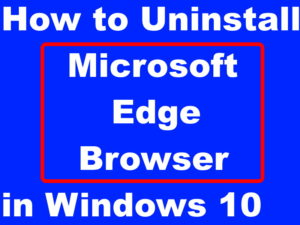How to Manage Columns Event Viewer in Windows 10. Windows Event Viewer is a tool through which you can find[…]
Tips: All about Microsoft OneDrive in Windows 10
How to manage Microsoft OneDrive in Windows 10. OneDrive is a cloud storage device similar to a hard drive installed[…]
Tips: How to Uninstall Microsoft Edge Browser in Windows 10
How to Uninstall Microsoft Edge Browser in Windows 10. Microsoft has introduced Edge Browser through windows update. When you install[…]
Tips: All about Start menu in Windows 10 You must know
How to customize Start menu in Windows 10. Start Menu in windows 10 is an interesting and essential feature from[…]
Tips: How to Fix Cortana Search box not displaying in Windows 10
How to Fix Cortana Search box not displaying in Windows 10. Cortana is the most convenient way to search everything[…]
Tips: Allow and Restrict App through Windows Defender in Windows 10
How to Allow and Restrict App through Windows Defender in Windows 10. Windows defender firewall is an in-built security feature[…]
Tips: How to Manage HomeGroup Password in Windows 10
How to Manage HomeGroup Password in Windows 10. HomeGroup is a combination of various Computers connected with each other to[…]
Tips: How to Customize Right Click Context Menu in Windows 10
How to Customize Right Click Context Menu in Windows 10. It is very important feature for any windows system. The[…]
Tips: Add “Scan with Windows Defender” option in right click menu in windows 10
How to add “Scan with Windows Defender” option in right click menu in. Microsoft provides an in-built tool Windows defender[…]
Tips: How to manage Ctrl+Alt+Delete for Logon in Windows 10
How to manage Ctrl+Alt+Delete for Login Windows 10. To secure your Windows 10 system with extra layer of security is[…]