Windows 10 1703 Latest Updates released on 08 October 2019 (KB4520010) 15063.2108. Microsoft has released cumulative updates on this patch day of 08 Oct 2019 for version 1703 to build 15063.2018. Microsoft has focused on quality of various issue related to Internet Explorer, storing, Microsoft Edge, and managing files, user names and passwords, and more.
Its very important as usual and you must update your system with this windows 10 latest updates October 2019 to improve your various issues.
Highlights of (KB4520010) Windows 10 1703 updates
- Updates to improve security for Internet Explorer and Microsoft Edge.
- Windows update for verifying user names and passwords.
- Updates for storing and managing files.
Source – Release note.
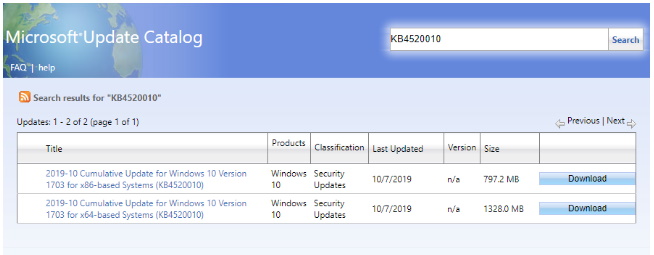
Important points of this Windows 10 latest Updates KB4520010 Windows 10 1703
Through this cumulative updates, Microsoft has only addressed quality improvement in (KB4520010) windows 10 version 1703 build 15063.2108. No any new feature has been introduced. The main key features of this updates are as under: –
- Microsoft addressed a issue related with Printer drivers which work with Windows JavaScript engine (jscript.dll) for processing print functions.
- Highlights an issue related to security bulletin CVE-2019-1318. This issue exists in performing full Transport Layer Security (TLS) handshakes from non-EMS support devices especially on servers.
- EMS support is available for all the supported versions of Windows since calendar year 2015. It is being incrementally enforced by the installation of the October 8, 2019.
- Addressed to Windows Security updates regarding Microsoft Edge, Internet Explorer, Windows App Platform and Frameworks. Addressed also for Windows Cryptography, Windows Authentication, Windows Datacenter Networking, Windows Storage and Filesystems, Microsoft JET Database Engine, Windows Kernel, Microsoft Scripting Engine, and Windows Server .
Windows 10 1703 latest Update October 2019 Known Issue
Description
If you try to rename any files or folders which are on a Cluster Shared Volume (CSV) may fail. Because an error followed with message “STATUS_BAD_IMPERSONATION_LEVEL (0xC00000A5)”.
This occurs when you perform the operation on a CSV owner node from a process that doesn’t have administrator privilege.
Workaround
- Fix this issue having process of administrator privilege.
- You should ensure in completing task from a node that has no any CSV ownership.
- Experts are trying to fix all these issues and the same will be available in forthcoming updates.
Install Windows 10 1703 updates KB4520010
Step-1: Open Windows Settings.
Step-2: Click Update & Security icon.
Step-3: Now, click on Check for updates option.
Step-4: Thereafter click on the Download option.
Step-5: Follow the on-screen instruction to install the updates.
You may download this updates KB4520010 of windows 10 version 1703 from Microsoft Update Catalog.
Thnx…
