How to download Windows 10 21H1 update released on May 2021. The most awaited updates finally released and ready to install for users. Users always ask the release date of Windows 10 version21H1 updates and Microsoft has fulfilled their demand. This is the first major changes, Microsoft has released via its cumulative updates on his patchday. The Windows Insider Program permits the users to install the Windows 10 V 21H1 updates to their system.
How to download Windows 10 21H1 update Version
It is the the first major updates and named as Windows 10 21H1. The second major update named as Windows 10 21H2 released in Oct 2021. To install this update, follow these steps: –
- Press Win + I shortcut key.
- Windows settings page will open.
- Here choose the section Update & Security.
- Now from the left pane, select the option Windows updates.
- Now go to the right side of page.
- Make a click on the option Check for updates.
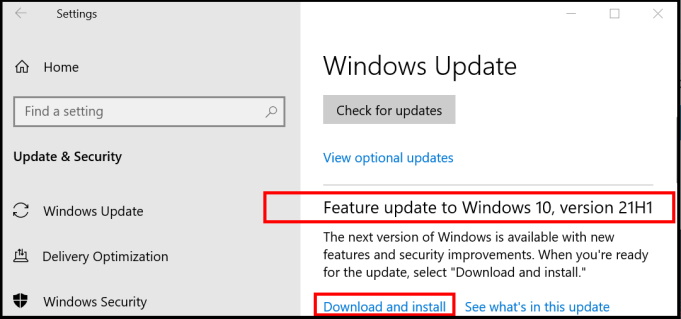
- Once you click on the Windows Updates option there will appear a section displaying the Windows 10version 21H1 updates.
- You can now click on download and install option and permit for the installation process to finish.
- Restart your system.
- The process will be completed after you will restart you PC once again.
Main Improvements and Feature of Windows 10 21H1 download updates Version
- Now users will receive support for multiple Windows Hello cameras.
- Improved Windows Defender Application with the new app container technology integrations.
- Even after the enhanced Voice Typing experience, Microsoft also brings to the table a modernized touch keyboard with optimized key sizing, sounds, colors, and animations.
- The new Chromium-based Edge browser will still available for every users.
Users also ask for: –
- Windows 10 21H1 download
- Windows 10 2021 update download
- 21H1 update feature
- Windows 10 21H1 update size
That’s all.

2 thoughts on “How to Download Windows 10 21H1 update released on May 2021”