How to Download Install Threads App for PC on Windows 11. Meta Threads an Instagram App recently launched by Meta for iOS and Android initially. But don’t worry, we are here and you can easily install Threads Meta App in your Windows PC with certain features. Windows 11 let you download and install Threads Instagram App through Windows Subsystem for Android (WSA Tool). Although, presently, it is also not available in Amazon App Store as well as Microsoft store.
Threads app was developed by Instagram developer and just like Twitter through which you can easily share text, post reply and share links. You must have an Instagram account to use and download Threads app ifor PC i.e Windows 11 PC.
Download Windows Subsystem for Android in Windows 11
Before installing Meta Threads Instagram app, you should download Windows subsystem for Android in your Windows 11 system Here are the process to get WSA Tool: –
- Open Microsoft Store in your Windows 11 PC.
- Search for Windows Subsystem for Androids.
- Select WSA Installer from the appeared result.
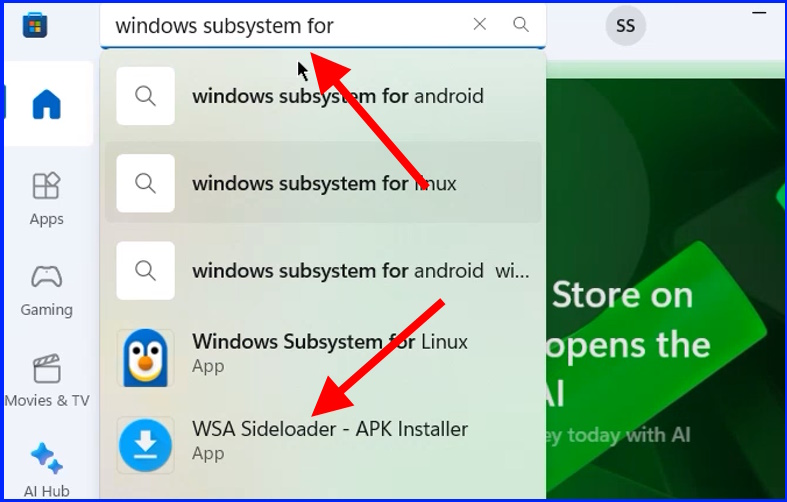
- Click on Get button to download it.
- Once successfully downloaded, Open Windows subsystem for androids.
- Thereafter from the left pane, choose Advance settings.
- From the right side, enable Windows Subsystem for Androids Developer mode.
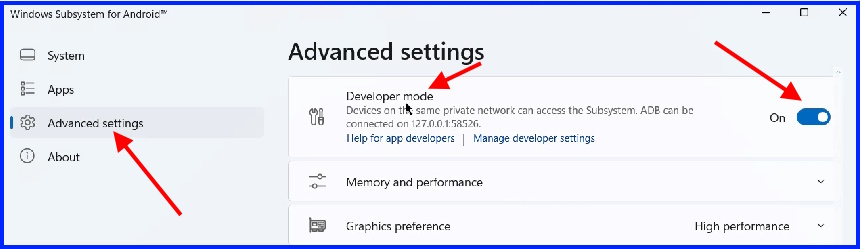
Download Install Threads App for PC on Windows 11
To download and install Threads app for Windows PC, you must download Threads APK file from trusted source. APKMirror is the best option to download Threads APK file. To do so, follow these steps: –
- Open Chrome Browser.
- Search for Threads APK download.
- Open APKMirror and download Threads APK file as per your system required version either x64 or x86.

- Now go to the top right corner of your Browser and open downloaded file.
- Click on downloaded Threads APK file.
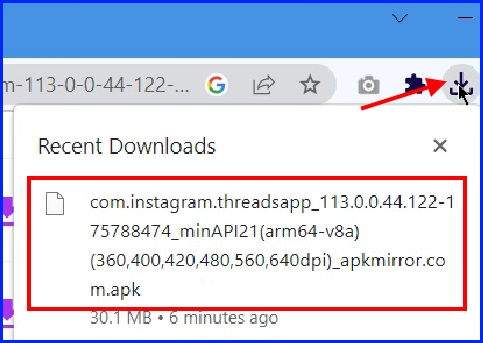
- It will now open in Windows Subsystem for Androids window.
- Choose Install button to get Threads app for PC.
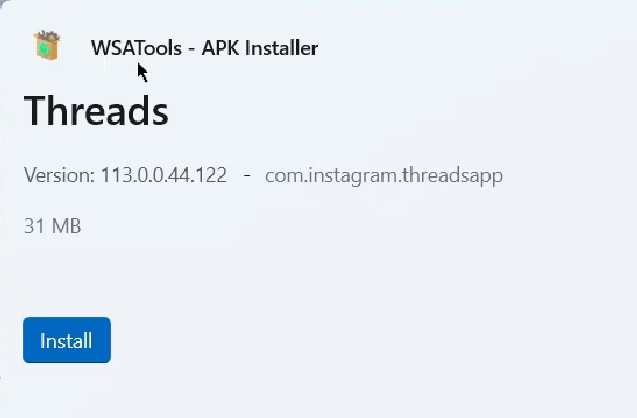
- Now Threads App is successfully installed in your Windows 11 system.
- Connect with Instagram account to use Threads app.
That’s all.
