How to Use And Make TikTok Video and Music in Android : Before further proceeding to the topic content, we have to understand what is TikTok and how its origin and uses. TikTok is a social network in which you can create and share fun music videos with your friends and followers. Now a days it became so popular not only in young generation, older also prefer to make shorter video through Tik Tok. Through this app, people make funny as well as memorable short video that can be view later as memory.
Also Read : 9 Hidden Features of Android Smart Phone You Must Know
Users
Daily active users reached 500 million on June 12, 2021, quadrupling since January. This is remarkable growth for an app that is less than two years old. Almost 50% of users are above 24 years old. 60% are female. Over 60% have college degrees. Around 40% live in first- and second-tier cities.
How to Use And Make TikTok Video or Music in Android
These are the various uses and also method to crate video through Tik Tok app with just simple steps: –
How to Download TikTok
Step 1: Go to Play Store of your Android device.
Step 2: Type Tik Tok. in the search box. Tik Tok app will appear in result.
Step 3: Click on it. Download it and further install the TikTok app.
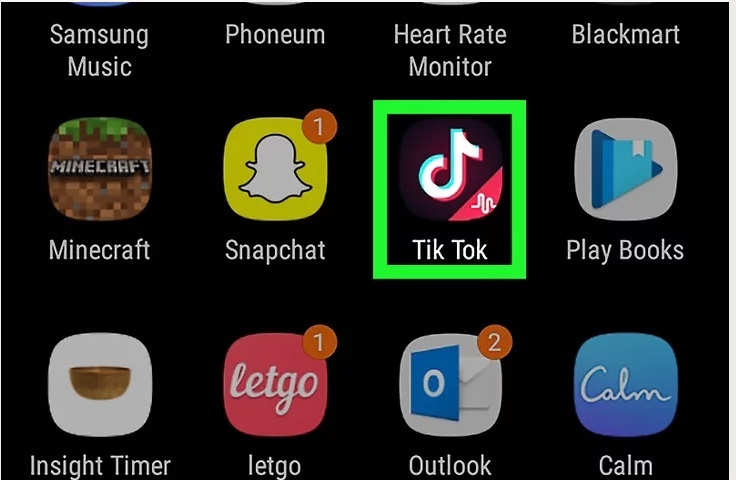
How to Create an account in TikTok App
Although, you can watch only TikTok video and music without having an account. But if you want to like, comment on that video, you must have an account. Follow these steps to create an account for TikTok app in an android: –
- Launch TikTok by tapping on app in your android phone.
- From the bottom of screen, you will find an icon such as Person, tap on it.
- A new page will open where you can sign-in and sign up options.
- To create an account, tap on Sign up option.
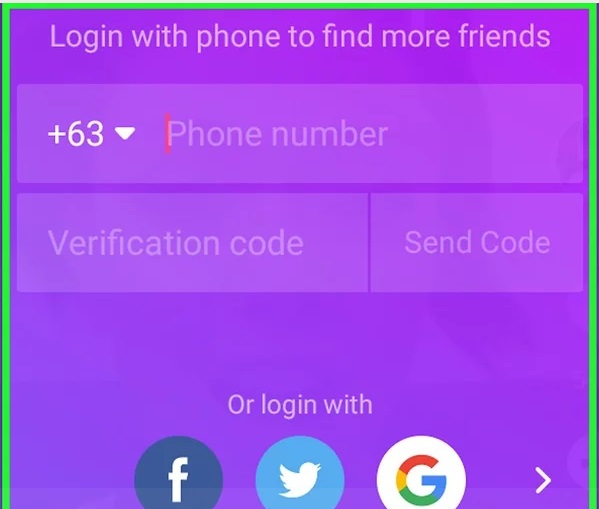
There is also an another option to connect with TikTok. You can also connect this app through Google, Facebook or Twitter account already held with your android device. Through these social media accounts, sign-in process will easily completed. Tap on sign in with you existing email account.
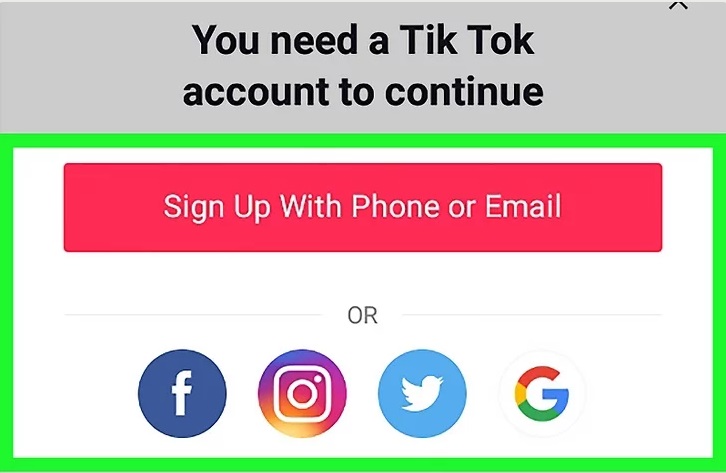
How To Create Video on TikTok in Android
- Open TikTok app.
- From the bottom left, Tap on Home icon.
- Here you will find two options available, the first one is Following and the second one is For you.
- Under Following section, you will find video which are associated with the persons which you follow.
- Under For you section, you will find suggested video for you.
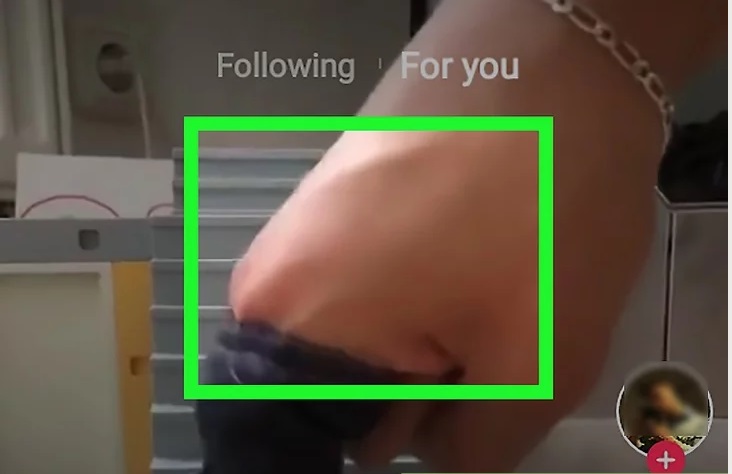
The following are the some tips to operate TikTok video
- You can pause any video by simple tapping on it.
- Swipe up to view next video in the list.
- Tap on any person’s profile and you will see all the video posted by them.
- To like any video, simply click on Heart icon.
- Go to comment section and make comment on any particular video.
- If you want to share any video with your close one, click on Share button.
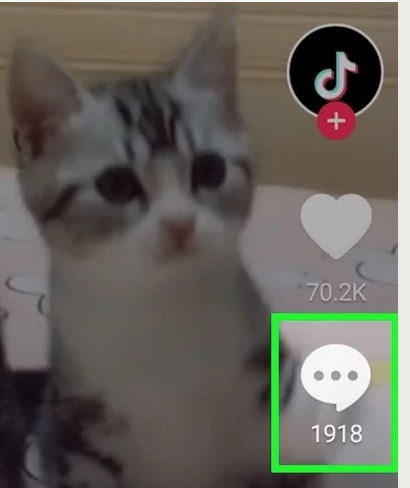
How to Search video in TikTok app in an Android
- A search icon namely discover is available at bottom of the app.
- Tap on it to discover a video.
- By tapping this icon, you will see all the trending videos in the list.

How to Create and post a video through TikTok app
- Simply Tap on ‘+’ icon as shown in below screenshot.
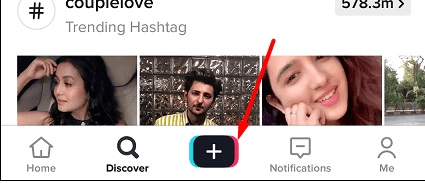
- Then you will see a soundtrack option for your video.
- Simply tap on Select a sound.
- Then tap on the option Shoot with this sound. It is not necessary to create a video only with a soundtrack.
- To create a video without a soundtrack, directly click on Record button.
- A red button is available here, tap and hold it. It will bring you in creating a video with playing soundtrack.
- Once the video is created, tap on Pink sign button to go to Preview page of video.
- It will enable you to edit the recently created video.
- Thereafter tap on the Next button. It will bring you to add a hashtags and captions to the video.
- Tap on the Post button to Post the video on your profile.
How to Text or Chat on TikTok in Android
- Open Tiktok on your Android. The icon looks like a black square with a white music note on it. You can find it on your Apps menu.
- Tap the user icon on the bottom-right. This button will open your profile page.
- Tap Following below your profile picture. This button shows the total number of people you’re following at the top of your profile. It will open a list of all the people you follow.
- Alternatively, you can tap Fans next to Following to see a list of users who follow you.
- Tap the user you want to message. Find the user you want to chat with, and tap their name on the list to open their profile.
- Tap the Message button on their profile. You can find this button below this user’s picture at the top of their profile. It will open the message screen.
- Enter your message in the text field. Tap the text field at the bottom of the message screen, and type your message here.
- Tap the red paper plane icon. You’ll find this button next to the text field on the right-hand side. It will send your message.
How to Record a Music Video with TikTok
Choose Music
- Open TikTok. Tap the TikTok app icon, which resembles a music note. This will open your TikTok home page if you’re logged into your account.
- You will have to log into TikTok account to create a video.
- If you haven’t yet downloaded TikTok for your iPhone or Android, you can do so by using either the App Store (iPhone) or the Google Play Store (Android). Go to tiktok.com, then choose “App Store” or “Google Play” depending on the device.
- Tap + to start recording a video. It’s at the bottom of the TikTok home page. Doing so brings up the filming interface.
- Tap Pick a Sound at the top of the screen. The Music menu will open.
- If it’s the first time you’re using TikTok, you may have to give the app permission to use your microphone and camera.
Select Music
- Select your music. You can choose music from TikTok’s built-in library. Hit a song to preview it, and then hit Shoot with this sound to select it.
- Select your music’s starting point. By default, music from your library will start at the beginning. You can change the point at which your song starts by doing the following:
- Tap the scissors-shaped “Cut” icon on the right side of the screen.
- Scroll right to the point at which you want your song to begin. The app will tell you “Beginning shooting from (time in seconds).”
- Tap the check mark icon to save your changes.
That’s all.

1 thought on “How to Use And Make TikTok Video or Music in Android”