How to Enable Windows 11 Dark Mode. When you will upgrade your Windows 10 system into Windows 11 or install update to Windows 11, the some of the key feature will be added or some will be removed. You can see the differences of Windows 10 and Windows 11. Windows 11 having inbuilt new features and changes. Many users are raising query regarding installing of Windows 11. They are asking Should I install windows 11? and the answer is absolutely Yes, due to Windows 11 new and exclusive key features. You should also fulfill the Minimum system requirement for installing Windows 11.
The Windows 11 Dark mode feature is one of the feature that was included in new Windows 11 OS. This feature not only save energy, it having awesome look with new settings. Microsoft is going to launch Windows 11 for all users since 05 October 2021. Here is this article we will see How to enable as well as disable this feature on Windows 11.
Windows 11 update insider Preview Build 22000.65 for Dev Channel
How to Enable Windows 11 Dark Mode
Dark mode feature reduces your eye strain due to its low brightness. It also save energy and Battery power. If you want to apply this feature in your newly installed Windows11 system, here is the complete procedure to enable it. Follow these steps: –
- Apply a right-click on the Start button.
- Choose the option Settings.
- In the Settings menu, go to the Personalization tab from the list on the left-hand side.
- Here make a click on Colors option.
- Now under color section, you will find the option Choose your color.
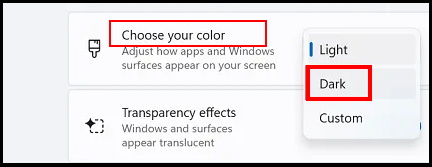
- In the corresponding option, three theme will appear. Light,Dark and Custom.
- Choose the color Dark to enable Dark mode in Windows 11.
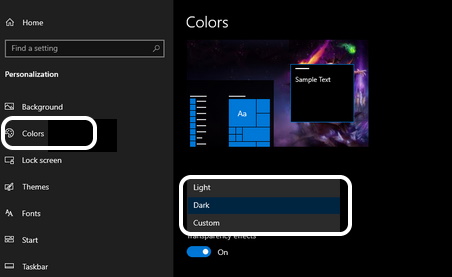
How to Turn off Dark Mode Windows 11
- Make a right-click on the Start button.
- Select the option Settings.
- In the Settings menu, go to the Personalization tab from the list on the left-hand side.
- Now from the left menu, click on Colors option.
- Now under color section, you will find the option Choose your color.
- Choose the color Light.
That’s all.

1 thought on “How to Enable Windows 11 Dark Mode in Computer”