How to Activate Windows 11 with or without Product Key. You can activate Windows 11 with Windows 11 activation key or without Activation key free. A product key is required for activation of windows 11 in a custom computer in which never an OS exist. In a brand new system, to unlock all the windows 11 features, you will have to enter a Windows activation product key.
If you have already a computer having Windows 10 installed and duly updated with latest version of Windows 10, you should apply PC health check app and fulfill the minimum windows 11 system requirements to upgrade existing windows 10 into Windows 11.
How to Activate Windows 11 with or without Product Key
You can activate Windows 11 from existing Windows 10 through Win Activation Settings app as well as through Registry editor and Batch file.
With Product Key
- Press Win+I shortcut to launch Settings App.
- Click System.
- Thereafter from the right side, click on Activation.
- Now under Change product key, click Change option from the right side.
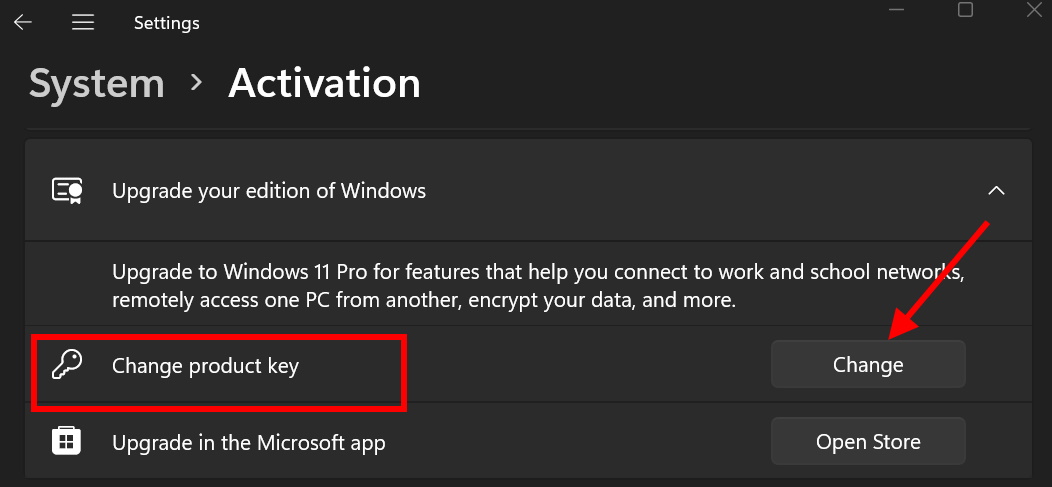
- A new windows will open. Here enter the 25 digit activation key (25 digit Windows product key).
- Click on the Next button.
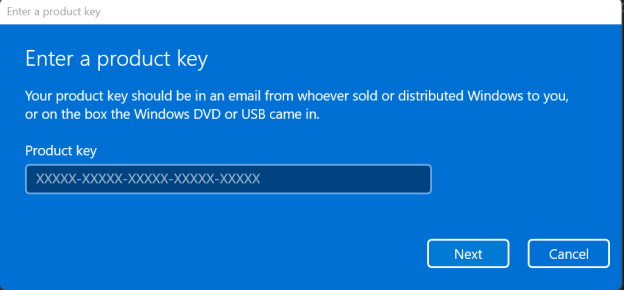
You can also find the activation key (Product key) from the Microsoft store where the key is saved as Digital License.
How to Activate Windows 11 with kmsclient key free
If you don’t have a activation key or Product key, you can also activate Windows 11 without having a Product key through KMS Client setup key. KMS Activation key creates a pool between you and your system and help to choose a windows edition. Go through activate Windows 11 cmd process. Here is how to activate windows 11 without product key.
- Press Win logo + R shortcut key to launch Run command box.
- Then type cmd and press Ctrl+Shift+Enter.
- It will open the Command Prompt window in Administrative Mode.
- Thereafter type the following command to install a License key followed by Enter key: –
- slmgr /ipk kmsclientkey
The following are the various KMS client Key: –
- Enterprise: NPPR9-FWDCX-D2C8J-H872K-2YT43
- Enterprise N: DPH2V-TTNVB-4X9Q3-TJR4H-KHJW4
- Education: NW6C2-QMPVW-D7KKK-3GKT6-VCFB2
- Education N: 2WH4N-8QGBV-H22JP-CT43Q-MDWWJ
- Home: TX9XD-98N7V-6WMQ6-BX7FG-H8Q99
- Home N: 3KHY7-WNT83-DGQKR-F7HPR-844BM
- Professional: W269N-WFGWX-YVC9B-4J6C9-T83GX
- Professional N: MH37W-N47XK-V7XM9-C7227-GCQG9
- Home Single Language: 7HNRX-D7KGG-3K4RQ-4WPJ4-YTDFH
- Home Country Specific: PVMJN-6DFY6-9CCP6-7BKTT-D3WVR
If you want to activate Windows 11 Home edition, enter the command slmgr /ipk TX9XD-98N7V-6WMQ6-BX7FG-H8Q99
A small pop up window will appear duly confirm the Installed product key successfully.
Set KMS Server
- To set KMS Server, Run the command slmgr /skms name of server
- For example, slmgr /skms msguides.com
Windows 11 Activation command
- Thereafter, type the following command to start activation process: –
- slmgr /ato
- Hit Enter.
How to Activate Windows 11 through Windows 11 Activation text
Although, Windows 11 activation process through batch file is not recommended by Microsoft and also recently Windows 11 activator text has been declined by Microsoft. But you may try it at once.
Before further proceeding to crate a Windows 11 activation Bat file, You will have to disable Windows defender in your system. Thereafter go to the following steps: –
- Copy the batch file link from Here.
- Open a new Text document and paste the content into it.
- Thereafter click on File menu from the top.
- Choose Save as.
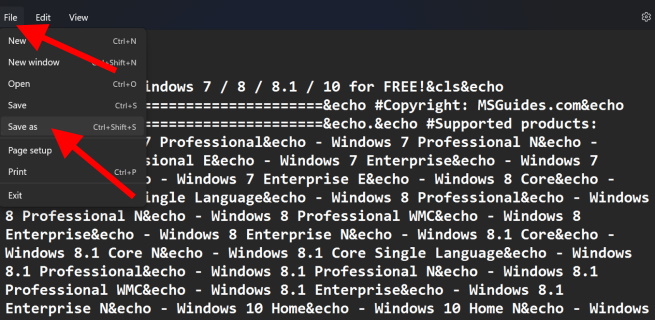
- Put the name of this document as Windows11activate.bat and set location as Desktop.
- Press the save button.
- Then, apply a right click on the same file and select Run as administrator.
- This process will activate windows 11 in your system.
People also Look for: –
- How to activate windows 11 with windows 10 key
- Activate windows 11 free
- Activate windows 11 permanently
- Can’t activate Windows 11
- How can I activate my Windows 11 for free?
- Do you need to activate Windows 11?
- How can I activate Windows 11 for free using CMD?
- Is Windows 11 available for free?
That’s all.
