How To Activate Windows 10 by Product Key. At first we have to understand, what is a Product Key? Product key is a code or password by which we validate any product. It is a licensed version and having 25 character Windows 10 activation key that comes alongwith package. Product key for Windows 10 helps to activate your Windows OS simply. If windows 10 is installed in your system without installation, then you will not find some important features and you will not able to use these features without activating it in your system.
Also Read: How to Use Windows 10 Product Key to Another Computer
How To Activate Windows 10 by Product Key free
Step-1: Right-click on the Start button.
Step-2: Select Settings from the list appears on screen.

Step-3: Click on Update & Security visible on left corner of the dialog box.
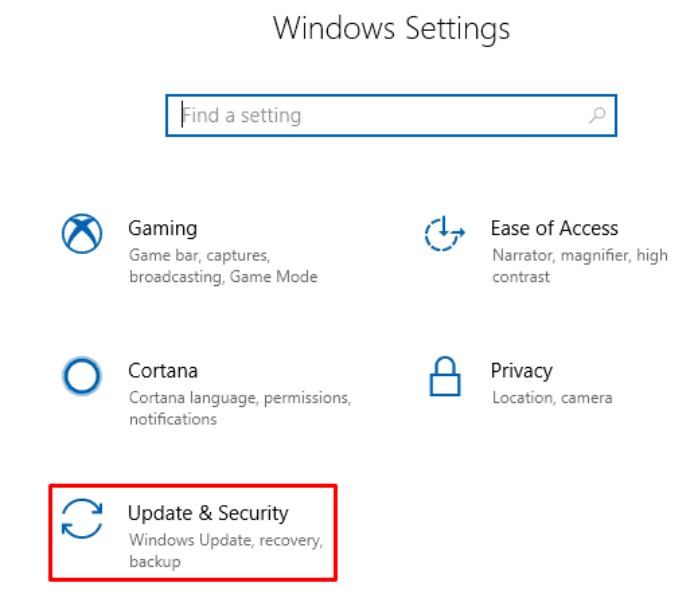
Step-4: On the next page, select Activation from the left column and Change product key from right column.
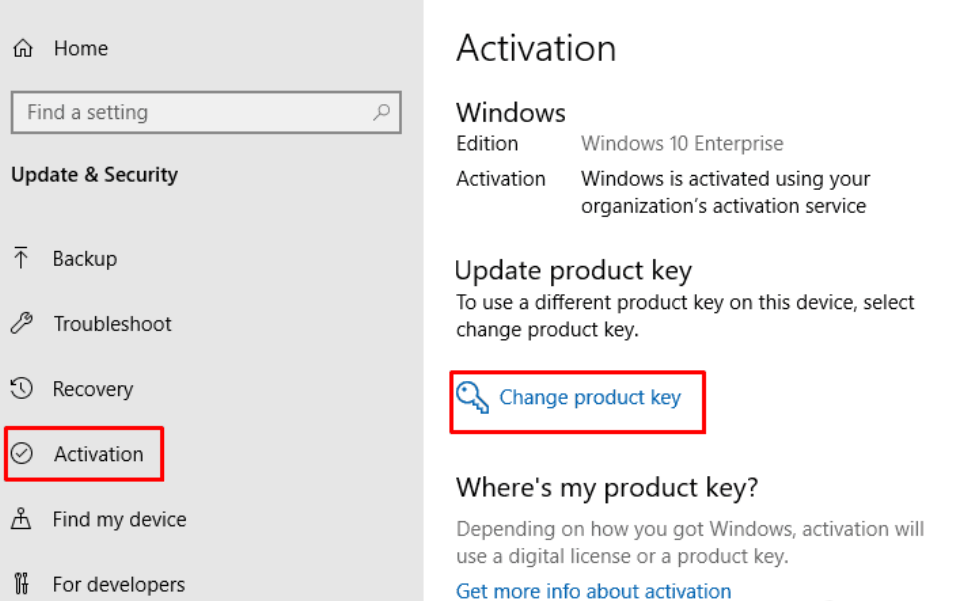
Step-5: After that, you should follow instructions displaying on the windows screen. Finally you will see successfully installation of windows 10 by using Product Key.
Note: If you want to buy a Digital License, click on Go to Store. It will open the Windows Store where you’ll be able to choose your preferred Windows 10 version. After completing your purchase your Windows copy will activate. Changing your Product Key to a valid key will also activate your Windows 10 version and remove the annoying prompts. If you want to confirm about activation of your Windows 10 copy activated successfully, just go back to the Activation tab under Update & Security and check its correctness.
Other Method to activate windows 10
You may activate Windows 10 by product key as well as using third party activation software. It may be harmful for your system, because third party activation software contains some malware. So you should be more careful to use such kind of software. Ensure that your system should be protected through updated and latest version of antivirus.
That’s all.

5 thoughts on “Tips: How To Activate Windows 10 by Using Product Key”