Microsoft has released January 2019 updates in windows 10 on January 17, 2019 issues related to KB4480116. In this topic we will discuss in brief about in which field and how to fix January 2019 updates in windows 10. Microsoft has released various latest January 2019 updates with general fixes and security improvements. We will describe it with the following sub-paras.
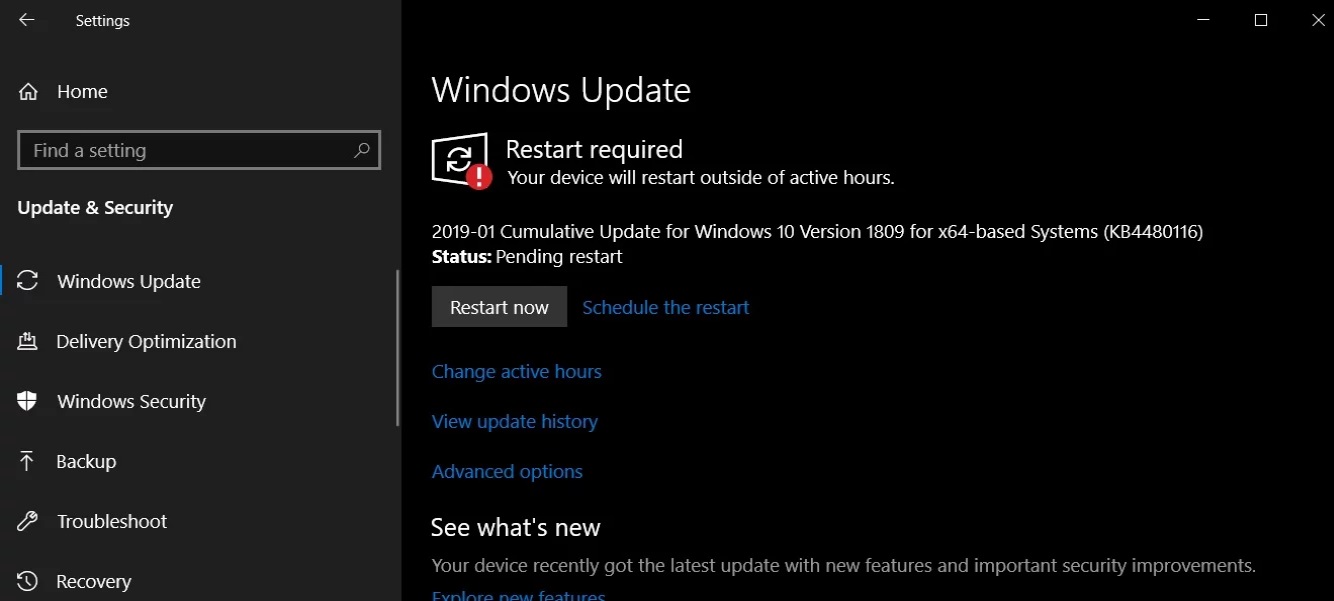
Issues related to KB4480116
Microsoft has added a known Issue to the KB articles in January 2019 Windows 10 updates. There, the company writes that some users report issues after installing KB4480116. Some of the local websites cannot be accessed through the local IP address in the Microsoft Edge web browser. So, because of this patch, the Webpage may fail or stop responding. The relevant KB4480116 release note contributions say that the company is working on a solution and wants to correct them with one of the future updates.
Solution by Microsoft
Microsoft provides a solution fort the affected users. Follow the under mentioned solutions step by step –
Step1: Open Control panel and Click on the Internet Options.
Step-2: Navigate to the Security tab, and select the Trusted Sites icon. Then click the Sites button.
Step-4: Before further proceeding, in the “Trusted sites” dialog box, remove the check mark on “Require server verification (https:) for all sites in this zone”.
Step-5: Enter the URL of the affected local website (eg “http://IP address”) in the field “Add this website to the zone” and confirms the “Add” button.
Step-6: Finally, in the Trusted Sites dialog box, put on check the “For this zone requires server verification (https 🙂 required” checkbox.
Step-7: Close the dialog box via the “Close” button and the “Internet Options” properties window using its OK.
After you restart the Microsoft Edge browser, the local web pages must be accessible.
Build 17763.253 for October 2018 Update
you can download and install this update from the under mentioned link.
https://www.catalog.update.microsoft.com/home.aspx
If you’re on Windows 10 October 2018 Update, you’ll see Build 17763.253 (KB4480116) when you check for updates in Settings > Update & Security > Windows Update.
Important issues in this update
Description – After installing this update, third-party applications may have difficulty authenticating hotspots.
Work around – Microsoft is working on a resolution and estimates a solution will be available soon
List of Affected Windows 10 updates and versions with January 2019 Cumulative Updates
Windows 10 Version 1703 –
KB4480973 January 8, 2019, and
KB4480959 January 15, 2019
Windows 10 Version 1803 –
KB4480966 January 8, 2019 and
KB4480976 January 15, 2019
Windows 10 Version 1809 and Server 2019 –
KB4480116 January 8, 2019
Windows 10 Version 1709 –
KB4480978 January 8, 2019, and
KB4480967 January 15, 2019
Build 17134.523 for April 2018 Update
April 2018 Windows 10 updates brings up 17134.523 and it comes with similar fixes. The company hasn’t fixed the general issues reported by users over the past few weeks due to the holiday season. However, the update comes with all important security fixes:
- It addresses a security vulnerability in session isolation that affects PowerShell remote end points. It seems, By default, PowerShell remoting only works with administrator accounts. But you can configure it to work with non-administrator accounts also. Starting with this release, you cannot configure PowerShell remote end points to work with non-administrator accounts. When attempting to use a non-administrator account, the following error will appear.
- “New-PSSession: [computerName] Connecting to remote server localhost failed with the following error message: The WSMan service could not launch a host process to process the given request. Make sure the WSMan provider host server and proxy are properly registered. For more information, see the about_Remote_Troubleshooting Help topic.”
Important issues of KB4480116 update
| Symptom | Workaround |
| After you install the September 11, 2018 .NET Framework update, instantiation of Sql Connection can throw an exception. | Microsoft is working on a resolution and will provide an update in an upcoming release. |
| After installing this update, some users cannot pin a web link on the Start menu or the taskbar. | -do- |
| After installing KB4467682, the cluster service may fail to start with the error “2245 (NERR_PasswordTooShort)” if the Group Policy “Minimum Password Length” is configured with greater than 14 characters. | Set the domain default “Minimum Password Length” policy to less than or equal to 14 characters.
Microsoft is working on a resolution and will provide an update in an upcoming release. |
| After installing this update, third-party applications may have difficulty authenticating hotspots. | Microsoft is working on a resolution which will be available soon. |
Build 16299.904 for Fall Creators Update
If you’re still using Windows 10 Fall Creators Update then You’ll get Build 16299.904.
Important issues in this update
| Symptom | Workaround |
| After you install the September 11, 2018 .NET Framework update, instantiation of Sql Connection can throw an exception. | Microsoft is working on a resolution and will provide an update in an upcoming release. |
| After installing this update, third-party applications may have difficulty authenticating hotspots. | -do- |

1 thought on “Windows latest update KB4480116 Issues Windows 10 Fixed”