How to Download Windows 10 Latest Update KB4579311 (OS Build 19041.572). Microsoft releases its latest updates via cumulative update on his Patchday. Today we are going to discuss about Update KB4579311 (OS Build 19041.572) and also we will see how to download it via direct link.
KB4598245 Windows Update download for Windows 10 V 1803 released on 12 January 2021
Windows 10 Latest Update KB4579311 (OS Build 19041.572)
Improvements and fixes of KB4579311
The main features and fixes of this update is as under: –
- Microsoft highlights an issue in win32k with a possible elevation of privilege.
- Whenever a Group Policy Service is configured to delete cached profiles, it is recursively delete critical files in alphabetical order from %systemroot%\systm32 and accordingly an error 0x5A (CRITICAL_SERVICE_ FAILED) boot failures occurred in your Windows 10 system. Microsoft has fixed this issue via Update KB4579311 (OS Build 19041.572).
- Microsoft addresses and fixed an issue with creating null ports using the user interface.
- KB4579311 (OS Build 19041.572) having Security updates to Windows App Platform and Frameworks, Microsoft Graphics Component, Windows Media, Windows Fundamentals, Windows Authentication, Windows Virtualization, and Windows Kernel.
Known Issues of KB4579311 Update
- There is an issue which Users of the Microsoft Input Method Editor (IME) for Japanese or Chinese languages occurs when users try to complete various tasks. You might have issues with input, receive unexpected results, or might not be able to enter text.
- When installing a third-party driver, you might receive the error, Windows can’t verify the publisher of this driver software. You might also see the error, No signature was present in the subject when attempting to view the signature properties using Windows Explorer.
Download Windows 10 Update KB4577671 Version 1909
Windows 10 Update KB4580330 Version 1803 Download
Windows 10 Cumulative Update KB4580346 [Download]
How to Download Windows 10 Latest Update KB4579311 (OS Build 19041.572)
- Go to Windows Setting.
- Select Update & security.
- From the right pane of setting page, click on Check for Updates.
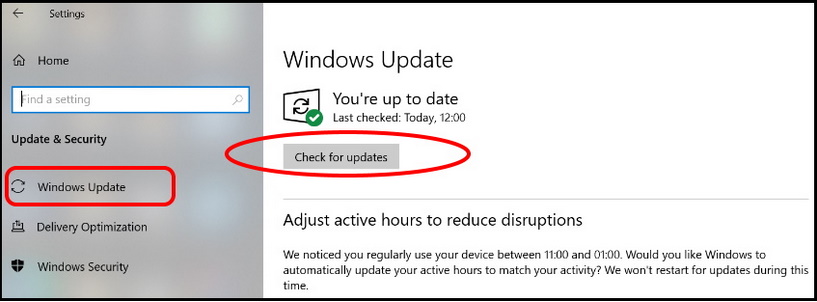
- Windows will show you available updates.
- Make a click on Download and further Install it.
DOWNLOAD WINDOWS 10 LATEST UPDATE FROM HERE
That’s all.

3 thoughts on “Download Windows 10 Latest Update KB4579311 (OS Build 19041.572)”