How to Download and Install Zoom app cloud in Windows 10. Today Zoom is providing a cloud based video conferencing platform across the world. The numbers of users have sudden increased from 01 million to 20 Million in one month. Zoom video conferencing software is available for Windows, macOS, iOS, Android, and Linux. It supports one-on-one calls, as well as group meetings that can organize up to 100 users for free and above with purchase premium licenses in Pro, Business and Enterprise tiers. Before further proceeding to the How to download and Install Zoom Meeting App Cloud in Windows 10, we take a glance about this App.
Also Read : How to Add or remove Meet Now Feature in Windows 10
Zoom App was first released in 2013 and Eric Yuan is the CEO of this Company. Initially other than tech based people use this app. But on later stage it became the main choice of small businesses, enterprises, and individuals. Now, it has reached among school, colleges and universities for online classes. The popularity of Zoom app is increasing day by day because it provides the video conferencing and meeting for more than 100 users at a time without any hindrance.
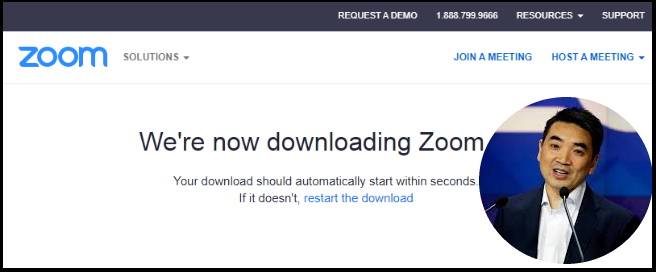
To meet the needs of modern businesses and large multi-national operations, this app brings the support to live video and audio meetings that host over 1000 individual video chat users, with the ability to show 49 live videos on the screen. And that’s just the start. The platform (compatible with all desktop, laptop, smartphone and tablet platforms) also boasts full support recording and transcribing meetings, integrated file sharing, built-in calendar (compatible with Outlook, Gmail).
How to Download and Install Zoom app cloud in Windows 10
Here in this article, we will discuss about how to download Zoom Meeting App cloud for Microsoft Outlook.
- Open the Zoom Download center in a browser.
- Here navigate the heading ‘Zoom plugin for Microsoft Outlook’.
- Make a click on download button.
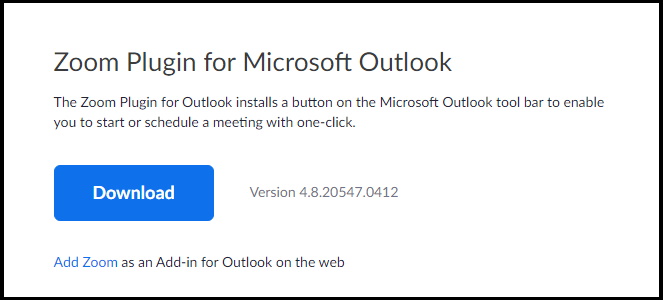
- You should follow on-screen instruction to complete the downloading process.
- Now Zoom outlook plugin has successfully downloaded in your PC.
- Open Outlook and click on Next button in appearing wizard.
- The next page will show the folder where the Zoom plugin will be downloaded.
- You may change its location as per your choice. Otherwise it will save in default location.
- Again make a click on Next button on this page.
- A message box will prompt on your screen for confirmation.
- Again click on Next.
- At last, click on the Close.
Note: Before you begin this, make sure you have Zoom Client software open on your system and are signed in.
Downloading option of Zoom App for various Devices
Here are the various link to download Zoom Plugin video app: –
1-Zoom Plugin for Intel Unite
A solution designed to modernize meetings spaces for an easy and intuitive way to collaborate – with Zoom’s world-class video conferencing capabilities.
2-Zoom Extension for Browsers
The Extension for Chrome Browser allows you to start or schedule your Zoom meeting with a single click from your browser or within Google calendar.
3-Zoom Plugin for Skype for Business
The Plugin for Lync has been renamed to Zoom Plugin for Skype for Business. This plugin lets you to start instant meetings and invite contacts directly from Skype.
4-Zoom Mobile Apps
This type of Zoom mobile app will help you to Start, join and schedule meetings; send group text, images and push-to-talk messages on mobile devices.
5-Controllers for Zoom Rooms
Install the Controller software to the iPad, Android or Windows Tablet used to control Zoom Room meetings in your conference room.
6-Zoom Plugin for IBM Notes
If you want to schedule a meeting with one click, the Zoom Plugin for IBM Notes will install a button on the IBM Notes meeting schedule window.
7-Zoom Rooms for Conference Rooms and Touchscreen Displays
The Zoom Rooms (Win) application is installed to setup your conference room for one-touch meeting and calendar integration.
8-Zoom Client Plugin for Sharing iPhone/iPad
When you try to share your iPhone/iPad screen to remote meeting participants during your Zoom meeting time, This client plugin will automatically installed on your phone.
That’s all.

1 thought on “How to Download and Install Zoom Meeting app cloud in Windows 10”