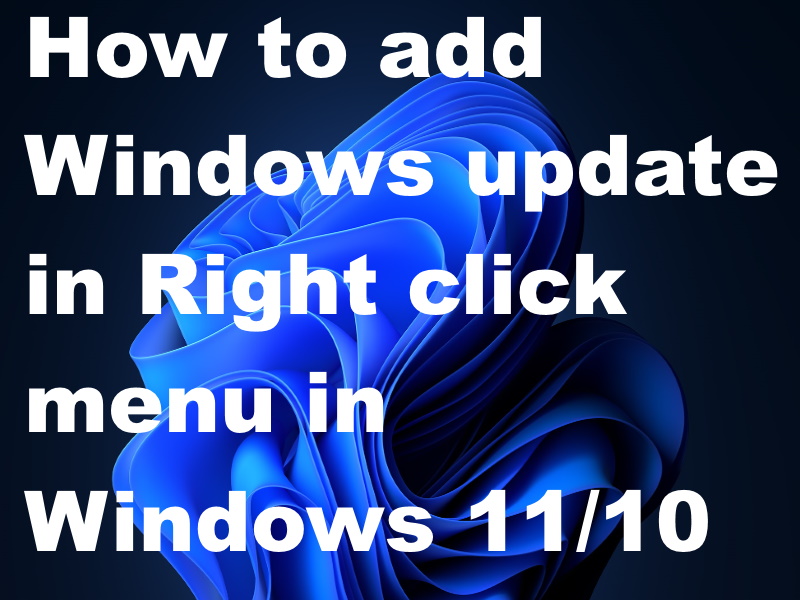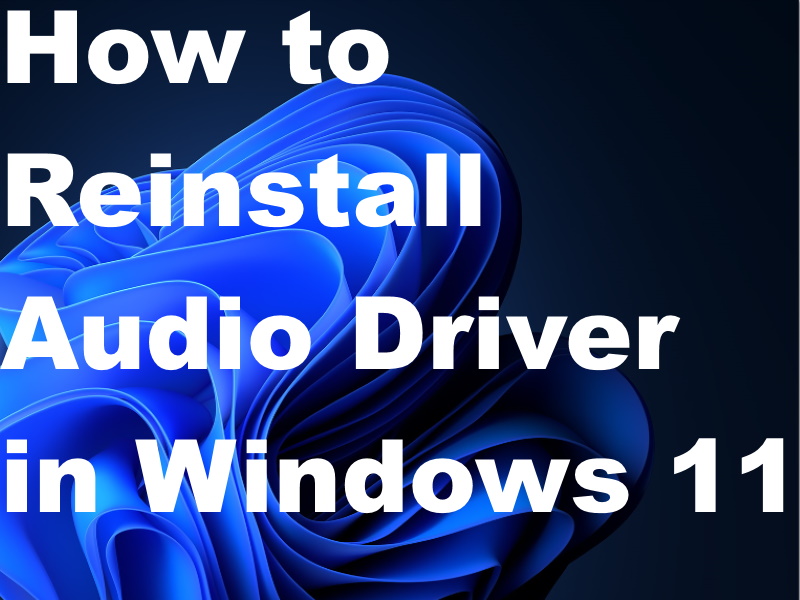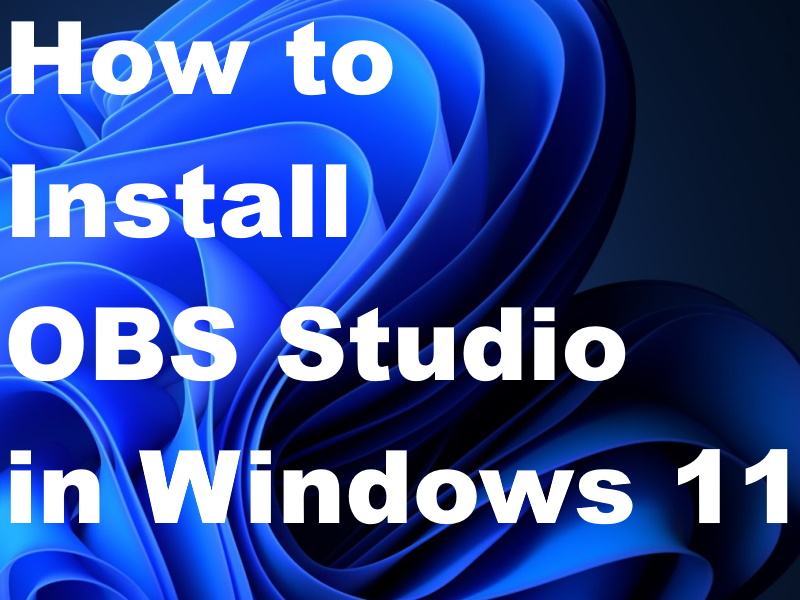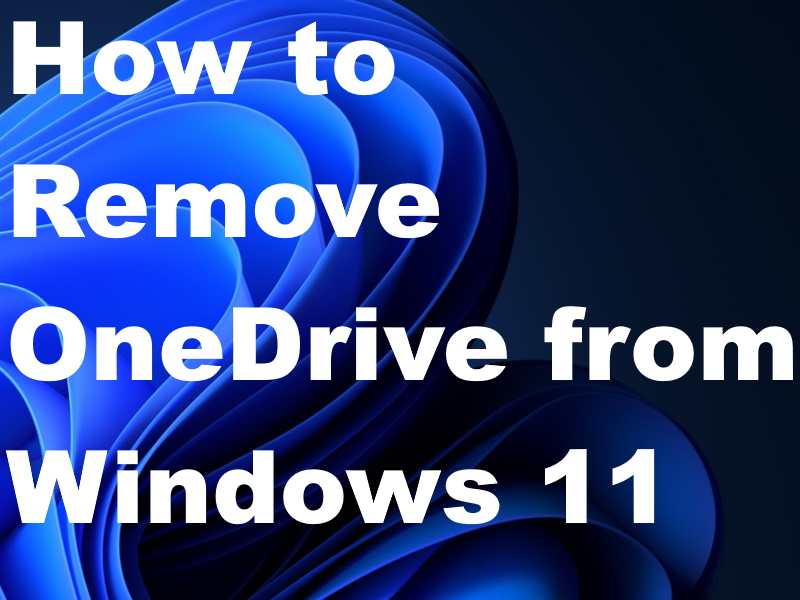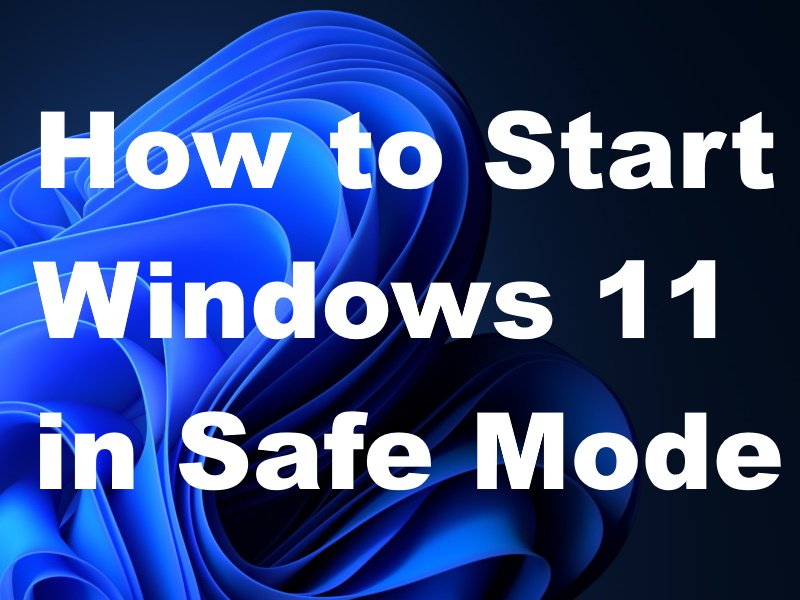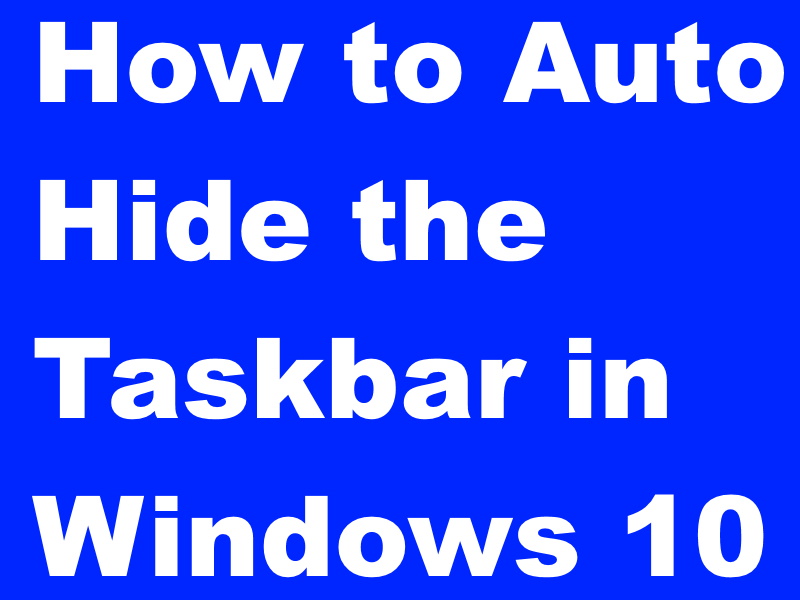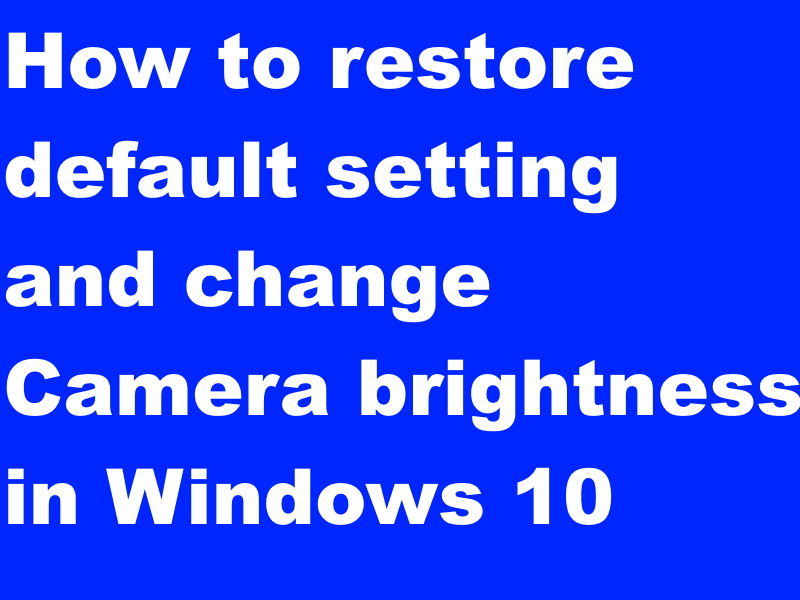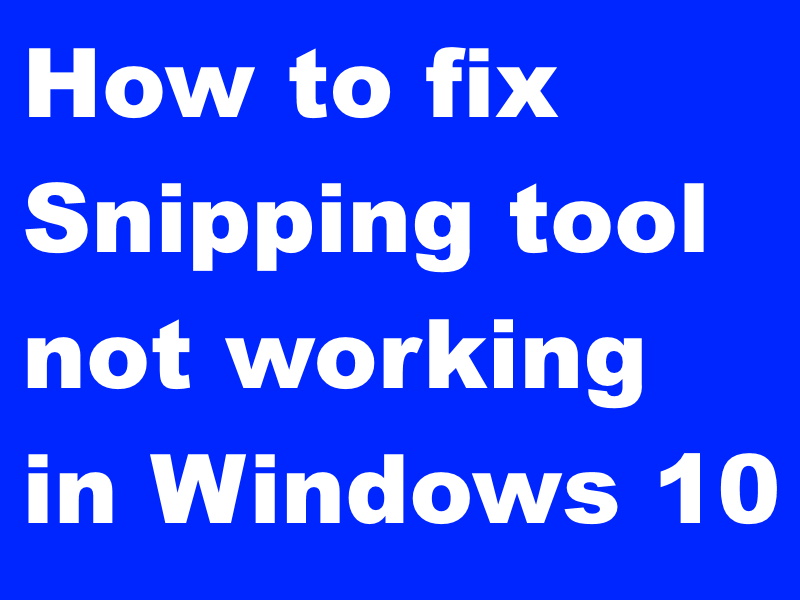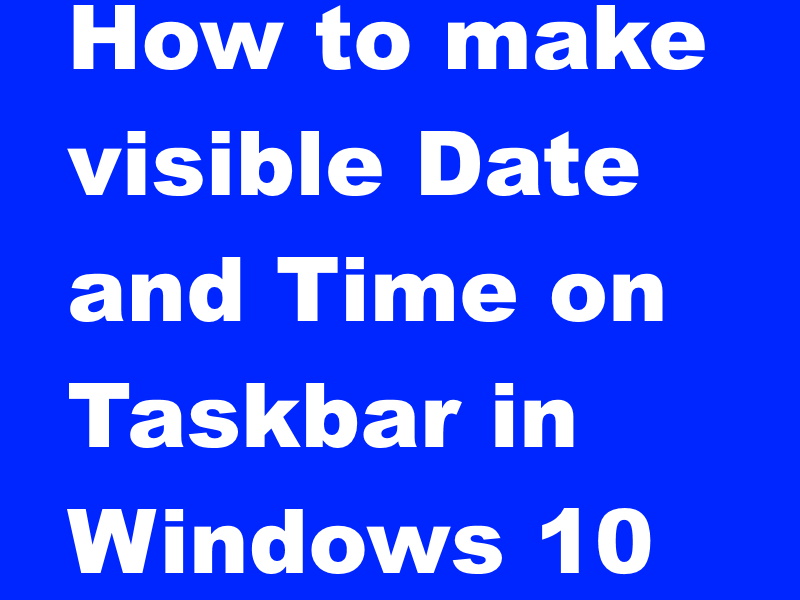How to add Windows update Right click menu in Windows 11 / 10. As we know, Microsoft releases windows updates[…]
Windows 10
Easy Way to Disable Password protected Sharing Windows 11 / 10
How to Disable Password protected Sharing Windows 11 / 10. You can Share files or folders over network in Windows[…]
How to Reinstall Sound Drivers Windows 10 / 11 by easy steps
How to Reinstall Sound Drivers Windows 10 / 11. The role of driver in any Windows system is very important.[…]
How to Download and Install OBS Studio in Windows 11 / 10
How to Download and Install OBS Studio in Windows 11 / 10. Although Game Bar DVR is a well known[…]
How to Disable or Remove OneDrive from Windows 11 / 10
How to Disable or Remove OneDrive from Windows 10 / 11. Although OneDrive is a Cloud service that are used[…]
How to Start or Boot Windows 11 Safe Mode
How to Start or Boot Windows 11 Safe Mode. Microsoft has made Windows as the most useful operating system. Recently[…]
How to Auto Hide Taskbar in Windows 10 Computer
How to Auto Hide Taskbar in Windows 10 Computer. Although Taskbar is very useful feature of any Windows system located[…]
How to change Camera settings Windows 10 Laptop easily
How to restore default settings and change Camera settings Windows 10. In present scenario, where whole the world are adopting[…]
Is your Snipping tool not working in Windows 10, Here is solution
How to fix Snipping tool not working in Windows 10. Windows Snipping tools having varieties of useful feature. Most of[…]
How to Set weekday Date and Time on Taskbar in Windows 10 easily
How to set weekday, Date and Time on Taskbar in Windows 10. There are two types of date and time[…]