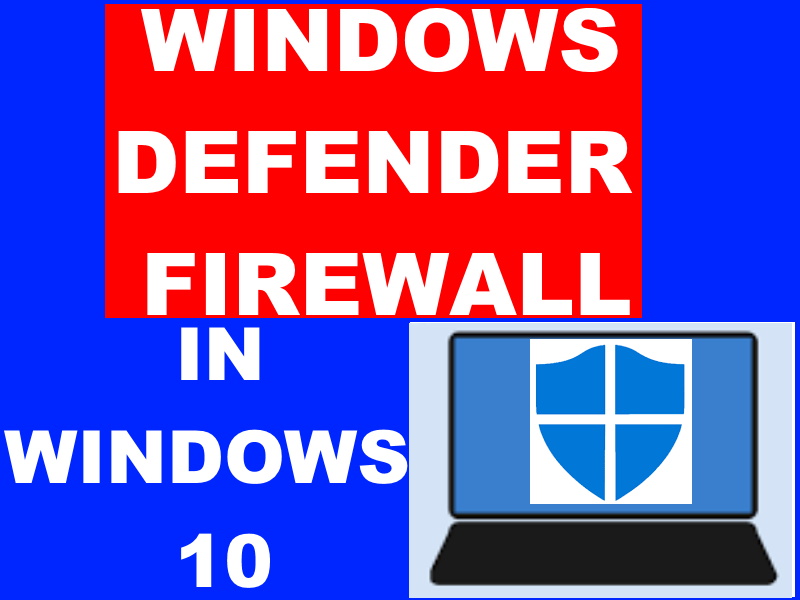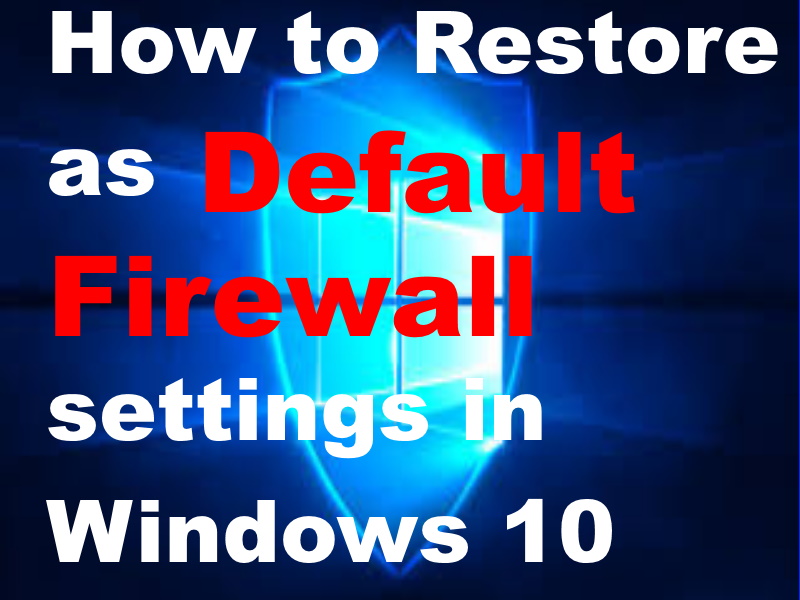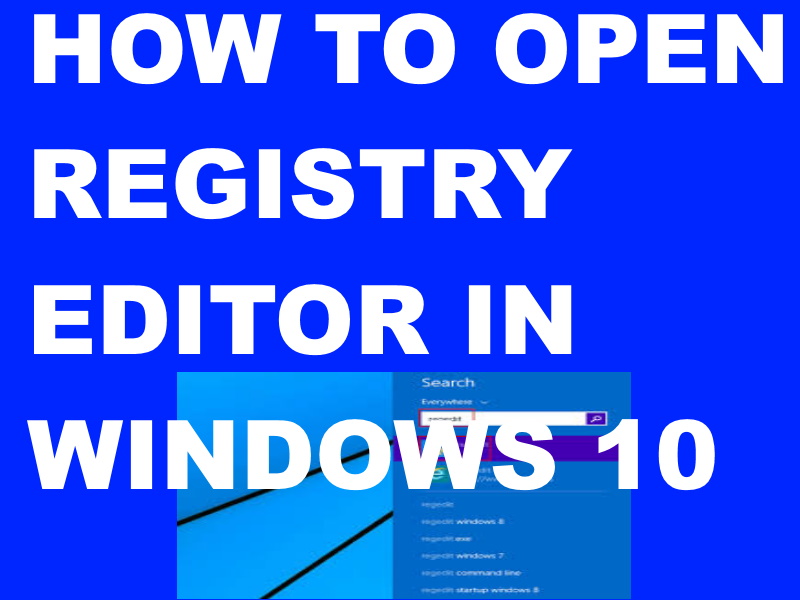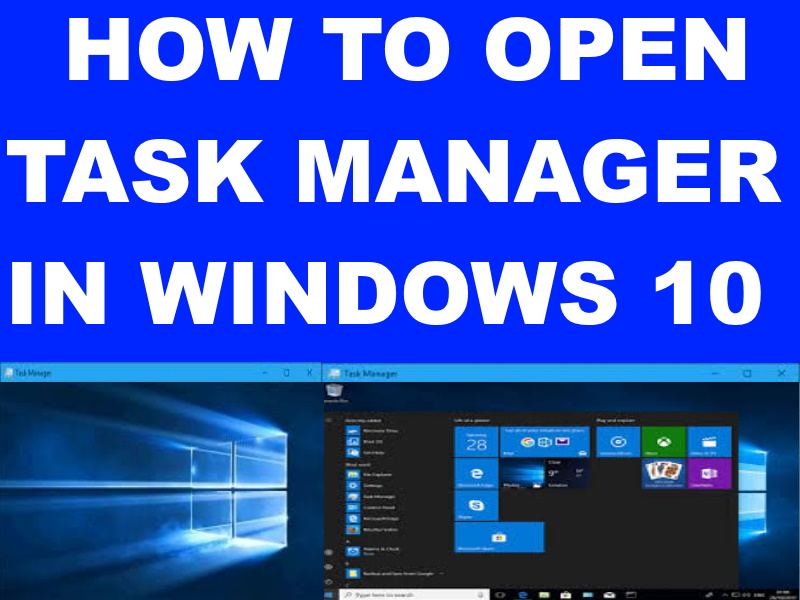How to resolve error 31 “This device is not working properly” in Windows 10. At first, we will have to[…]
Windows 10
Tips : 06 Methods to Enable or Disable Windows Defender Antivirus in Windows 10
How to Enable or Disable Windows Defender Antivirus in Windows 10. Don’t be anxious about the new nomenclature of Firewall[…]
Tips : Restore as Default Firewall settings in Windows 10
How to Restore as Default Firewall settings in Windows 10. A question generally arise that What does windows Firewall do?[…]
Tips : How to Fix “.Exe Files not opening” in windows 10
How to Fix “.Exe Files not opening” in windows 10. It is a common issue, which many users reportedly complain[…]
Tips : Windows 10 latest updates KB4512509 Windows 10 1803 17134.984 released
Windows 10 latest updates KB4512509 Windows 10 1803 17134.984 released. Microsoft has released windows 10 latest cumulative updates which relates[…]
Tips : A Complete Guide for Beginners of Microsoft Edge Browser in Windows 10
A Complete Guide for Beginners of Microsoft Edge Browser in Windows 10. It is the new default and interesting web[…]
Tips : How to Access or Open Registry Editor in Windows 10
How to Access or Open Registry Editor in Windows 10. Windows Registry editor is the most sensitive tools of any[…]
09 Methods to Take a Screenshot on Computer, Laptop in Windows 7/8/10
How to Take Screenshot on Computer, Laptop in Windows 7/8/10. Sometimes, you have no any print option available, and you[…]
Tips : How to Manage Remote Desktop Connection Configuration in Windows 10
How to Manage Remote Desktop Connection Configuration in Windows 10. The necessity of Remote Desktop Connection in your PC depends[…]
Tips : How to Launch / Open Task Manager in Windows 10
How to Launch / Open Task Manager in Windows 10. Task manager is one of the best and important tool[…]

![Tips : How to resolve error "This device is not working properly" in Windows 10 [Error Code 31] 1 Tips : How to resolve error "This device is not working properly" in Windows 10 [Error Code 31]](https://www.tips-howto.com/wp-content/uploads/2019/09/error-coe-31-this-device-is-not-working-properly-3.jpg)