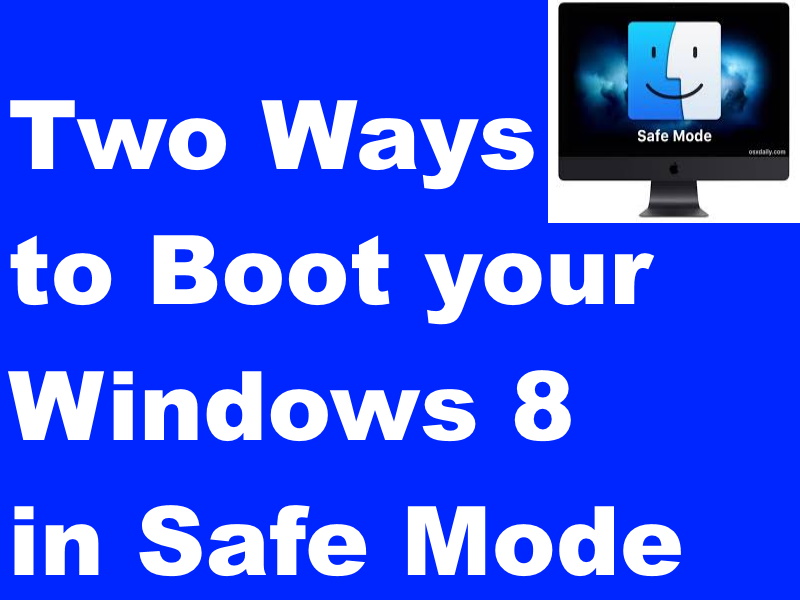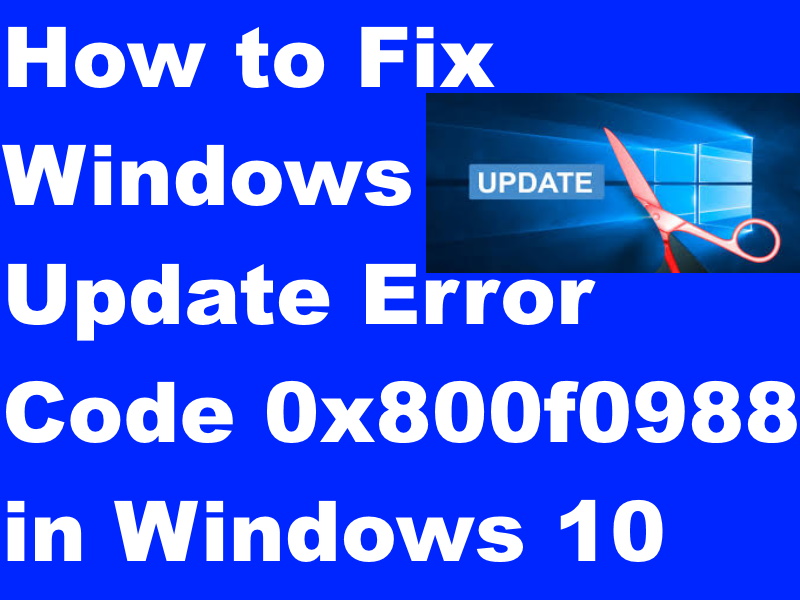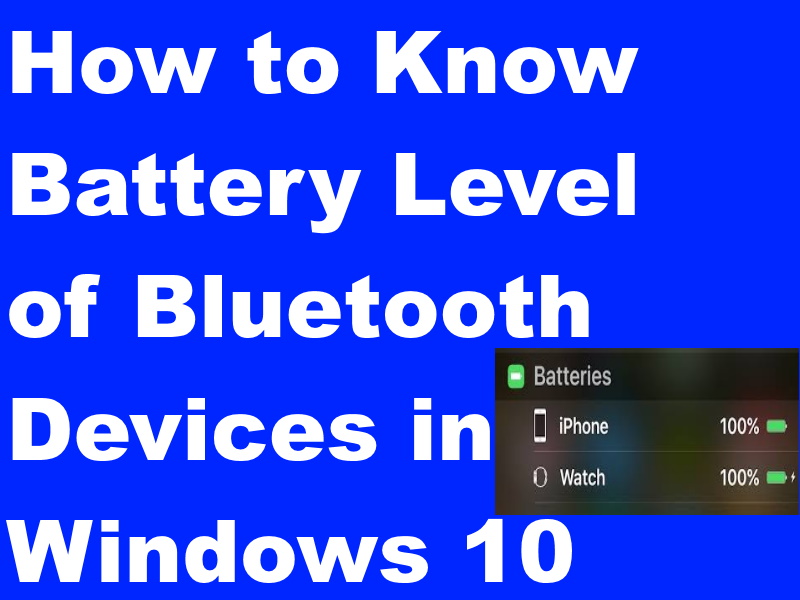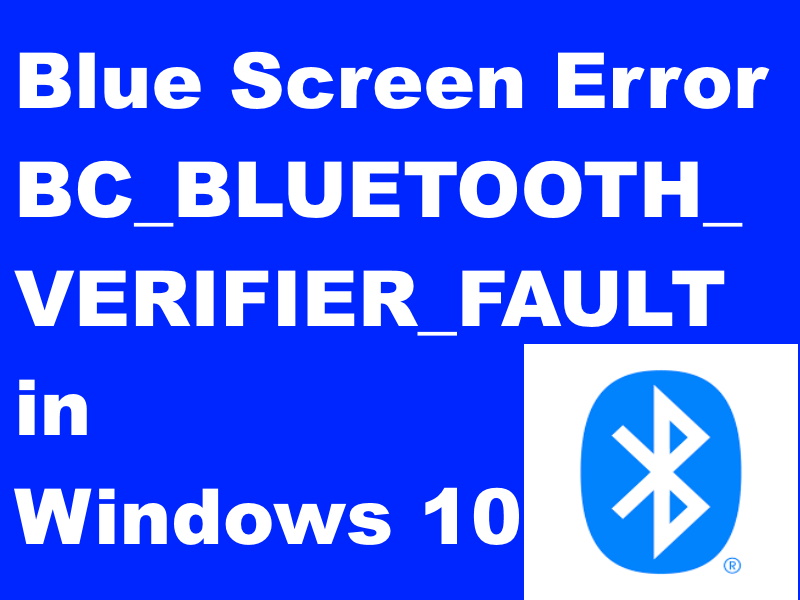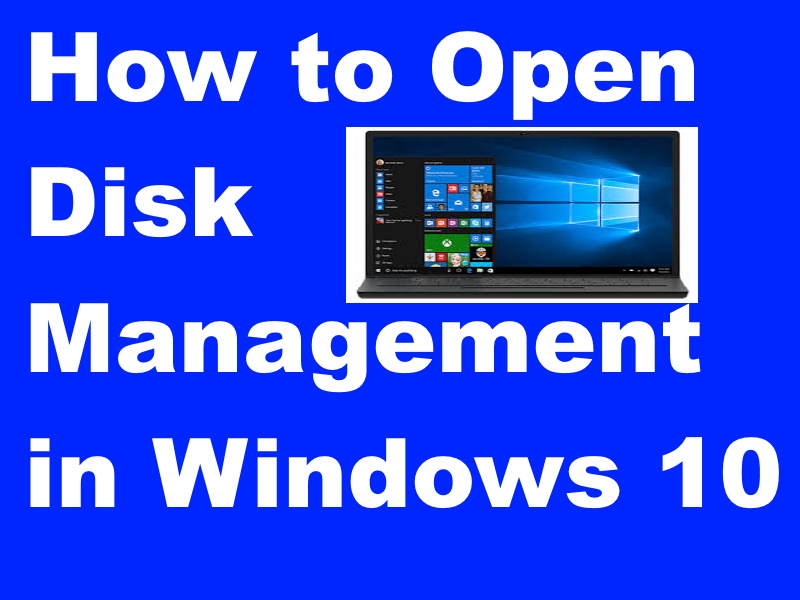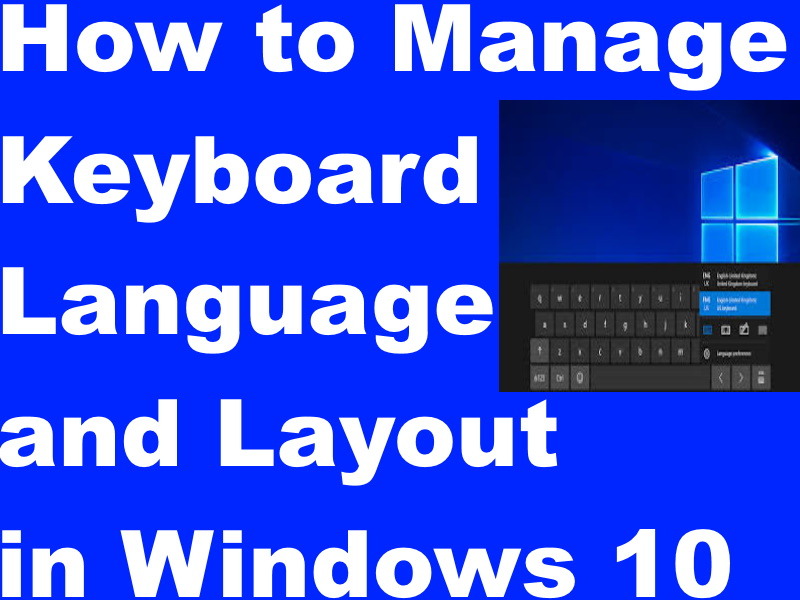How to Boot Safe mode Windows 10 or 8. Boot in safe mode of windows 10 or 8 is an[…]
Windows 10
Tips : How to Fix Windows Update Error Code 0x800f0988 in Windows 10
How to Fix Windows Update Error Code 0x800f0988 in Windows 10. Error Code 0x800f0988 basically occurs when you try to[…]
Tips : Complete Feature of BitLocker Drive Encryption in Windows 10
Complete feature of BitLocker Drive Encryption in Windows 10. If you have any important data in your computer which you[…]
Tips : How to Know Battery level Bluetooth Device in Windows 10
How to Know Battery level Bluetooth Device in Windows 10. You connect various devices to your PC via Bluetooth connection[…]
Tips : How to resolve Blue Screen Error BC_BLUETOOTH_VERIFIER_FAULT in Windows 10
How to resolve BC_BLUETOOTH_VERIFIER_FAULT Blue Screen Error in Windows 10. Bluetooth is a very important feature of any type of[…]
Tips : Easy method to Open Disk Management in Windows 10
Easy method to Open Disk Management in Windows 10. The feature Disk management is an in-built feature of windows 10.[…]
Tips : How to Optimize and Free Hard Disk Space in Windows 8
How to optimize and Free Hard Disk Space in Windows 8. Sometimes users reportedly complaint about slow performance of their[…]
Tips : Method to Run Command Prompt as Administrator in Windows 10 / 8
How to open Command Prompt Administrator mode in Windows 10 / 8. Command prompt is an in-built feature in all[…]
Tips : How to fix Microsoft Store error 0xD000000D in Windows 10
How to fix Microsoft Store error 0xD000000D in Windows 10. This error basically occur when you open windows store or[…]
Tips : How to Manage Keyboard Language and Layout in Windows 10
How to Manage Keyboard Language and Layout in Windows 10. It is possible to add or change multiple languages in[…]