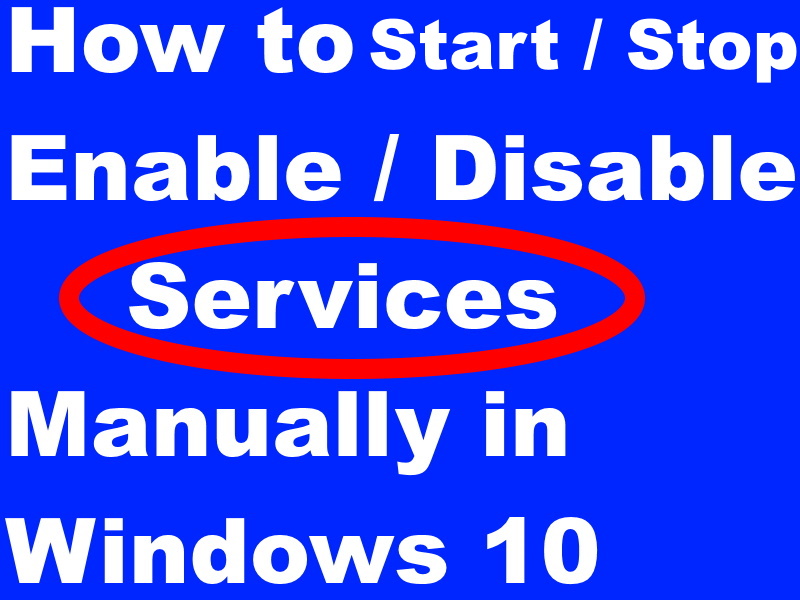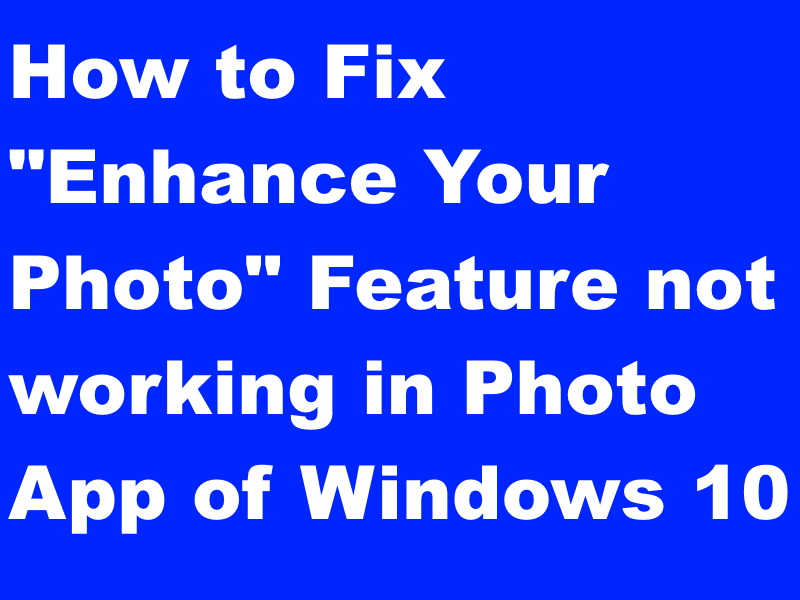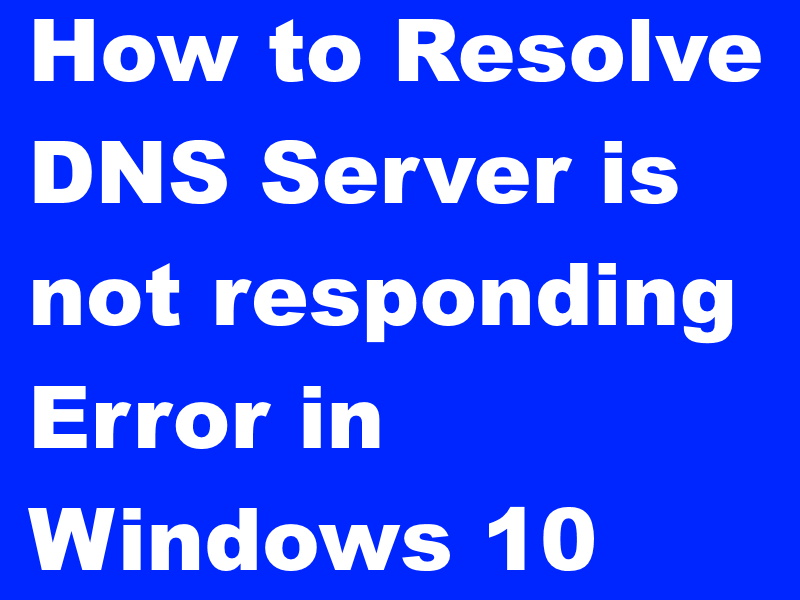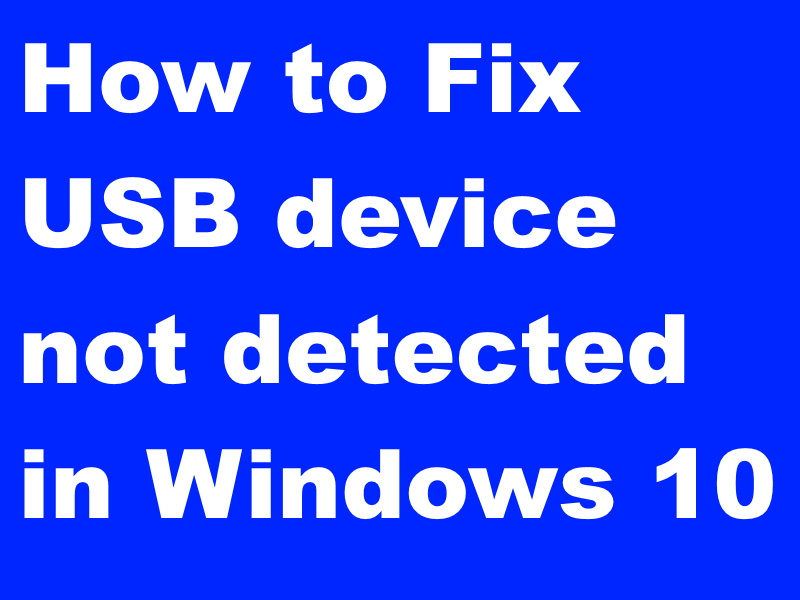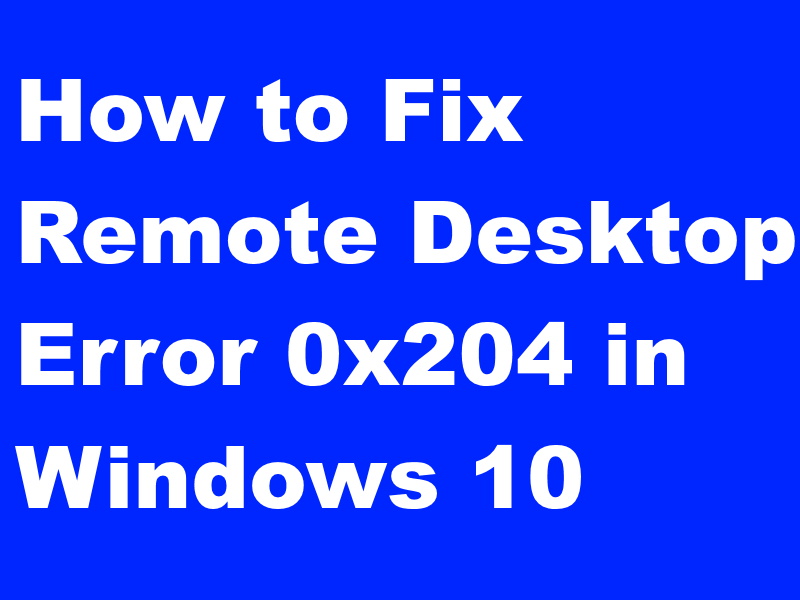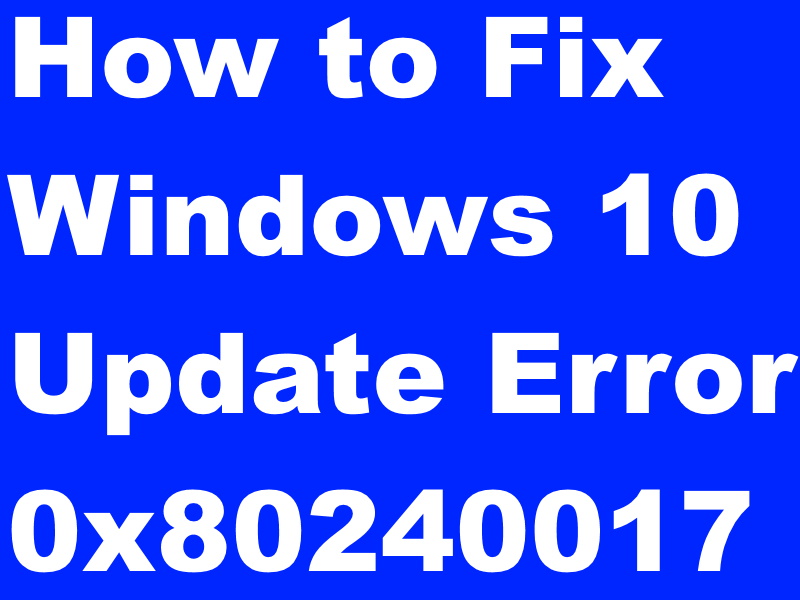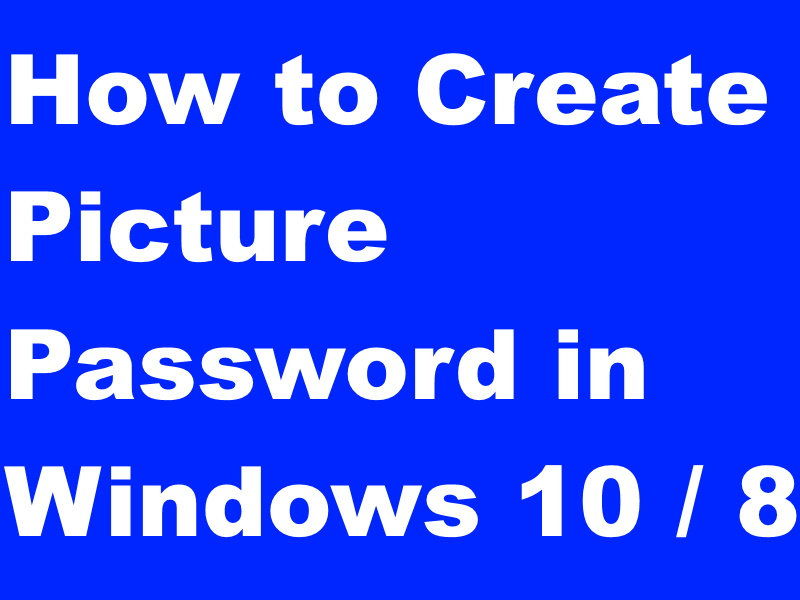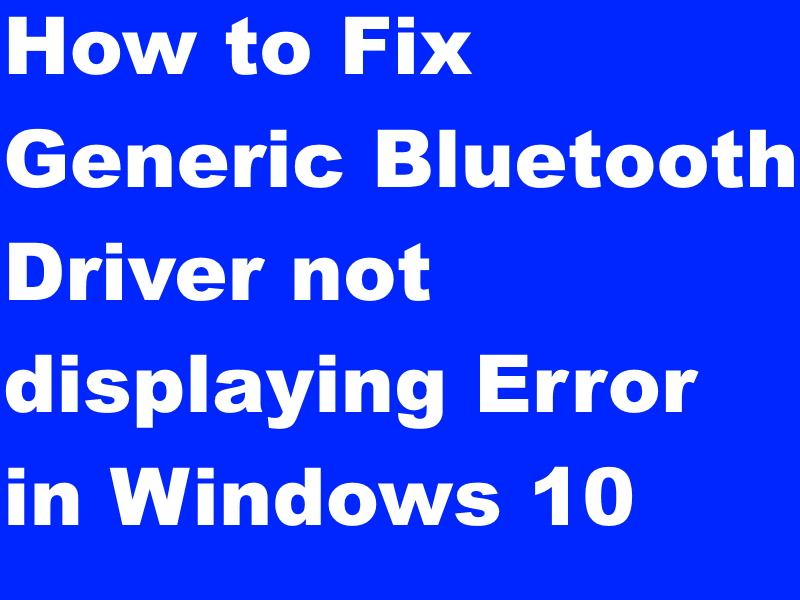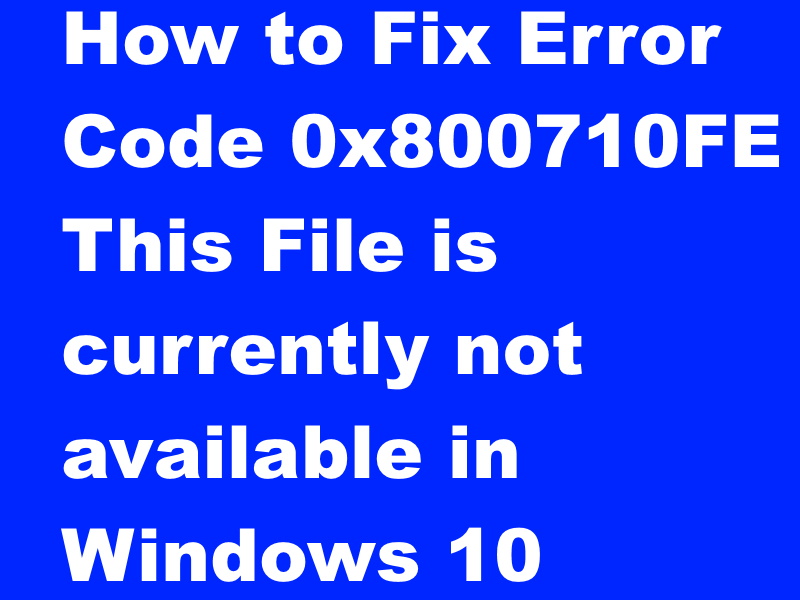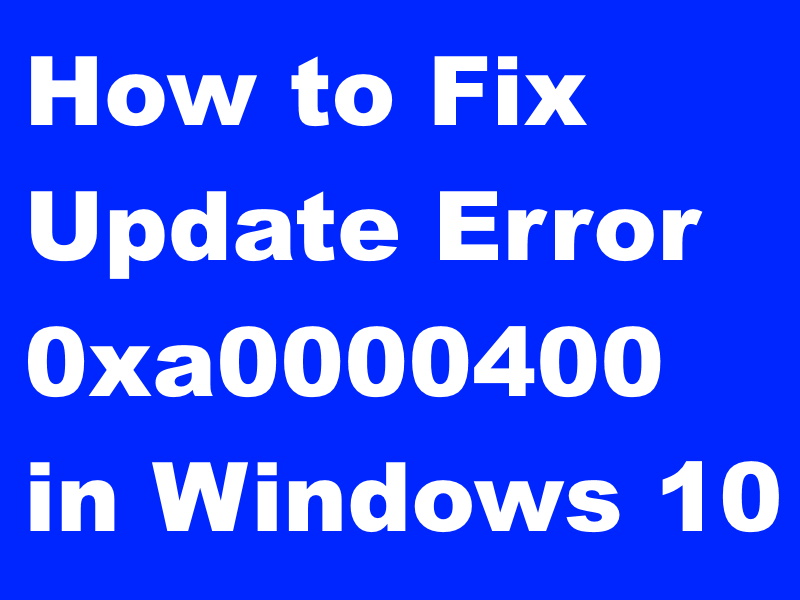How to Start/Stop and Enable/Disable manage windows Services Manually in Windows 10. Services are hidden programming tool which run in[…]
Windows 10
Tips: Fix Enhance Your Photo feature not working properly in Windows 10
Fix “Enhance Your Photo” feature not working properly in Windows 10. Microsoft provides an in-built Photo editing App for the[…]
Tips: Resolved DNS server is not responding Error in Windows 10
Resolved DNS server not responding Error in Windows 10. Whenever you find this message, “DNS server is not responding”, it[…]
Tips : How to Fix USB device not detected in Windows 10
How to Fix USB device not detected in Windows 10. We connect a large number of devices such as keyboard,[…]
Fix: We could not connect to the Remote Desktop Error 0x204 in Windows 10
We could not connect to the Remote Desktop Error 0x204 in Windows 10. Remote Desktop feature allows a user to[…]
Tips: Solution of Windows 10 Update Error Code 0x80240017
Solution of Windows 10 Update Error Code 0x80240017. Error code 0x80240017 is also called update error because it impose restriction[…]
Tips: How to Create Picture Password in Windows 10 / 8
How to Create Picture Password in Windows 10 / 8. Picture password is one of the best and interesting feature[…]
Tips: Fix Generic Bluetooth Driver not displaying Error in Windows 10
Fix Generic Bluetooth Driver not displaying Error in Windows 10. Microsoft provides a better easy way to connect a wireless[…]
Tips: Fix Error 0x800710FE “This File is currently not available” in Windows 10
Fix Error 0x800710FE “This File is currently not available in Windows 10. The error code 0x800710FE appears when you try[…]
Tips : Fix Update Error Code 0xa0000400 in Windows 10
Fix Update Error Code 0xa0000400 in Windows 10. Users try to upgrade Windows 10 by various methods and have to[…]