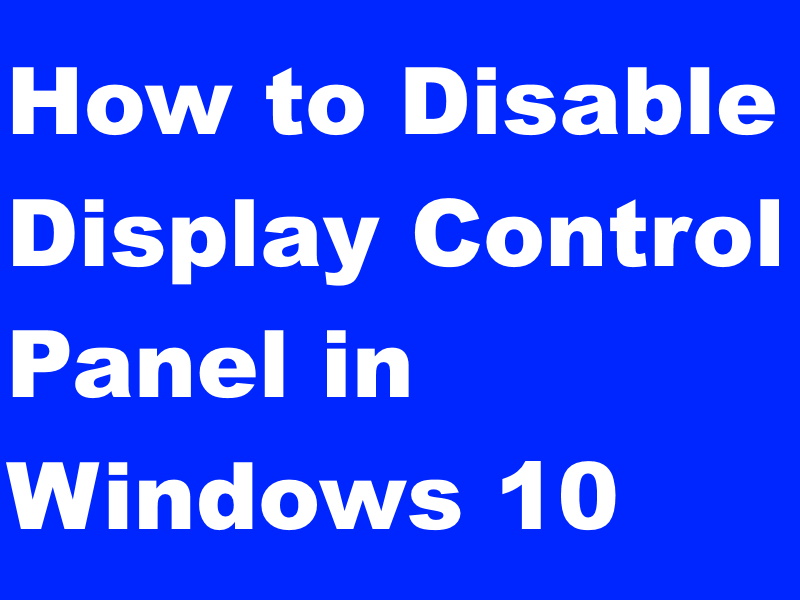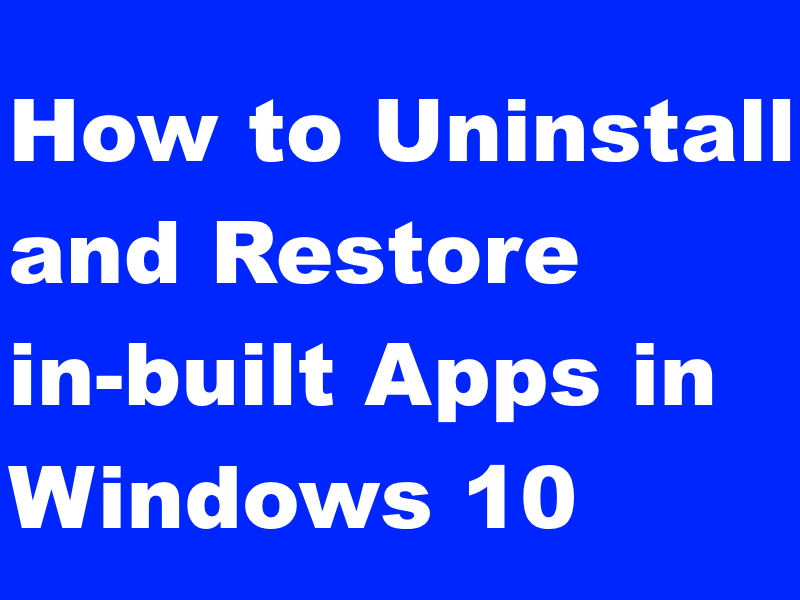How to prevent changing desktop icon in Windows 10. Users keep important and frequent used data at their desktop with[…]
Windows 10
10 Tips to Improve or optimize Windows 10 System Performance
How to Improve or optimize Windows 10 System Performance. If you are a beginners of Windows 10 and going to[…]
Tips: Restrict the access of Control Panel Setting in Windows 10
How to Restrict the access of Control Panel Setting in Windows 10. Whenever your system is used by any another[…]
Tips: You may Disable Display Control Panel in Windows 10
How to Disable Control Panel Display in Windows 10. Microsoft let you provide control and command on your system by[…]
Tips: Set Background Color of Start Taskbar and Action Center in Windows 10
How to personalize Background Color of Start, Taskbar and Action Center in Windows 10. Microsoft let you allow to change[…]
Get all Settings in one Folder “GodMode” in Windows 10
How to Enable GodMode Setting feature in Windows 10. Today we will discuss an important and hidden tool of windows[…]
Tips: Windows 10 In-Built Apps may be deleted and restored
How to Uninstall Reinstall in-built Apps in Windows 10. Microsoft provides a number of in-built Apps while you start with[…]
Tips: Easy method to Delete Run Command History in Windows 10 / 8 / 7
How to Delete Run Command History in Windows 10 / 8 / 7. Run command in windows system helps users[…]
Do you know How to Run Apps in Compatibility Mode in Windows 10
How to Run Apps in Compatibility Mode in Windows 10. Whenever any user try to run any app of older[…]
Tips : How to Manage Color Filters in Windows 10 by Two ways
How to Manage Color Filters in Windows 10 by Two ways. Color filter is a feature under Ease of Access[…]