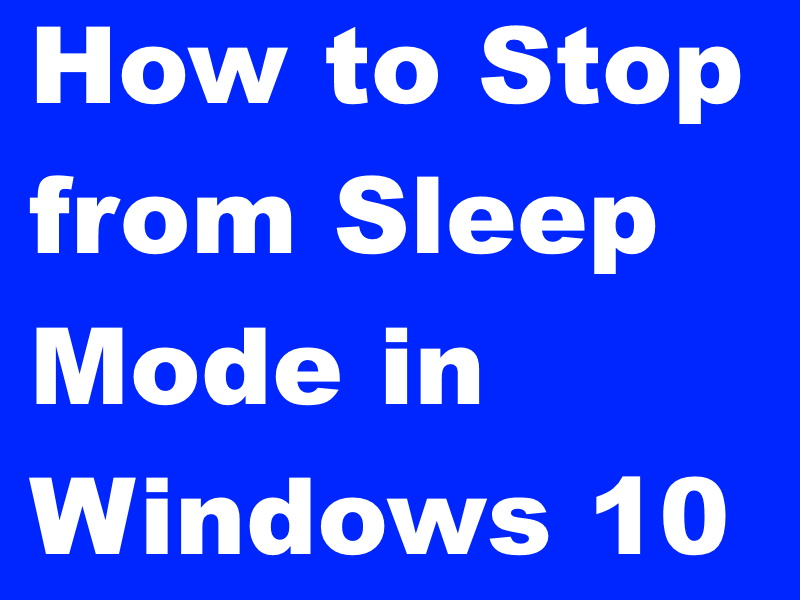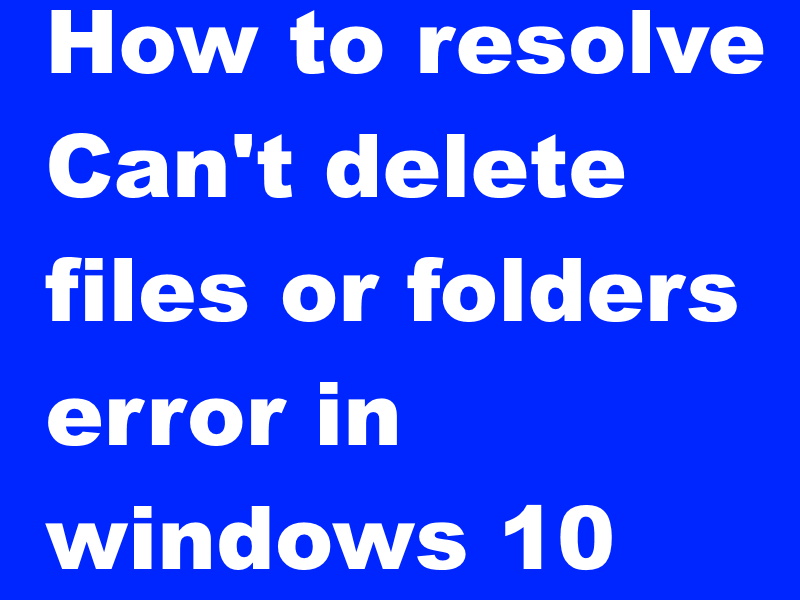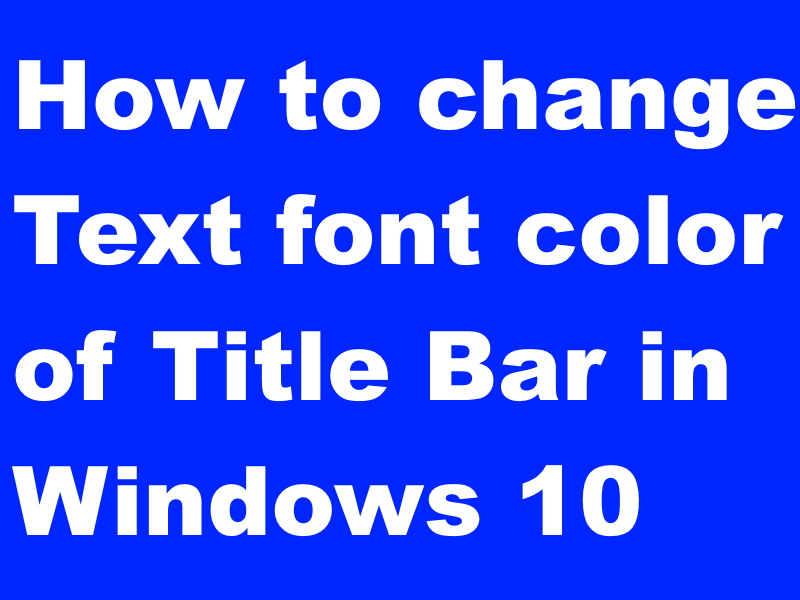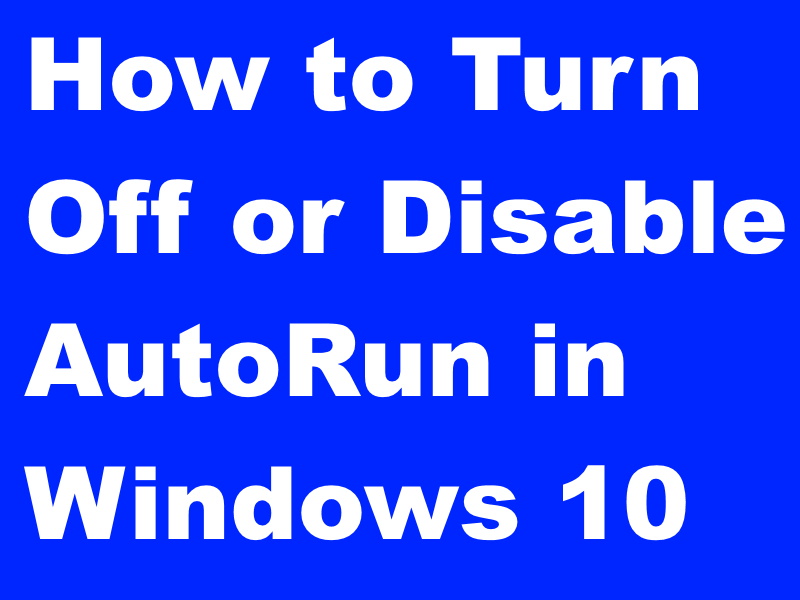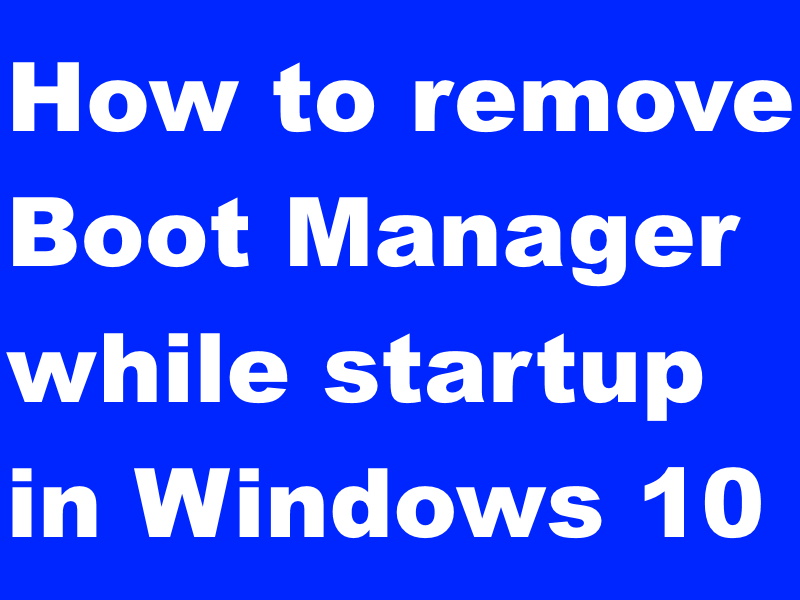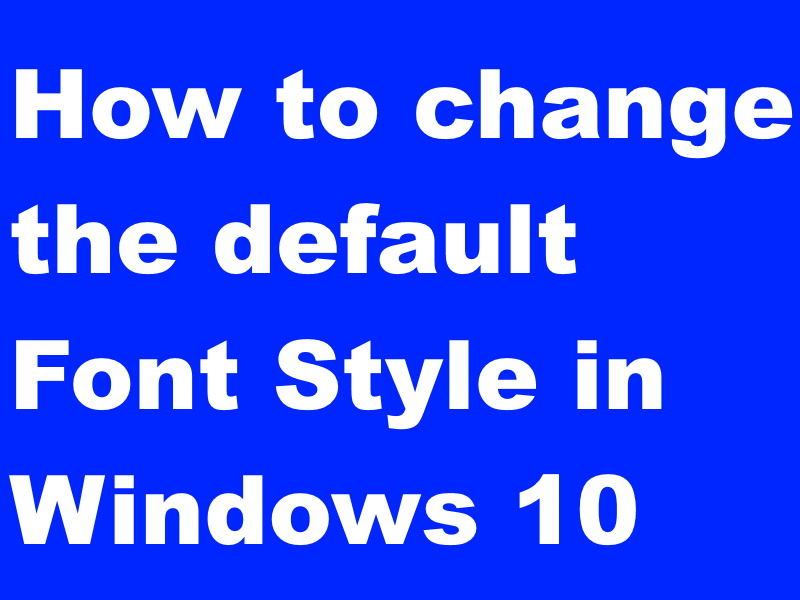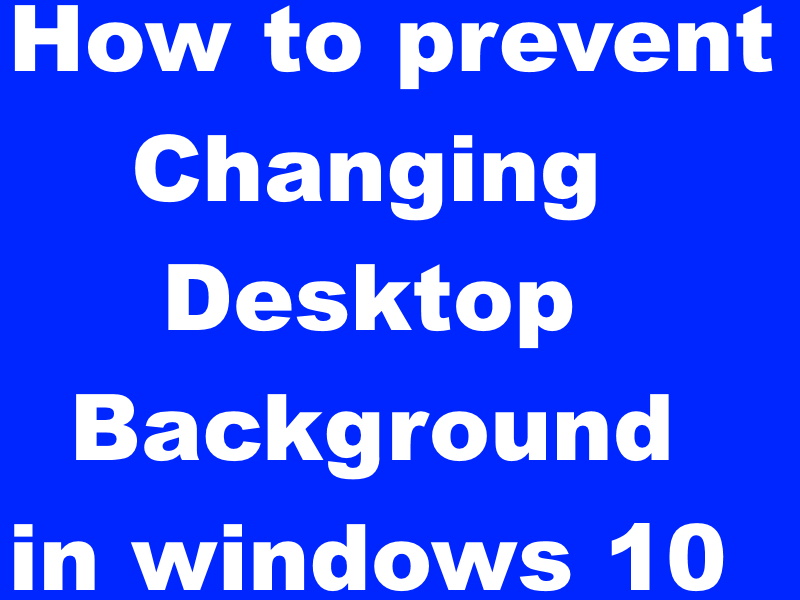How to Stop from Sleep Mode in Windows 10. Sleep mode is very useful feature in windows 10. Enabling this[…]
Windows 10
Tips: How to manage Find my device option in Windows 10
How to manage Find my device option in Windows 10. Microsoft highlights and address various issues and fixes through its[…]
Tips: How to resolve Can’t delete files or folders error in windows 10
How to resolve Can’t delete files or folders error in windows 10. Sometimes users have to face a problem that[…]
Tips: How to change Text font color of Title Bar in Windows 10
How to change Text font color of Title Bar in Windows 10. Microsoft allows to change the look specially color[…]
Tips: How to Turn Off or Disable AutoRun in Windows 10
How to Turn Off or Disable AutoRun in Windows 10. AutoPlay is a sub feature of AutoRun which enable or[…]
Tips: How to remove Boot Manager while startup in Windows 10
How to remove Boot Manager on startup in Windows 10. Windows Boot Manager helps in startup of any windows system.[…]
Tips: Create keyboard shortcut to open App in Windows 10
How to Create keyboard shortcut to open App in Windows 10. Microsoft Store provides different category of apps such as[…]
Tips: Open Your Website with own keyboard shortcut in windows 10
How to create keyboard shortcut to open a website in windows 10. If you frequent visit any website or having[…]
Tips: How to change the default Font Style in Windows 10
How to change default Font Style in Windows 10. To change the default font style in windows 10 is no[…]
You may restrict another users to change desktop background in windows 10
How to prevent changing Desktop Background in windows 10. Desktop is the mirror of any System and it’s background reflects[…]