A complete list of Voice Commands in Windows 10. Windows 10 let you control your system with voice commands. You can use the various voice command to navigate, access applications, dictate text, and perform a slew of other tasks. Microsoft has earlier introduced speech recognition to assist people with disabilities who can’t use a mouse or keyboard. However, If you want to use this feature, you don’t have to go through all of the effort to set up speech recognition. Here in this article, we will see various list of voice command for your daily and frequent use.
Voice Commands
These are the various most frequent voice command: –
- Open. To open an app. You can simply say open followed by the name of particular App. Such as if you want to open mail app, just say “Open Mail,” or “Open Firefox.”
- Change or Switch to. If you change or switch to another app or program, just say Switch to followed by the name of app or program. For example, “Switch to Firefox.”
- Controlling active feature. Controlling commands such as “Minimize,” “Maximize,” and “Restore” to control an active window.
- Scroll up or down. You can also use the commands to scroll within a page. Just use the command “Scroll down” or “Scroll up,” “Scroll left” or “Scroll right.” Long scroll is also possible with this command. For example, you can try: “Scroll down three pages.”
- Close Program. To close an app or running program, just say “Close” followed by the name of the running application. For example, “Close excel.”
- Mouse Clicks. Within an application, you can use the “Click” command followed by the name of the element to perform a click. such as, in Word, you can say “Click Print preview,” and Speech Recognition will open the Print preview tab. In the same way, you can use “Double-click” or “Right-click” commands to perform those actions.
- Use sortcut. This command lets you execute shortcuts. For example, you can say “Press Windows F” to open “Find” page within the page.
Some other Voice commands are as under: –
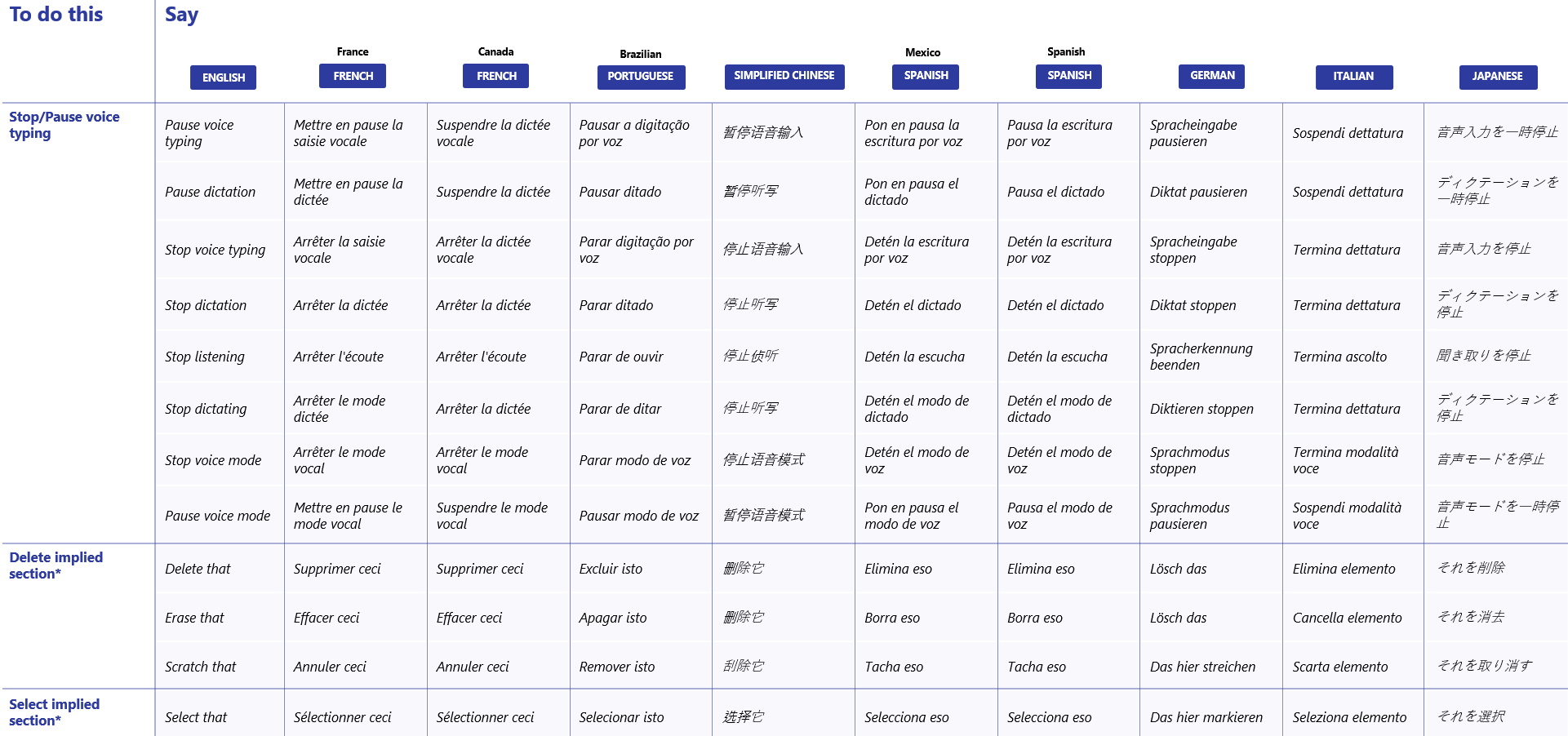
How to Change language and Voice of Cortana in Windows 10
That’s all.

2 thoughts on “A complete list of Voice Commands in Windows 10”