Windows 10 updates April 2019 with new features. The following are the key features of windows 10 updates likely to be released in the month of April 2019.
Input Experience with Ebrima Font in Windows 10 Updates
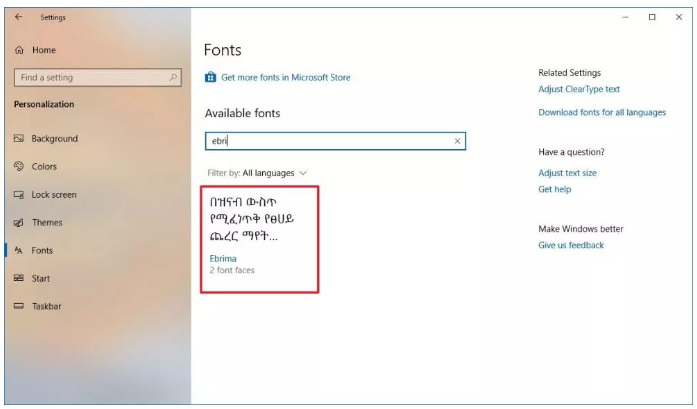
At first, we have to know about what is ADLaM and how it is connected with Ebrima Font which will available in Windows 10 updates April 2019.
ADLaM script/documents/website is used to read /write in Pular / Fulfulde language of the Fulani People of West Africa. This new feature update also includes the Windows Ebrima font to read above mentioned ADLaM documents and websites.
It is a writing language for Pular or Fulfulde. Fulani people of West Africa speak this language. The two brothers named Abdoulaye and Ibrahima Barry discovered this language in 1990. From the beginning, people called it “ADLaM,” and now a days it reached “Bindi Pulaar” stage. The language has enabled Literature, commerce, education, and publishing across western Africa. Later on, it was included in Unicode 9.0. Furthermore, the “Ebrima” font also supports input systems for more African languages like N’ko, Tifinagh, Vai, and Osmanya.
Customize Taskbar in Windows 10 Updates
![]()
With this windows 10 updates, A new icon will display on your screen, when there’s no internet connection on your device. It means “Disconnect icon” will display on your screen. This will appear while detecting no internet network for Cellular, Wi-Fi, moreover, Ethernet.
Improvements in Narrator
Narrator is a feature in windows 10 by which you can read the current, next, and previous sentences. It also function with Google Chrome. Narrator will now even remind you if the Caps Lock key is on when you start typing, too. It also has a new “Narrator Home” interface that appears whenever you turn on Narrator.
The following are the new aspect of Narrator have to incl in Windows 10 :-
- You can use Up and Down arrow keys even in Scan mode.
- Apply the Tab key for navigation.
- Updated navigation and heading.
- Google Chrome Browser with initial support for new links.
Availability of more symbols on the touch keyboard
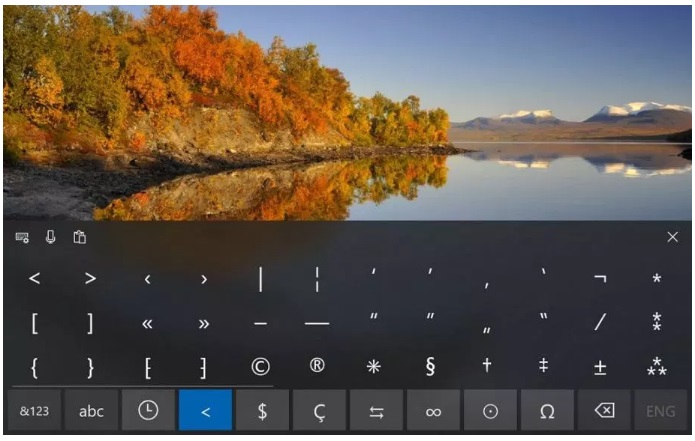
This is the another improvements in windows 10 feature. Now you find more symbols on your touch keyboard. Just go to the number and symbols view (&123) on the touch keyboard, and tap the new ‘Ω ‘ key and you’ll now find a lot of tabs alongwith lists of symbols.
Unpin Group From Start
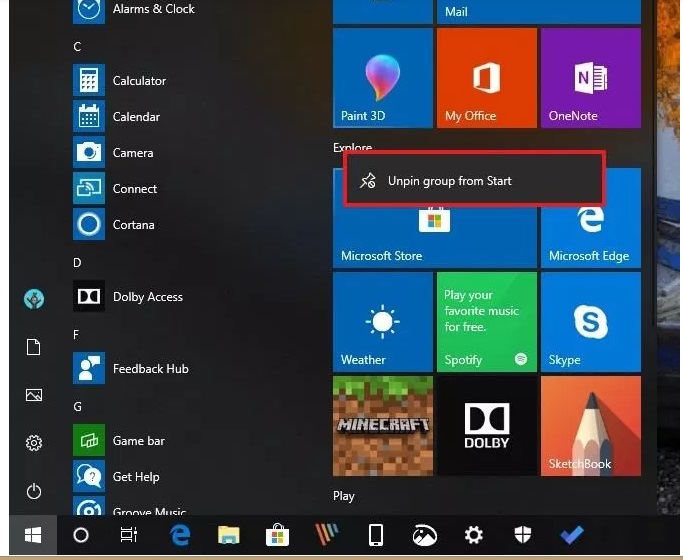
Now you will find a customize start menu and able to operate its function smoothly from windows 10 updates April 2019. For unpin the group or folder from Start menu, you should right-click on a group header or tile folder. You will get some another new icon such as “Sleep,” “Shut down,” and “Restart” icon options in the power menu, and new icons for the “Change account settings,” “Lock,” and “Sign-out” options in the profile menu.
Phonetic Keyboard for Indic
Your much awaited Indic Phonetic keyboards support will now be available for machines having Traditional INSCRIPT in the forthcoming Windows 10 updates April 2019. Microsoft is launching Phonetic keyboards for the languages such as Hindi, Bangla, Tamil, Marathi, Punjabi, Gujarati, Odia, Telugu, Kannada, Malayalam.
Phonetic keyboard work basically a suitable way of typing that leverages the QWERTY keyboard. When you type, It suggest possible Indic text candidates. You can better understand as, if you typed “namaste” using the Hindi Phonetic keyboard Microsoft would suggest नमस्ते.”
Improvements in Swift Key Inputs
Swift Key provides you a better experience in typing with accuracy and prediction. Now with this updates i.e Windows latest updates April 2019, the more features in Swift key likely to release by Microsoft. Forthcoming windows updates April 2019, they are going to expand more input languages such as-
- English (Canada) – en-CA,
- English (India) – en-IN,
- The French (Canada) – fr-CA,
- French (Belgium) – fr-BE,
- French (Switzerland) – fr-CH,
- Portuguese (Portugal) – pt-PT,
- German (Switzerland) – de-CH,
- Spanish (United States) – es-US.
You can also take benefit of above mentioned language even using a external keyboard. Text suggestions are also supported with the above languages.
By latest version of this updates, Windows 10 is updating the Japanese IME duly redesignated with all its applications and the candidate window interface has been updated to be cleaner and more polished.
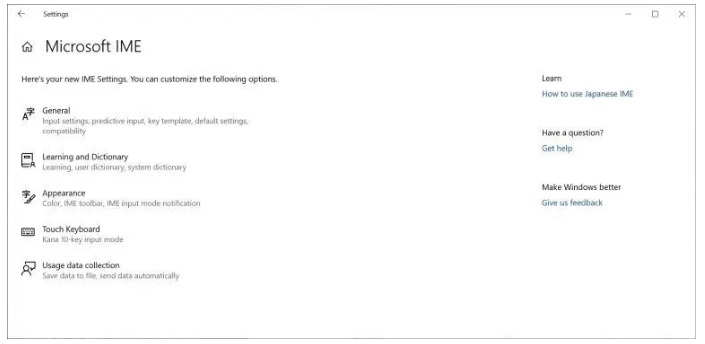
All Japanese IME settings have now been fully integrated into Settings. If you want to use it, simply right click on IME mode indicator in the taskbar and select Settings.
Touch Pad Keyboard
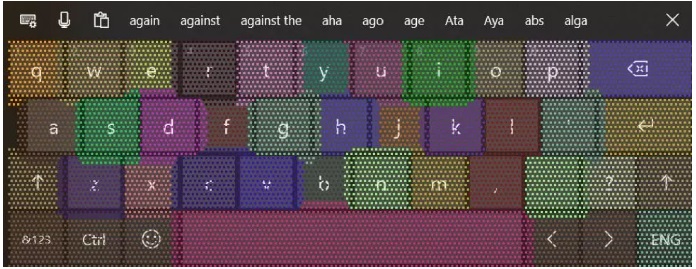
Most of users like to work with touch pad keyboard. So Microsoft is ready to provide more convenient feature in touch key board in windows latest updates. Now users will be able to type faster with more accuracy and text prediction. Windows 10 will catch your typing manner and set the click of each key, based on prediction of what letter most likely will be typed next.
You can check the language supported or not by using the following steps: –
- Press conjointly Win+I keys, Settings app will appear on screen.
- Go the home section of App, then click on Devices which appear on screen.
- On next page, select Typing from the left pane and jump to the adjacent right side.
- Check the options under Suggestions and Auto corrections.
Task Manager with High DPI in Windows 10 Updates
Experts of Microsoft’s team were trying for a long while to improve in quality of the High DPI setting for Win32 apps on Windows. The professional team also achieved a probable fix in Build 17063. Coming into 19H1, they have enabled this setting by default.
To find this option, open the Task Manager, click the Details tab, right-click the headers at the top of the list, click “Select Columns,” check “DPI Awareness” in the list, and click “OK.”
Microsoft is also enabling the “Fix Scaling for Apps” option by default. This will help fix blurry applications on high DPI displays. This was added to Windows 10 back in the April 2018 Update, but Microsoft left it disabled by default to be conservative.
Thnx…

1 thought on “Tips : Windows 10 latest updates April 2019 with New Feature”