How to manage Find my device option in Windows 10. Microsoft highlights and address various issues and fixes through its cumulative windows 10 update on every patchday. Through these updates, Microsoft launch new tools and features for better security of your windows 10 device. In a updates series, Microsoft introduced a tool named “Find my device” in windows to look out or trace a device which has been stolen or theft.
This tool assist the users to find their device and their last location through Bing Map. Bing Map will show last location of your device. For well functioning of this tool, you should keep this tool in enable mode. After you turn it on the tool runs continuously itself. In this article we will discuss how to enable find my device option as well as how it function to trace your lost device.
How to manage Find my device option in Windows 10
At first we will see how to turn on or enable this option in windows 10. To make enable this feature, follow these steps: –
- Open Windows Setting option in your Windows 10 device.
- Select Update & Security option from here.
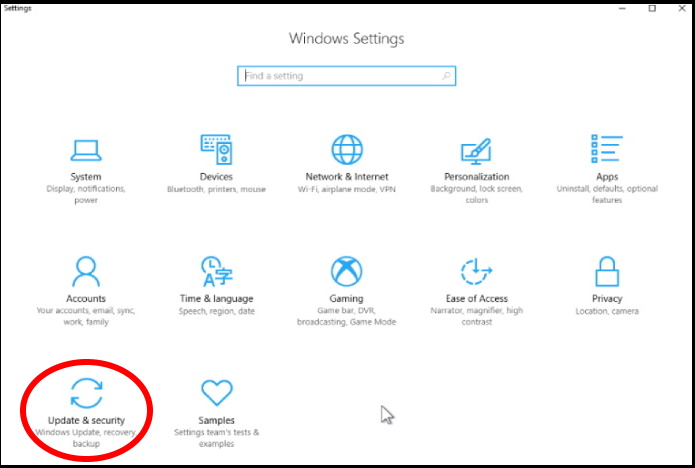
- Now from the left pane of setting window, select the option Find my device option. If you don’t see this option, tap on Windows Update, select Check For Updates and install all available updates.
- If you find this setting in disable or off mode, click on Change to turn it on.
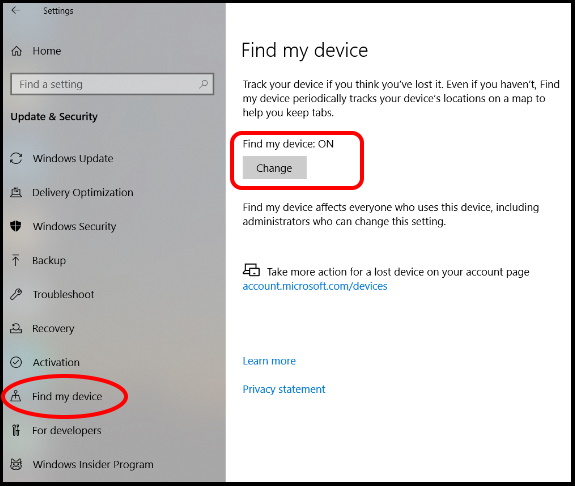
- Switch Save my device’s location periodically On.
- Now the Windows device will regularly track and maintain the location of the device.
How it Works
After successfully enable this feature, now we will see how it works or function to trace your location of lost device through Bing Map. For this, you must sign in into a PC with a Microsoft account, logged in with a local administrator account. Follow these steps: –
- Login with your Microsoft account.
- Navigate the link account.microsoft.com/devices in your PC.
- Enter the details as asked for login into Microsoft account.
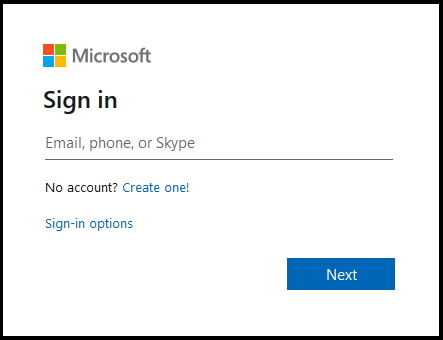
- A new page will open with a list of device associated with your account.
- Select the device you want to find and upon the various links associated with it.
- Select Find My Device.
- Here, you will see the details of your device as well as last location when your device started.
- Consequent at right side of the page, you will also spot your lost device in Map.
That’s all.
