How to Apply OneNote Dark theme in Windows 10. Before proceeding to the OneNote dark theme in windows 10, we will discuss a short about what is OneNote in windows 10? It works like a digital notebook through which you may Type, Write and Draw across your device. OneNote in windows 10 also support for capturing and organizing everything across your devices.
Main Function of One Note
The following functions, you may operate by OneNote: –
- Write anywhere on the page and allow to run free your imagination.
- There are many types of pens and highlighters available in OneNote by which you draw and write across your device.
- First you start with a white background, later it is possible to add a grid or ruled lines for easier drawing and writing.
- Click on Note button to take a new note which is available in the Action Center and on supported pens.
- You may Send documents, websites, recipes and more to OneNote using the Share Charm, Microsoft Edge, Clipper services.
How to Apply OneNote Dark theme in Windows 10
Recently Microsoft has to be provide a new appearance in OneNote, i.e Dark Theme. As Soon as you set Dark theme in Windows 10, OneNote will automatically enable the dark mode. You may also manually or separately enable the Dark mode in OneNote. Here is how to turn on OneNote Dark Mode in Windows 10 –
Step-1: Click on start menu to Open OneNote.
Step-2: Select Settings from three horizontal dots (…) located at the upper right section.
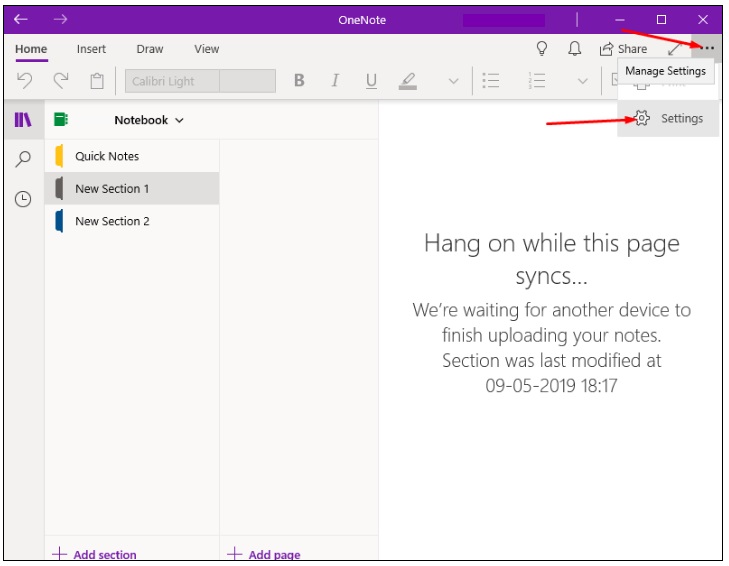
Step-3: Click on Options from the right menu.
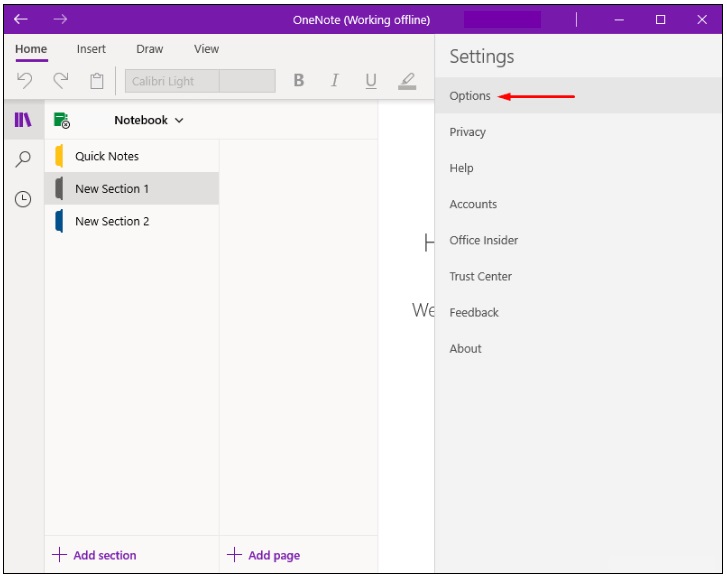
Step-4: Here you have to choose from three options of colours, Light, Dark and Use my Windows Mode
Check Dark to turn on OneNote Dark Mode.
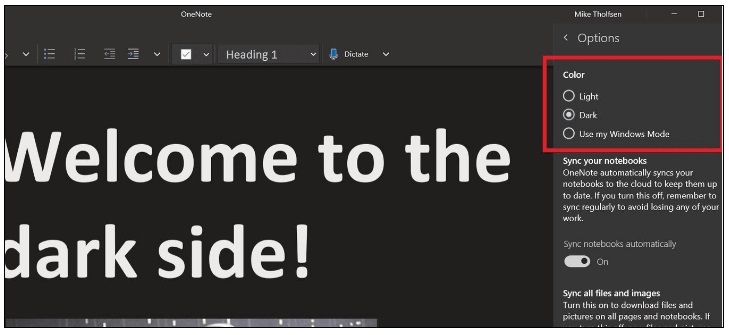
Light mode is the default colour you have chosen earlier.
Dark mode provides you a greyish theme.
Use my Windows mode lets the OneNote color vary according to the selection of the option in Colors section in the Personalization settings. You can change this via Settings => Personalization => Colors.
Thanx…

1 thought on “Tips : How to Apply OneNote Dark theme in Windows 10”